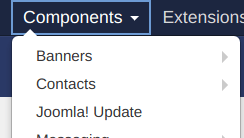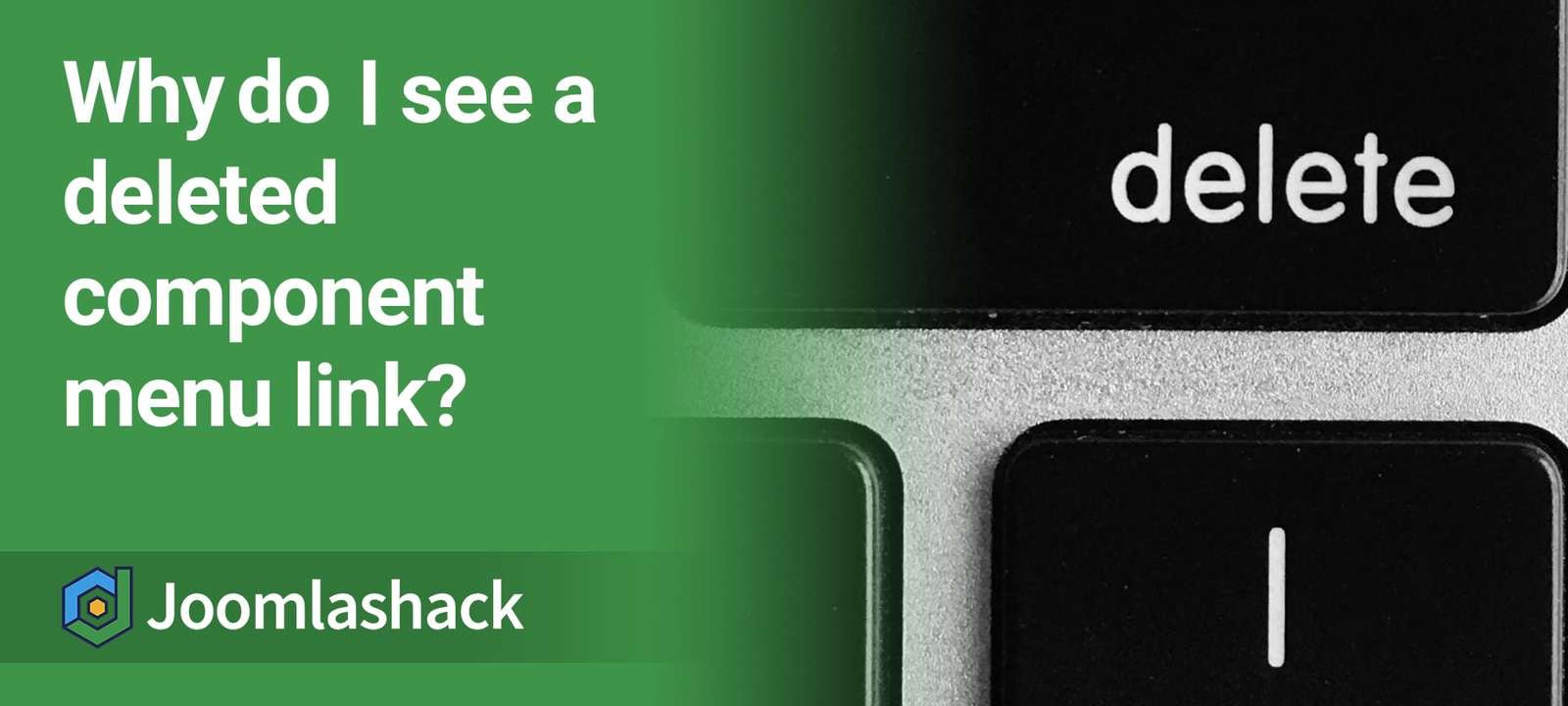Sometimes, Joomla users have deleted a component but still see the component's menu item in their admin area.
This is exactly what happened with one Joomla user this week. His unwanted component was Akeeba Subscriptions.
In this tutorial, you will learn how to get rid of such unwanted menu items. Akeeba Subscription will be used as an example component.
You can see the unwanted menu item rendered as a language string in the image below:
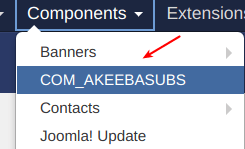
- To get rid of it, open up your site's database.
- Find the #__menu table, where #__ is your database prefix. Click on this database table.
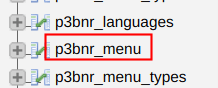
- Browse the table records until you find the one created by your unwanted component.
- Click Delete.
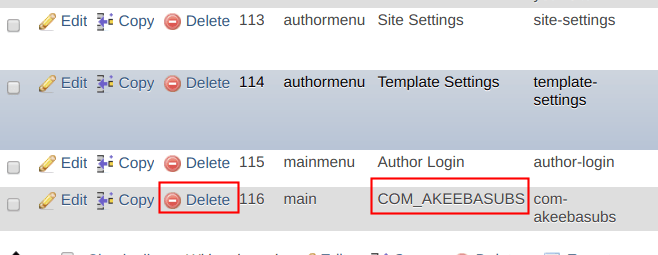
- You will see the Confirm box, prompting you to confirm that you really want to delete the database table record.
- Click OK.
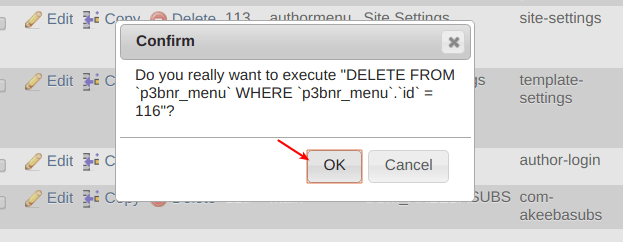
- You will see that your components record is not listed in the table anymore:
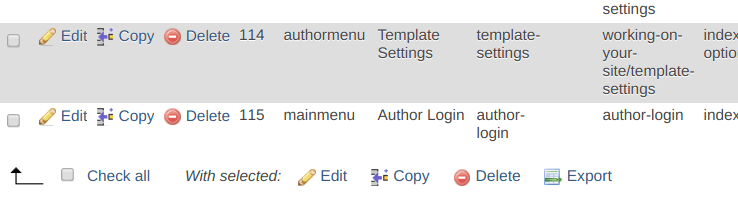
- In your Joomla control panel go to Components menu. You will see that the unwanted menu item is not listed there either: