JCal Pro is one of the best ccalendar extensions for Joomla. It allows you to control what users can do, what actions they can do with JCal Pro events from the frontend of your site.
You can assign permissions for all of those actions to one person. You can also spread JCal Pro frontend actions amongst several members of your team.
In this blog post, I will give you a tour to frontend actions in JCal Pro.
Here is a list of the JCal Pro actions that can be performed from a Joomla site frontend:
- Create
- Create Private
- Delete
- Edit
- Edit State
- Edit Own
- Autopublish
- Moderate
- Autoapprove
- Create Data
- Edit Data.
You will find them by going to "Components" > "JCal Pro":

This will take you to the JCal Pro control panel. In the top right corner of the screen, you would need to click "Options":

You will arrive at the "JCal Pro Configuration" screen. Here you would want to click the "Permissions" tab:
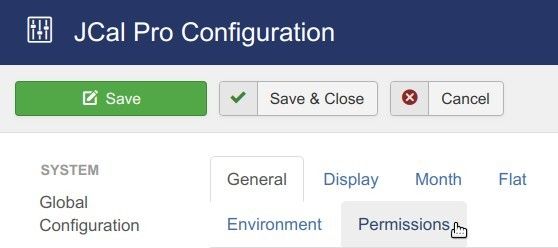
It is here on this tab, under the "Actions" column, you would find all the actions allowed for JCal Pro users from the Joomla frontend.
Let's take a look at them one by one.
"Create"
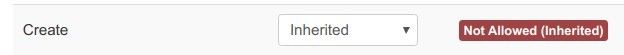
This JCal Pro frontend action is fairly self-explanatory. If you allow this action to your Joomla user, they will be able to log into your Joomla site frontend and create unpublished and unapproved JCal Pro events.
"Create Private"
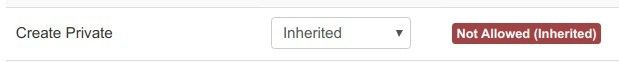
If you allow this action to your Joomla user, they will be able to log into your Joomla site frontend and create unpublished and unapproved private JCal Pro events.
"Delete"
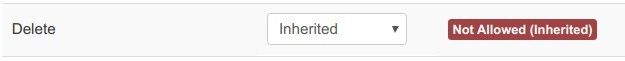
If you allow this action to your Joomla user, they will be able to log into your Joomla site frontend and delete JCal Pro events:
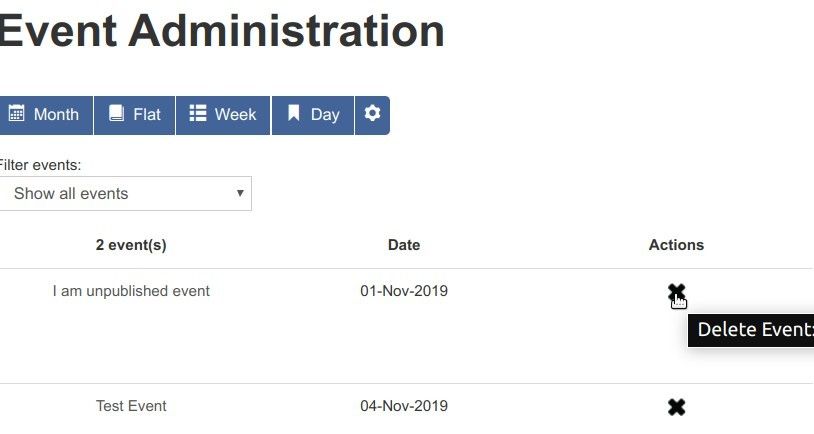
"Edit"
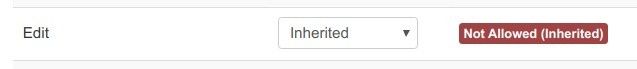
If you allow this action to your Joomla user, they will be able to log into your Joomla site frontend and edit JCal Pro events.
"Edit State"
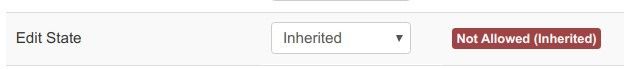
If you allow this action to your Joomla user, they will be able to log into your Joomla site frontend and publish the unpublished JCal Pro events:
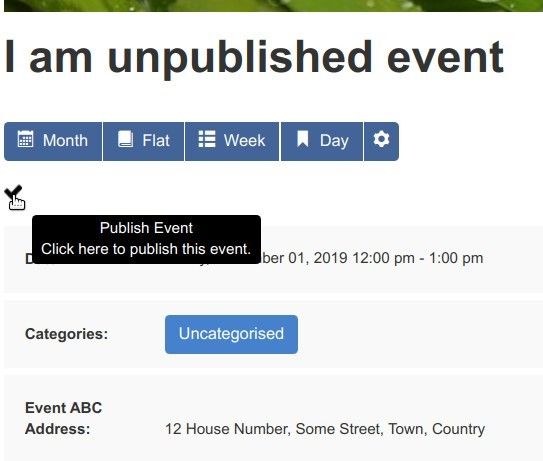
"Edit Own"
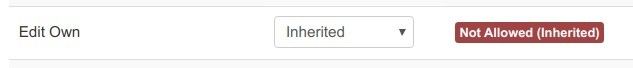
this is another self-explanatory action. As its name suggests, your Joomla user allowed to perform this JCal Pro frontend action will be able to edit their own JCal Pro events.
"Autopublish"
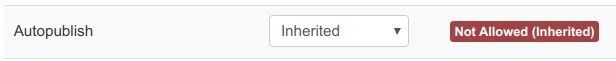
This JCal Pro frontend action works in combination with the JCal Pro "Create" action.
If you allow your Joomla user both the "Create" and the "Autopublish" actions, they will be able to log into your Joomla site frontend and create JCal Pro events listed at the backend with the "Published" state.
"Moderate"
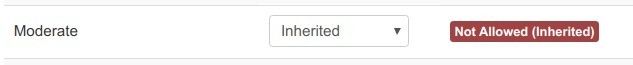
If you allow your Joomla user this action, they will be able to log into your Joomla site frontend and approve JCal Pro events with the "Unapproved" state:
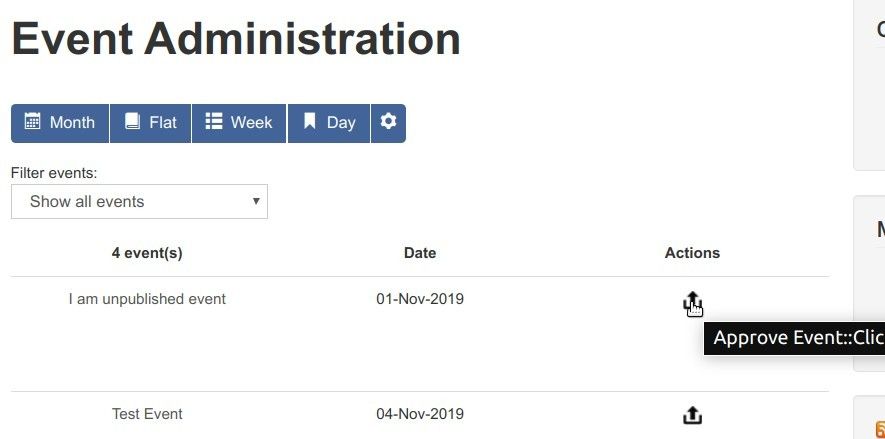
"Autoapprove"
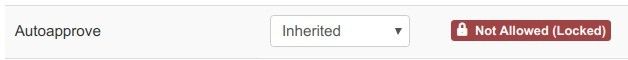
If you allow your Joomla the "Create" and the "Autoapprove" JCal Pro actions, they will be able to log into your Joomla site frontend and create JCal Pro events with the "Approved" status:
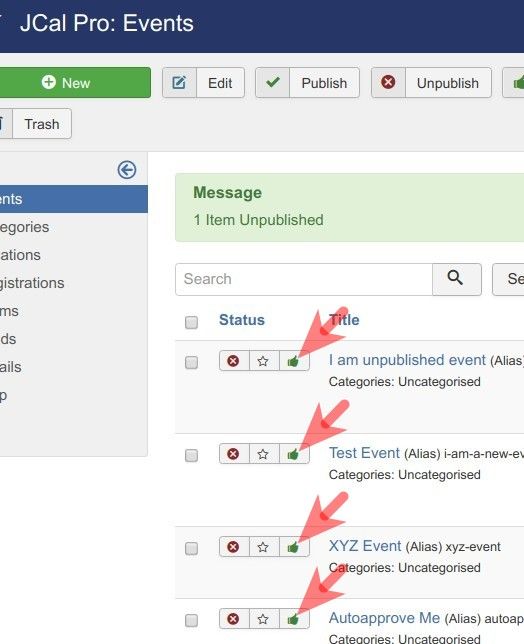
"Create Data"
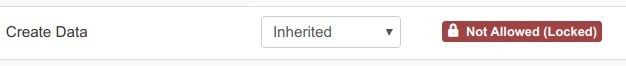
If you allow your Joomla user this action, they will be able to log into your Joomla site frontend and create JCal Pro events filling in the events' custom fields.
"Edit Data"
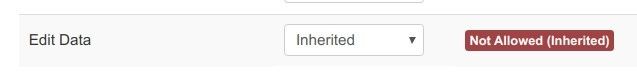
If you allow your Joomla user this action, they will be able to log into your Joomla site frontend and edit data in the custom fields of your JCal Pro events.
What's Next?
Save $1,000's when you sign up to Joomlashack's Everything Club.
You will get access to all our 32 extensions, and legendary support!

