JCal Pro is the best Joomla extension if your website needs a calendar of events. You can allow your site visitors to register for the events.
All it takes is three simple steps. In this blog post, I will show you how to set up events registrations for your Joomla site visitors in JCal Pro.
This is a three-step process:
- You enable events registrations in the component's global settings.
- You enable registrations in each of the required events individually.
- You set appropriate permissions in JCal Pro ACL.
Let's look at these steps in more detail.
Step #1. Enable registrations sitewide
In this step, you would ask JCal Pro to allow events registrations sitewide. To do that, in your JCal Pro control panel you would go to Options:
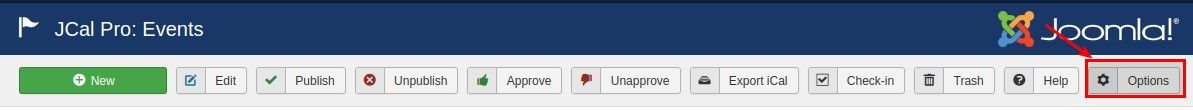
There you will see the JCal Pro Configuration page. You would click the Environment tab. Then you would set the Allow Registrations to Yes and click Save & Close.
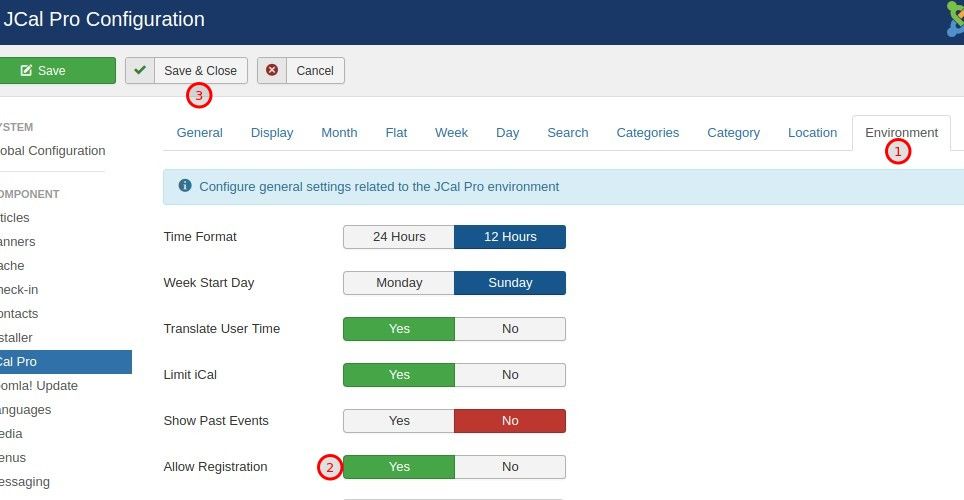
Excellent! Your JCal Pro now is aware that your events will be open for registrations. But they are still disabled in each of your JCal Pro events.
Let's enable them.
Step #2. Enable required events individually
Now you need to enable registrations in the required events individually.
You would open a selected event for editing and click the Registrations tab. Under this tab, you would click Yes and click Save & Close.
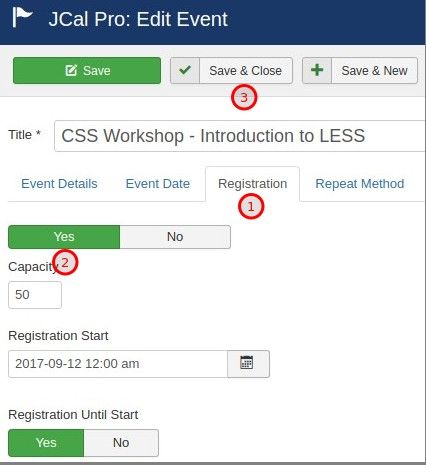
Good job! Your JCal Pro is now fully set to handle events registrations. But for security purposes, events creation is disallowed by default in JCal Pro ACL.
Let's allow them.
Step #3. Set registrations permission
You would click the Registrations menu item. Then you would click the Permissions tab.
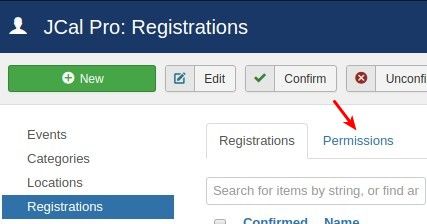
Under this tab, you would click the Guest tab. You then select Allowed setting for the Create action:
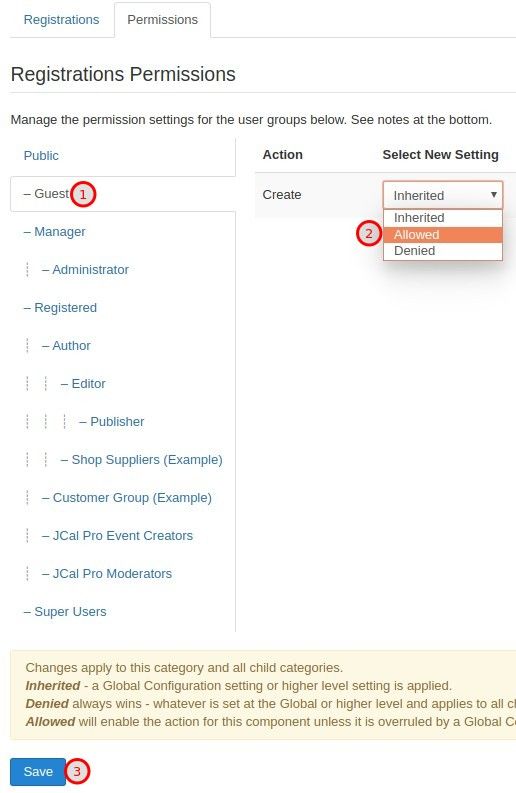
To see the final result, you visit an event's page. You should see the Register blue button displayed underneath the event details:
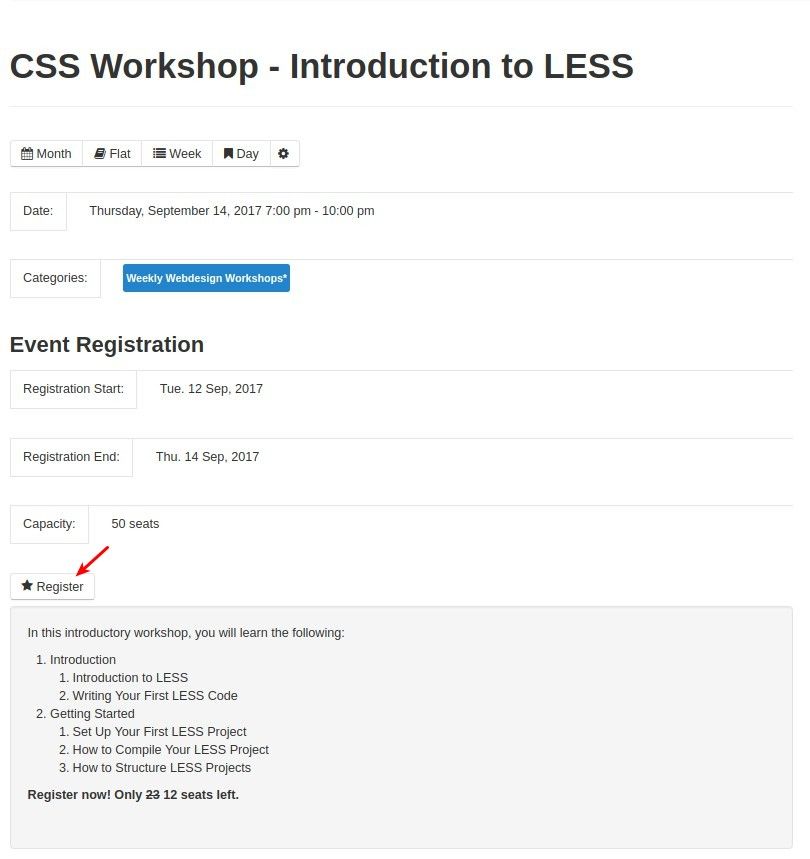
What's Next?
Save $1,000's when you sign up to Joomlashack's Everything Club.
You will get access to all our 32 extensions, and legendary support!

