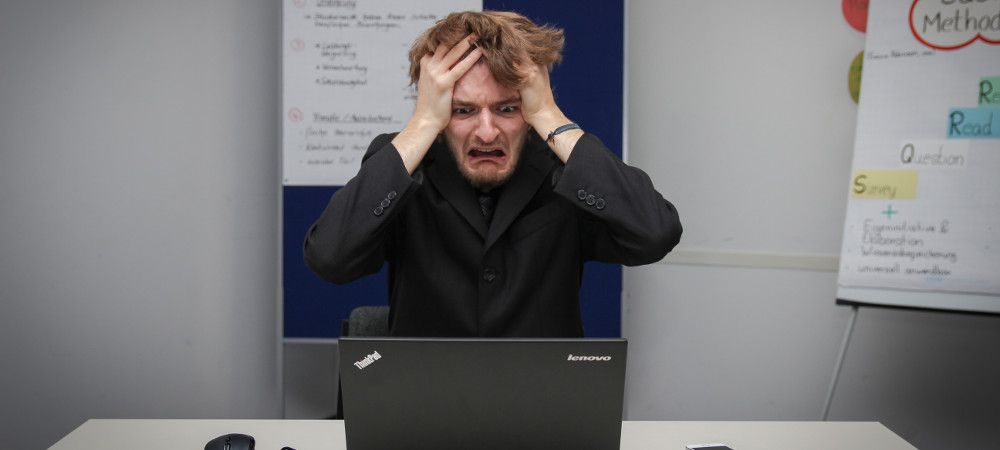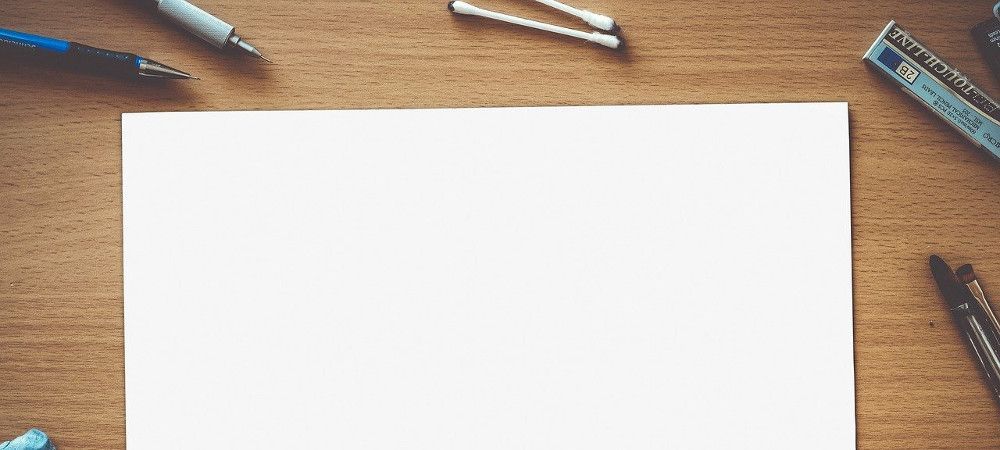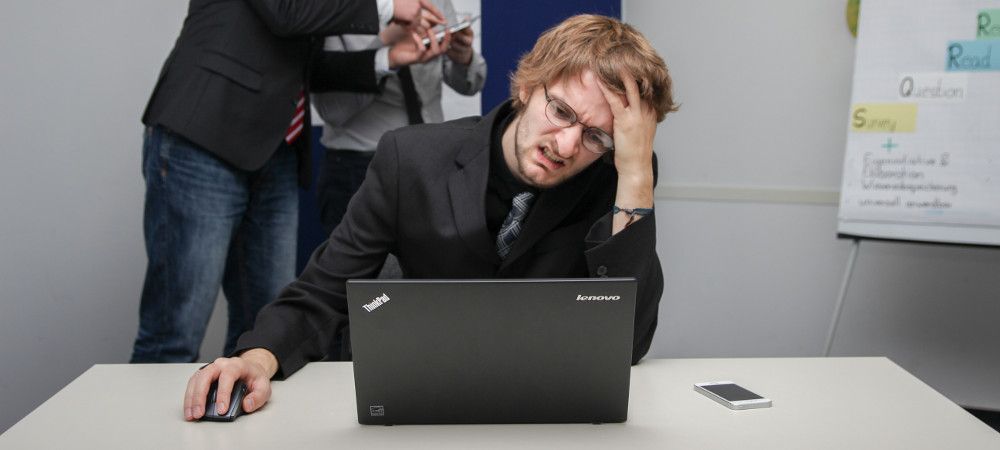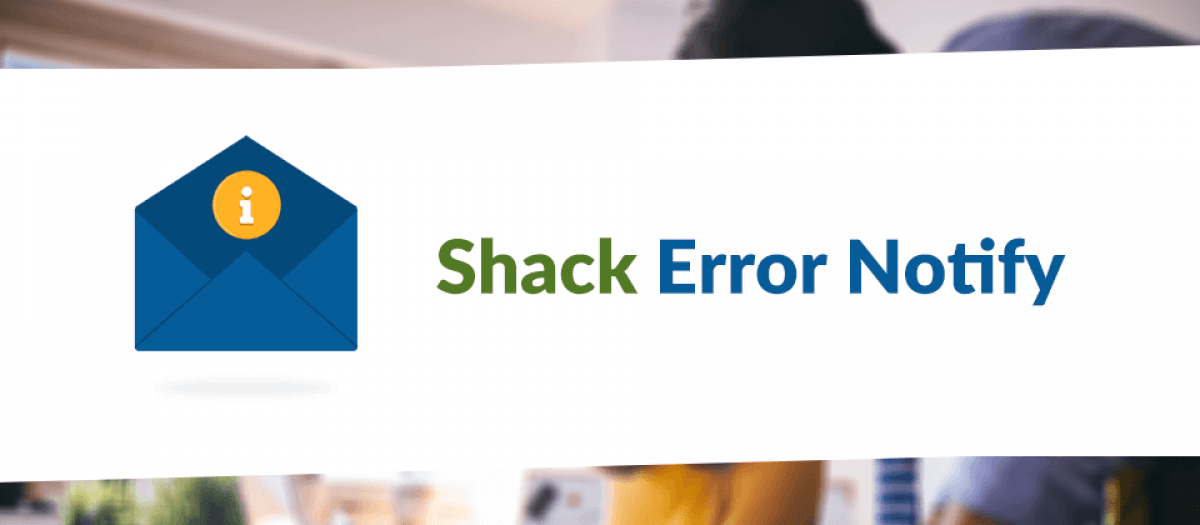The Joomlashack Blog
Fixing the invalid_grant Error in Shack Forms Pro
- Written by Alex Smirnov Alex Smirnov
- Published: 11 May 2020 11 May 2020
One of our customers bumped into the ivalid_grant error in their Shack Forms/Google Sheets integration. The "Shack Forms Pro" Joomla extension allows you to automatically feed data submitted in a Shack Form to your selected Google Sheets.
You need to authorize your "Shack Form" connection to Google Sheets for this data transfer to take place. But such authorized connection may get corrupted. Then you will see the "invalid_grant" error in your form. Let's take a look at how to fix this error.
Read more: Fixing the invalid_grant Error in Shack Forms Pro
What Layouts Are Available in Shack Article Layouts?
- Written by Steve Burge Steve Burge
- Published: 07 May 2020 07 May 2020
Layouts are at the center of the "Shack Article Layouts" Joomla extension. You can neatly display your Joomla articles with this module in one of the following five grid layouts:
- "Blocks"
- "Cover"
- "Default"
- "Magazine"
- "Wide".
Each of them offers your Joomla site visitors a unique preset design. Each of them, except the "Wide" one, allows you to nicely layout your Joomla articles in a neat grid with more than one column.
Let's take a brief glance at the five layouts of the "Shack Article Layouts" module.
Read more: What Layouts Are Available in Shack Article Layouts?
Shack Article Layouts is Now Live at Joomlashack
- Written by Steve Burge Steve Burge
- Published: 06 May 2020 06 May 2020
We are happy to announce that Shack Article Layouts is now available for Joomlashack members. This is the 31st extension available at Joomlashack.
Yes, you read that correctly. Joomlashack Everything Club members now get access to 31 extensions!
"Shack Article Layouts" allows you to display your articles in many attractive layouts. This extension is perfect for creating homepages, or landing pages for blogs, portfolios, testimonials, and other content.
You have the freedom to choose how to display your articles, as well as what to display from the articles. You can display images from articles, some or part of the article's content, links, and read more buttons included in the article, or authors, dates, and so much more. Additionally, you can pick from several stylish layouts and organize the number of columns and rows to fit your needs.
Click here to get "Shack Article Layouts", or click here to join the Everything Club.
How to Send Shack Forms Entries to Google Sheets
- Written by Steve Burge Steve Burge
- Published: 05 May 2020 05 May 2020
Shack Forms Pro is the easiest and most powerful way to add forms to your Joomla site.
With Shack Forms, you can integrate your Joomla forms with Google Sheets. If you enable this integration, every time someone submits a Shack Form, their data will automatically be sent to your Google Sheet.
This integration can be incredibly useful if you need to share or analyze the data sent via your forms. Google Sheets has all the power of a spreadsheet, and can also make your data pop with colorful charts and graphs.
This guide will show you how to send Shack Forms entries to Google Sheets.
Displaying Different Shack Forms for Different Pages
- Written by Alex Smirnov Alex Smirnov
- Published: 27 April 2020 27 April 2020
One of the questions we had from a customer last week was how to display different Shack Forms on different pages. Shack Forms is a very popular Joomla extension for building forms. Once you install it on your Joomla site, you will have a default Shack Forms module. But what if you would like to have different forms for different pages?
This can be easily achieved by duplicating the default module. You then customize each of the duplicated modules as you see fit to meet your Joomla site requirements. In this blog post, I will show you how to do that.
Read more: Displaying Different Shack Forms for Different Pages
Customizing the Date Format in Shack Article Manager
- Written by Alex Smirnov Alex Smirnov
- Published: 20 April 2020 20 April 2020
Among other useful data, Shack Article Manager displays the dates of Joomla's articles. One of our customers recently asked us how to customize the dates format.
By default, Shack Article Manager displays dates in the format of "Year-Month-Day". With Joomla's brilliant "Language Overrides" tool, you can easily change this format to, for example, "Day-Month-Year". Let's take a look at how to do just that.
Read more: Customizing the Date Format in Shack Article Manager
Displaying Checkboxes in Shack Forms Horizontally
- Written by Alex Smirnov Alex Smirnov
- Published: 14 April 2020 14 April 2020
Shack Forms in one of the best form building extensions for Joomla. By default, your Shack Forms module will display checkboxes of the "Checkboxes group" field vertically.
If your checkbox group field has more than four or five checkboxes, your Shack Form may look a bit overstretched vertically.
To make it look tidier and more compact, you may want to display checkboxes horizontally. In this blog post, I'll show you how to do that by splitting the checkboxes into a few columns.
Read more: Displaying Checkboxes in Shack Forms Horizontally
Creating Multiple Private Calendars with JCal Pro
- Written by Steve Burge Steve Burge
- Published: 31 March 2020 31 March 2020
One of our customers asked how to give each Joomla user a JCal Pro calendar only with events they created themselves from the frontend. JCal Pro calls such events private events.
In this blog post, I will walk you step by step through creating multiple private calendars with JCal Pro.
Read more: Creating Multiple Private Calendars with JCal Pro
Dealing with the "Call to undefined method" Error in OSMap
- Written by Steve Burge Steve Burge
- Published: 23 March 2020 23 March 2020
One of OSMap users faced the "Call to undefined method Joomla\CMS\Document\XmlDocument::addCustomTag()" error. You may see it trying to view either the "XML" or "Images" sitemaps.
The most likely reason for this error may be one of the 3-rd party system plugins you installed. In this blog post, I'll show you how to find which one of them is the source of the error.
Read more: Dealing with the "Call to undefined method" Error in OSMap
Say Hello to Shack Error Notify
- Written by Steve Burge Steve Burge
- Published: 18 March 2020 18 March 2020
Shack Error Notify is the 29th extension available at Joomlashack.
Yes, you read that correctly. Joomlashack Everything Club members now get access to 29 extensions. And we've got an additional extension to be released next week!
Shack Error Notify will rescue you from serious site problems. This plugin will send automatic notifications if anything goes wrong with your Joomla site.
We have used this plugin at Joomlashack for years, and it has saved us on many occasions. It is easy to miss site errors, but Shack Error Notify catches them all! You will get an email describing what went wrong on your site, and showing you where to fix it.
Click here to get Shack Error Notify, or click here to join the Everything Club.