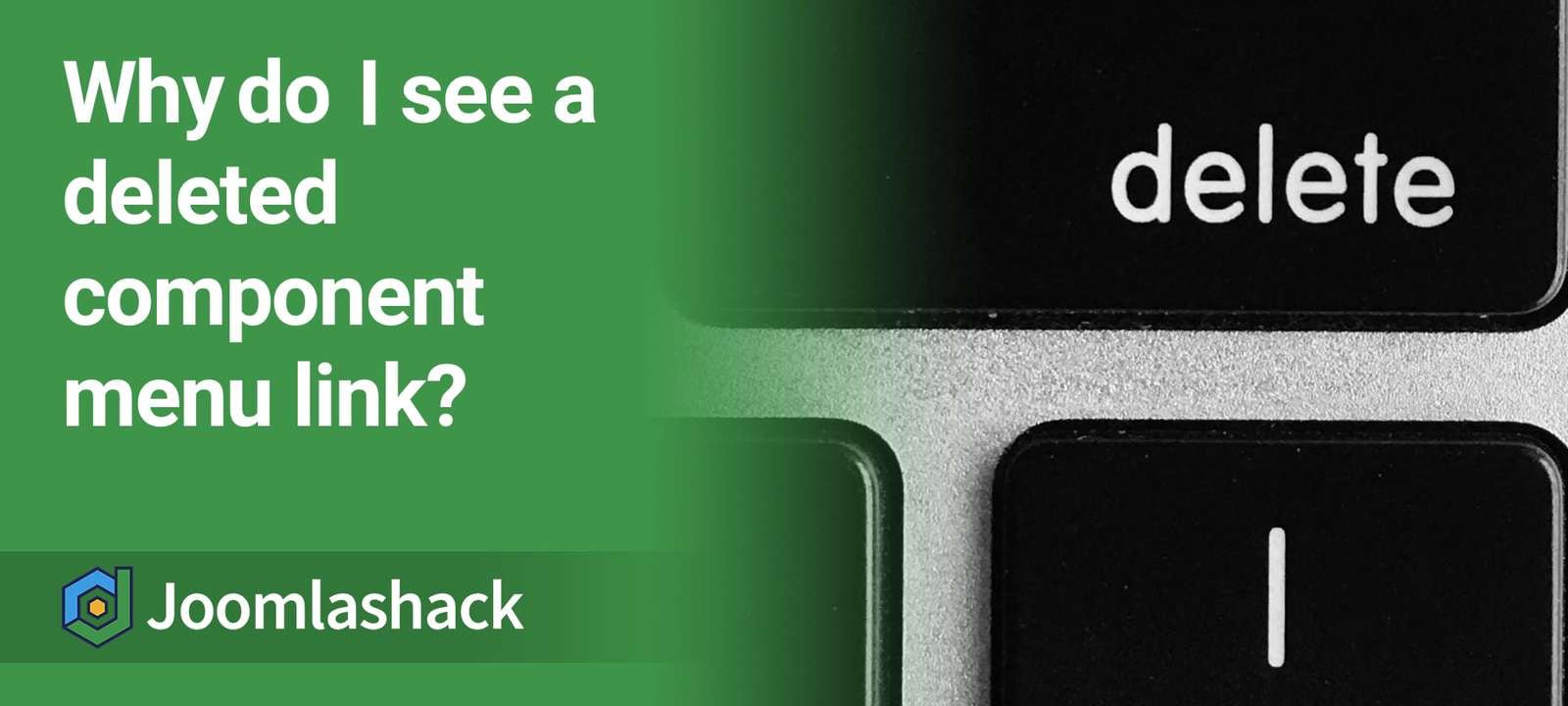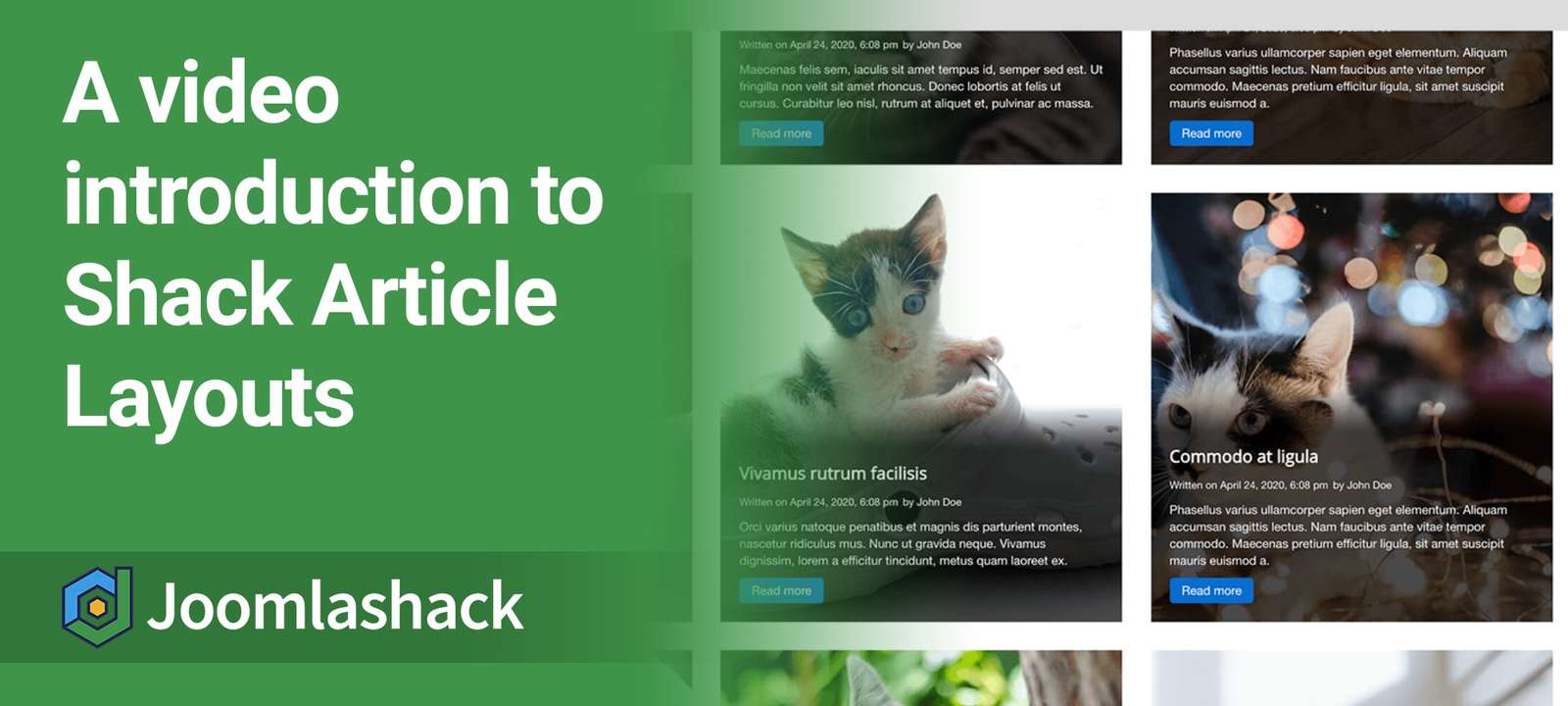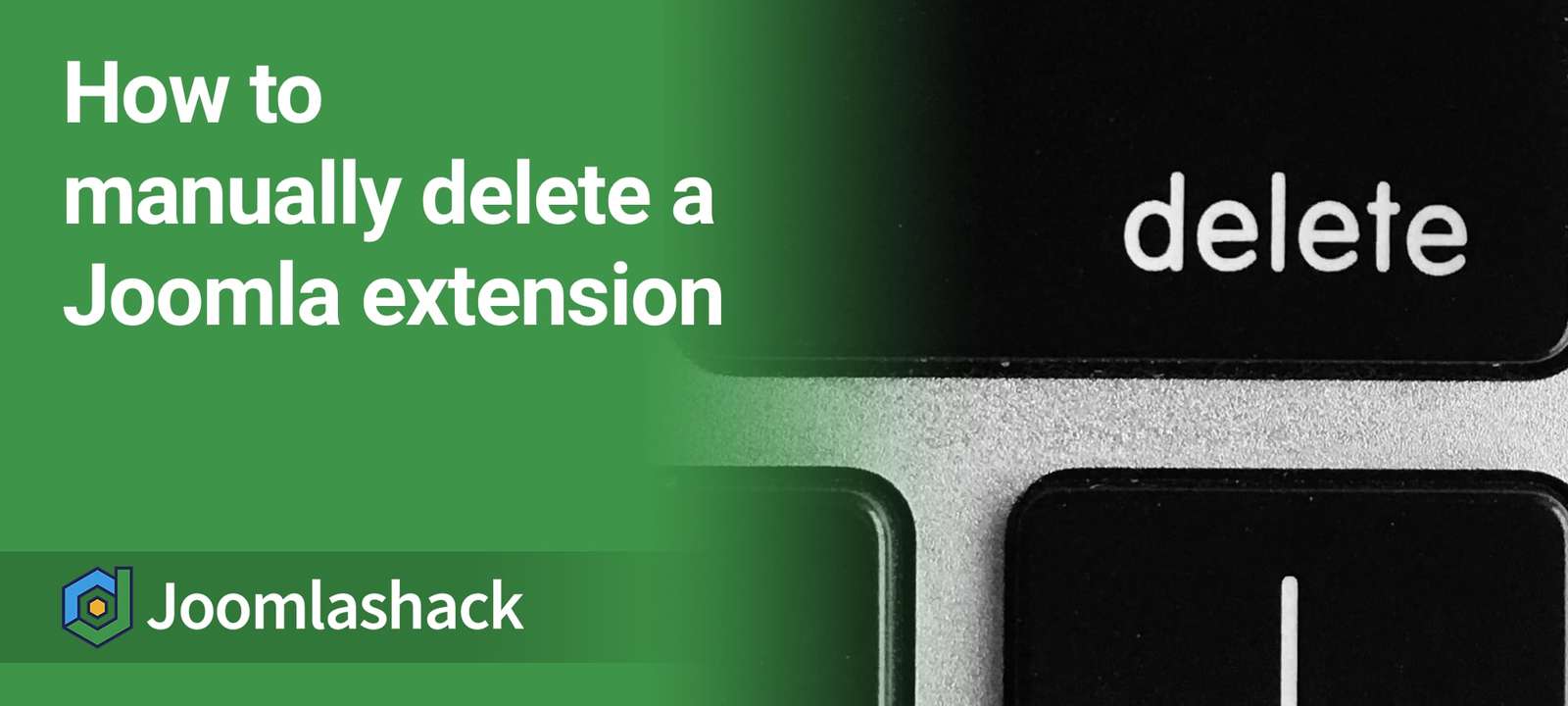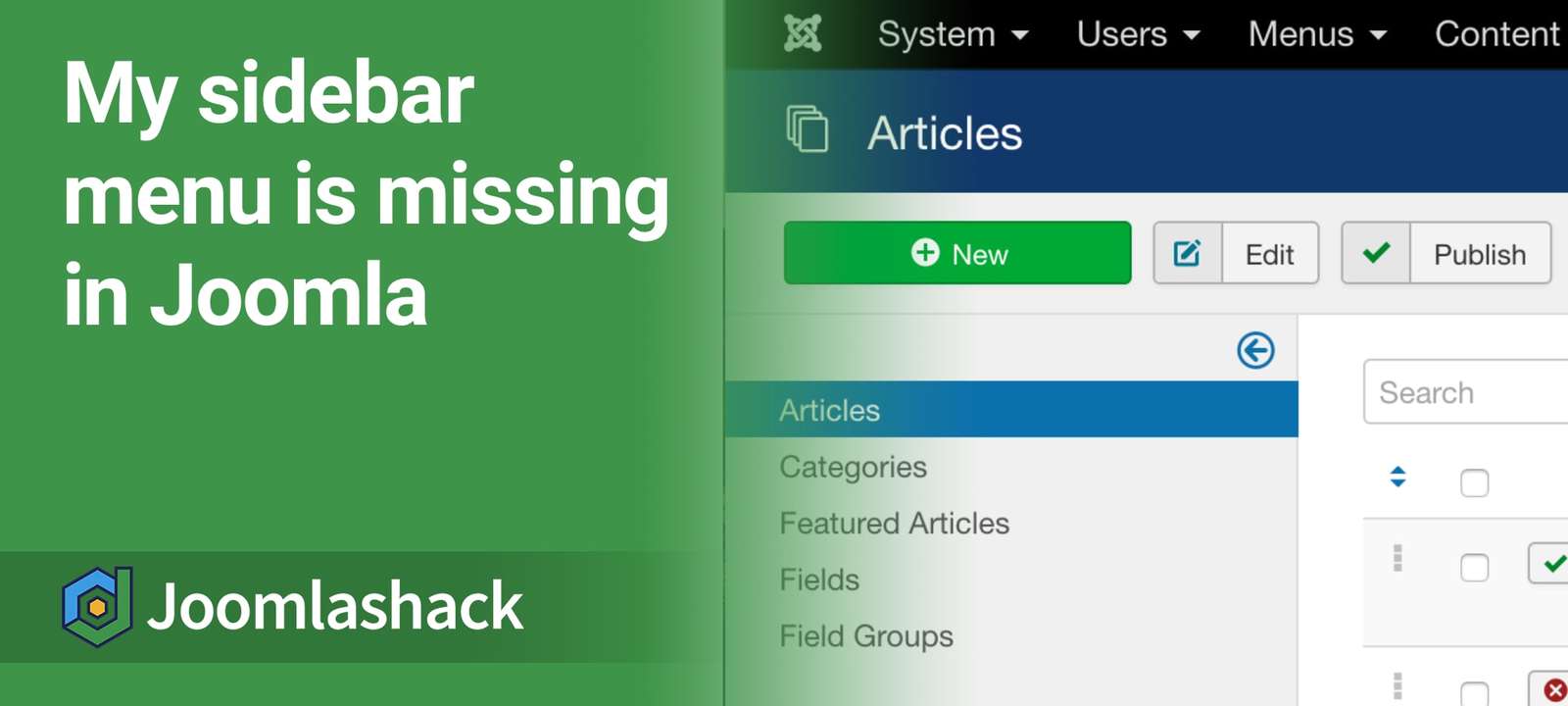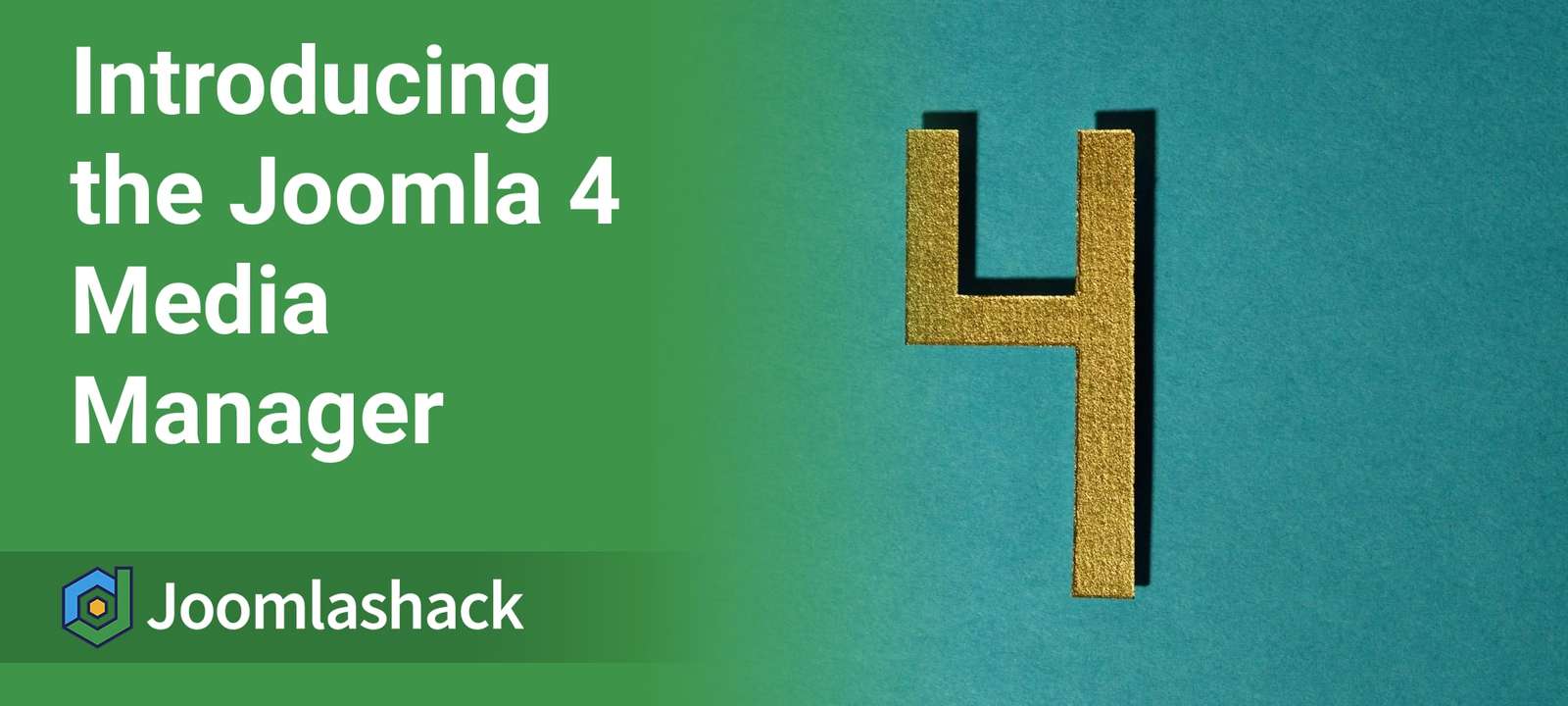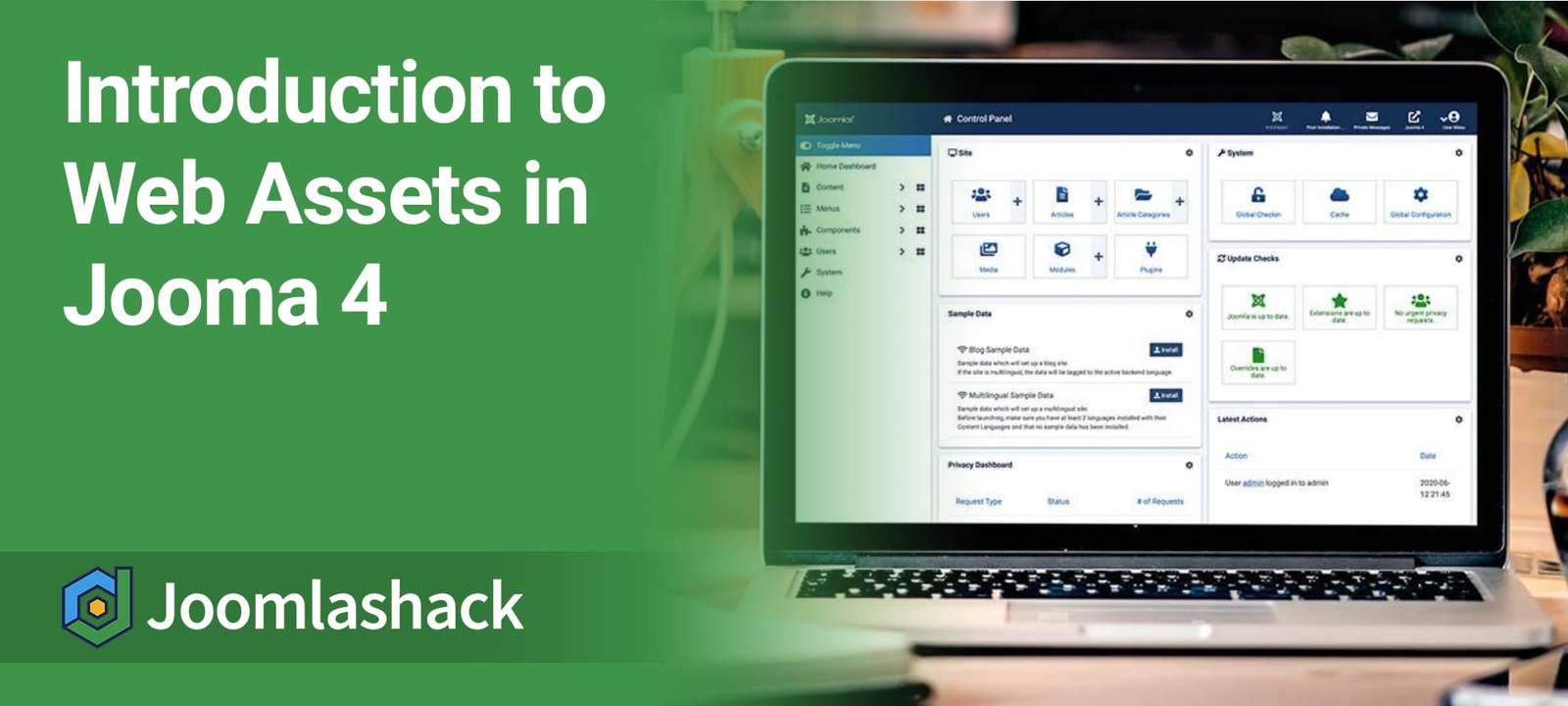The Joomlashack Blog
How to Customize and Rebrand Your Joomla 4 Admin Area
- Written by Steve Burge Steve Burge
- Published: 01 October 2020 01 October 2020
Over the last year, we've talked a lot about the upcoming Joomla 4. If you missed any of those updates, you can check out the ultimate guide to Joomla 4.
We're now at version Beta 4 of Joomla 4. As we get close to release, we'll keep explaining and documenting the new features in Joomla 4.
This week, we'll show you how to re-brand the Joomla 4 admin screens with your colors and logo.
Read more: How to Customize and Rebrand Your Joomla 4 Admin Area
How to Remove a Deleted Component Menu Link in Joomla
- Written by Steve Burge Steve Burge
- Published: 13 September 2020 13 September 2020
Sometimes, Joomla users have deleted a component but still see the component's menu item in their admin area.
This is exactly what happened with one Joomla user this week. His unwanted component was Akeeba Subscriptions.
In this tutorial, you will learn how to get rid of such unwanted menu items. Akeeba Subscription will be used as an example component.
Read more: How to Remove a Deleted Component Menu Link in Joomla
Check Out This Video Introduction to Shack Article Layouts
- Written by Steve Burge Steve Burge
- Published: 08 September 2020 08 September 2020
Shack Article Layouts is the newest extension available at Joomlashack.
It launched in May and allows you to display your articles in many attractive layouts. As we update our templates for Joomla 4, Shack Article Layouts is going to take pride of place. We're doing that because it's easy-to-use and is also ideally suited for homepages, landing pages, blogs, and much more.
Rod Martin and the team at OSTraining were kind enough to create a video introducing the features of Shack Article Layouts:
Read more: Check Out This Video Introduction to Shack Article Layouts
How to Manually Delete a Joomla Extension
- Written by Alex Smirnov Alex Smirnov
- Published: 03 September 2020 03 September 2020
Sometimes you install a Joomla extension and your Joomla administrator panel crashes. You would like to immediately uninstall this extension but your Joomla administrator panel is not operable. What should you do?
Your solution in such circumstances is to delete this extension manually.
Let's take a look at this process in more detail. For the purpose of this tutorial, I will be deleting a component. Once you learn how to manually delete a Joomla component, you then will be able to apply the same steps to delete a Joomla module or a Joomla plugin.
How to Enable Single Sign-on (SSO) in Joomla
- Written by Steve Burge Steve Burge
- Published: 31 August 2020 31 August 2020
Single sign-on (SSO) is a very useful tool for managing multiple sites.
Single sign-on is often used by large companies that have many different software platforms. If all those platforms are connected using Single sign-on, then users only need to remember one username and password.
I've also seen Single sign-on used by Joomla agencies. If you are managing 200+ sites, it can be impossible to remember the login details for all those sites.
Create Website Reports for Your Joomla Customers
- Written by Steve Burge Steve Burge
- Published: 30 August 2020 30 August 2020
Many of us make a living by providing Joomla services:
- Here at Joomlashack, we build extensions and templates.
- If you run a web agency, you probably do some combination of custom coding, marketing work, and site maintenance.
All of us need to be in regular contact with our customers:
- Here at Joomlashack, we send regular newsletters with Joomla information.
- If you run a web agency, you may send reports to show your value to customers.
How to Embed Twitch.tv Videos and Streams in Joomla
- Written by Steve Burge Steve Burge
- Published: 18 August 2020 18 August 2020
Twitch is a very popular live streaming platform that is owned by Amazon.
Twitch is famous for streaming video games, but in recent years it branched out into other topics. I've even seen chess games becoming fashionable during the pandemic.
Twitch has millions of broadcasters and tens of millions of viewers each month. In this blog post, I'm going to show how you can embed streams, clips, videos, and chats from Twitch.tv to your Joomla site.
Read more: How to Embed Twitch.tv Videos and Streams in Joomla
My Sidebar Menu is Missing in the Joomla Admin!
- Written by Nick Savov Nick Savov
- Published: 14 August 2020 14 August 2020
One of our clients was having difficulty finding the Joomla administrator sidebar menu. It was hidden away by a Joomla feature that's easy to miss.
This tutorial will help you get your side menu back quickly. Let's get started.
The normal Joomla administrator view has the side menu on the left side, as in you can see in this image:
Introducing the Joomla 4 Media Manager Features
- Written by Steve Burge Steve Burge
- Published: 28 July 2020 28 July 2020
Over the last year, we've talked a lot about the upcoming Joomla 4. If you missed any of those updates, you can check out the ultimate guide to Joomla 4.
The Joomla team has been working really hard and Joomla 4 is currently at the beta phase.
So, the stable version is still a way to go. But, because we get questions, we want to keep our readers informed about the progress of Joomla 4.
In this blog post, we'll take a look at the new Media Manager in Joomla 4.
Introduction to Web Assets in Joomla 4
- Written by Valentín García Valentín García
- Published: 28 July 2020 28 July 2020
One of my favorite improvements in Joomla 4 is the "Web assets" feature. It allows you to load a set of JavaScript and CSS files in a specific order with a single call.
Let's say you want to load CSS or JavaScript files that depend on other files. For example, you may want to load a JavaScript file that depends on jQuery being loaded first.
In this short tutorial, I will show you how the "Web assets" feature of Joomla 4 works.