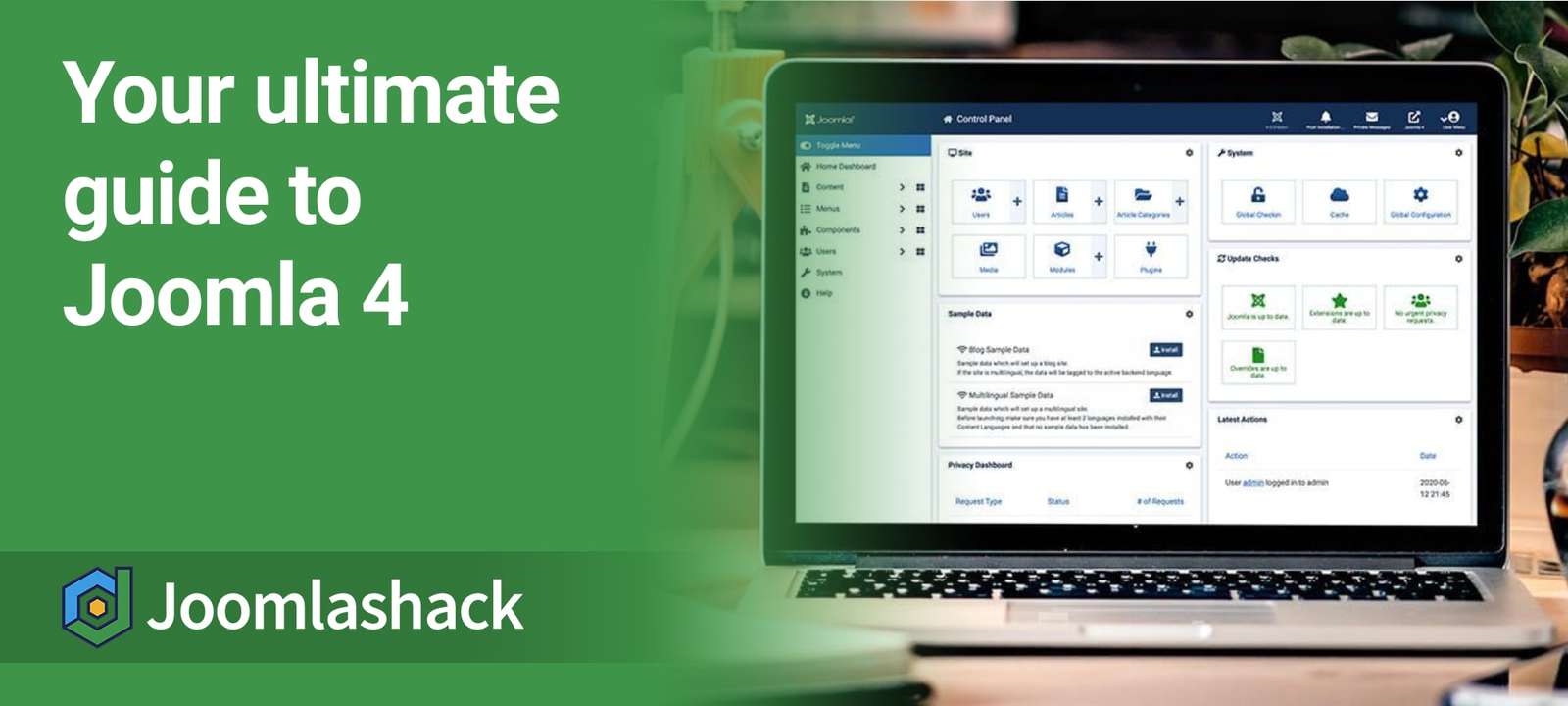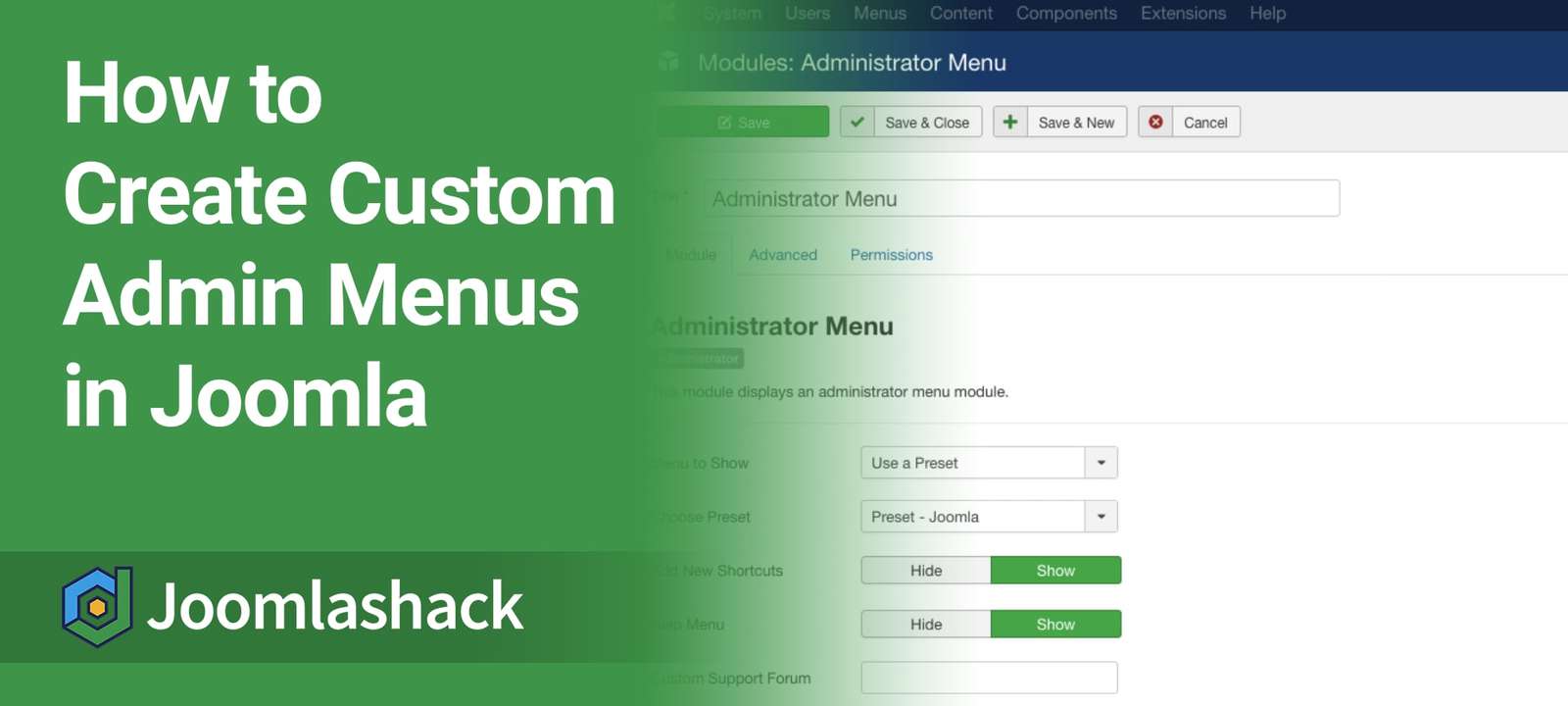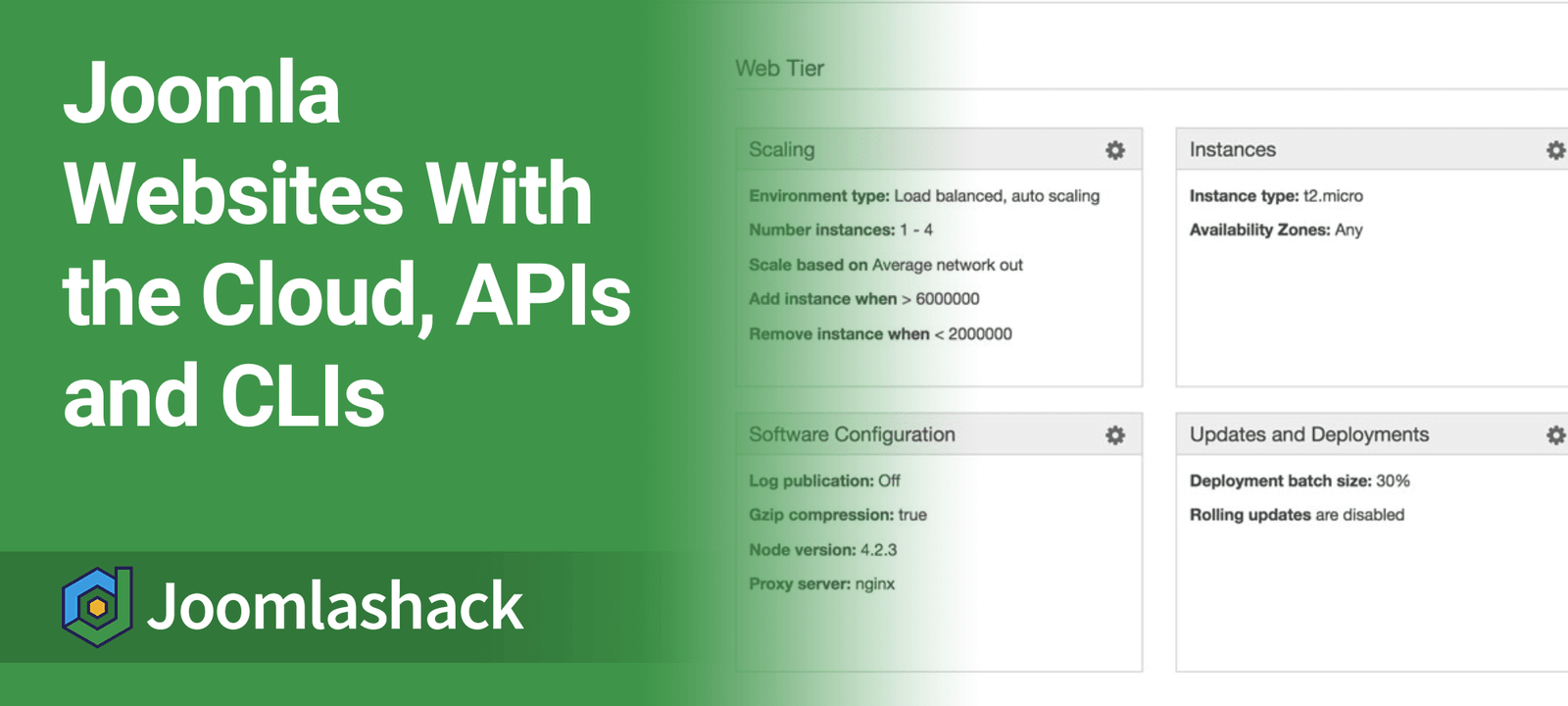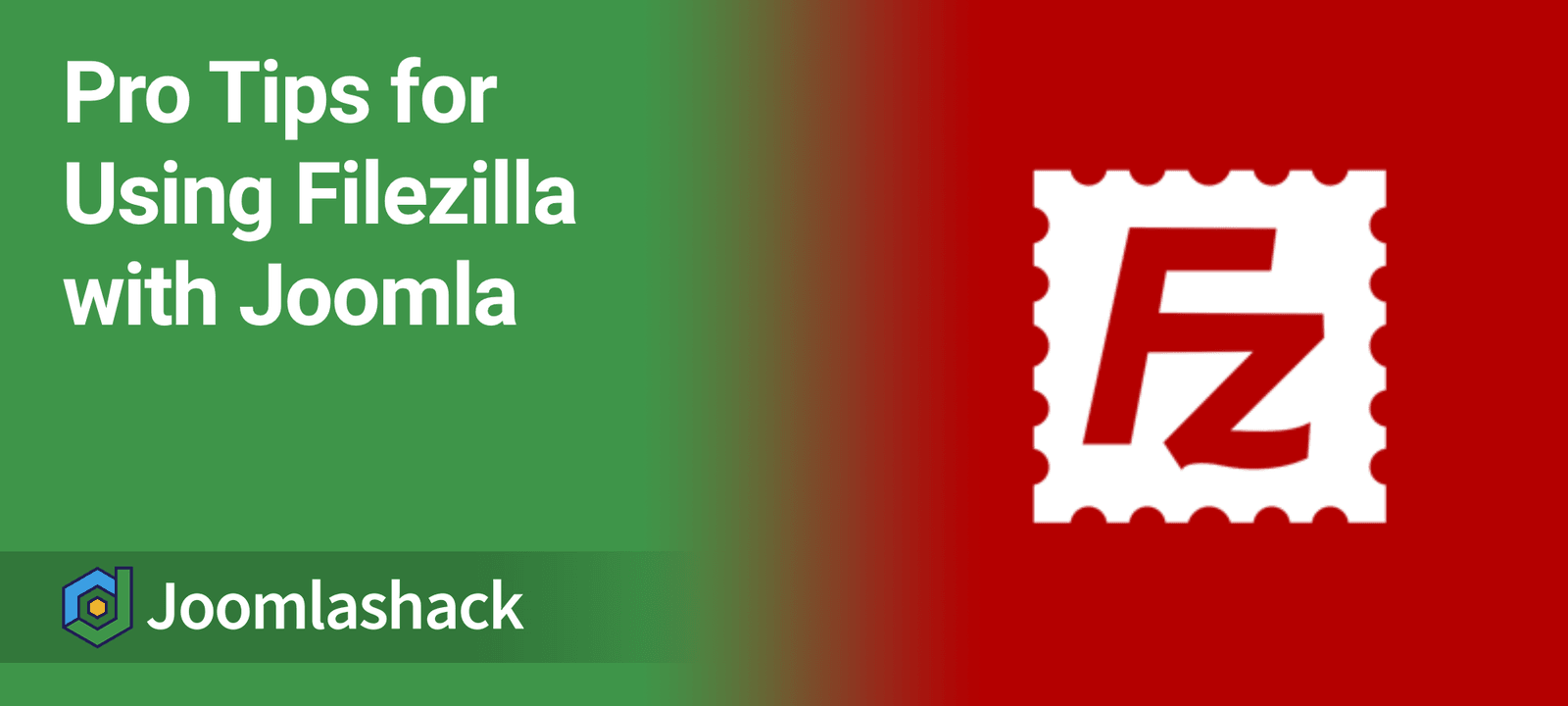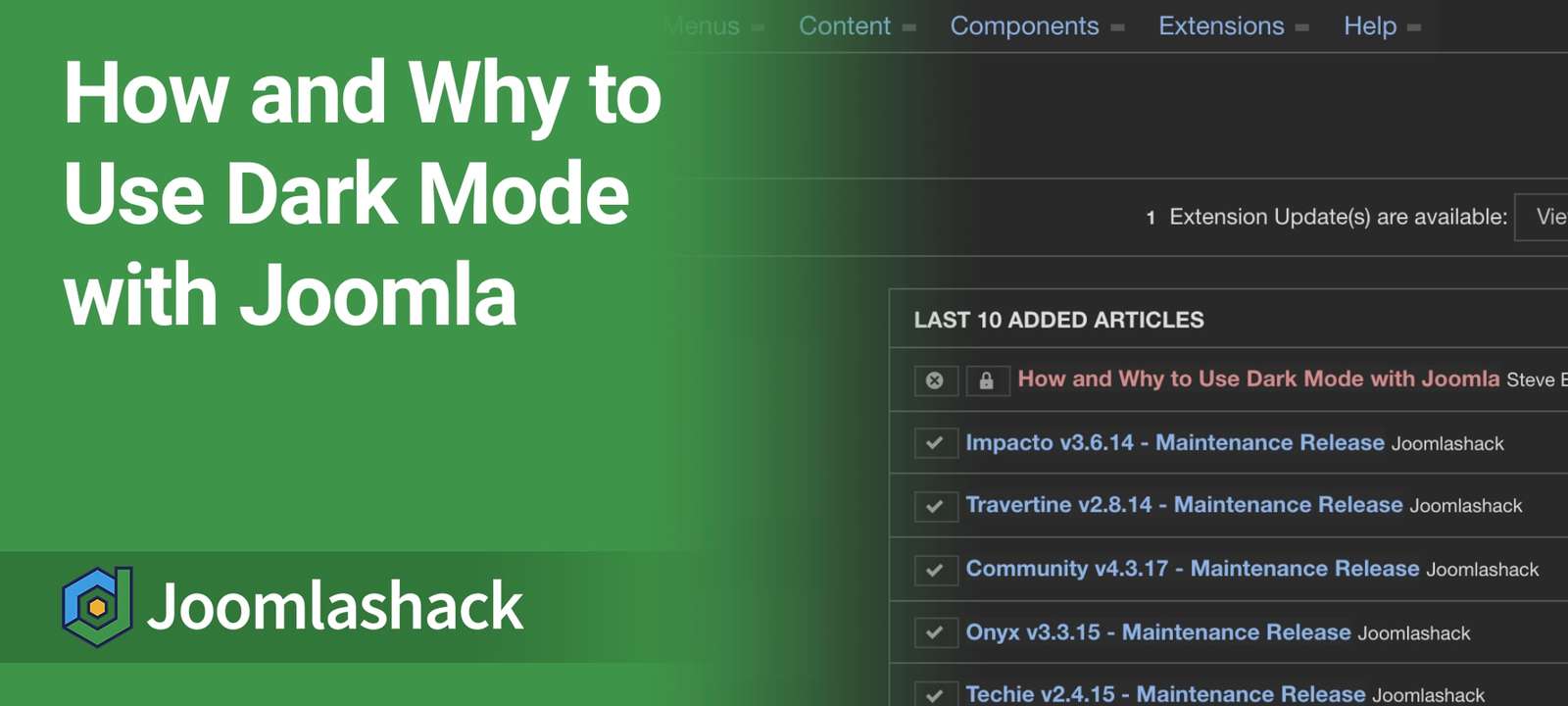The Joomlashack Blog
Your Ultimate Guide to Joomla 4
- Written by Steve Burge Steve Burge
- Published: 21 April 2021 21 April 2021
Joomla 4 is getting closer and closer!
The Joomla team have released the beta version of Joomla 4. This version is not ready for use on your live sites, but it is 100% ready for testing.
How to Catch Every Important Error on Your Joomla Site
- Written by Steve Burge Steve Burge
- Published: 08 April 2021 08 April 2021
Earlier this year, I was working with the Joomlashack team on a project. We were busy and the work was difficult.
Out of the corner of my eye, I noticed that sales were slow, but I didn't pay too much attention.
Perhaps it was just a bad day? Maybe things will improve in the afternoon?
Then I got an email. It looked like this:
Read more: How to Catch Every Important Error on Your Joomla Site
How to Use Joomla's Privacy and GDPR Features
- Written by Steve Burge Steve Burge
- Published: 18 March 2021 18 March 2021
The GDPR privacy laws came into force in May 2018. If you're new to the GDPR, we've got some reading resources at the bottom of this post.
In this guide, I'm going to focus on how Joomla is dealing with the GDPR. The Joomla team have developed several extensions to help you protect the privacy of your users.
How to Create Custom Administrator Menus in Joomla
- Written by Steve Burge Steve Burge
- Published: 15 March 2021 15 March 2021
One useful feature for Joomla site builders is the ability to create new admin menus.
This is a very handy feature for sites with multiple users. Instead of trying to manipulate the permissions for some users, you can simply give them a different set of menu links.
In this example, I'll show you how to make an admin menu that only shows for the Administrator user group. We also have a tutorial on creating custom administrator modules in Joomla.
Read more: How to Create Custom Administrator Menus in Joomla
Matomo: The Best Alternative to Google Analytics for Joomla
- Written by Steve Burge Steve Burge
- Published: 01 February 2021 01 February 2021
Over the last year or so, we've heard from more and more people who want to drop large, centralized services such as Google Analytics.
The most common reason is privacy. People want to stop sharing so much data with Google. I suspect this is partly driven by a new focus on privacy and data protection laws. But increasingly, many users just don't trust Google.
Another reason is simplicity. The Google Analytics interface is increasingly busy and people often want easier access to important trends.
Read more: Matomo: The Best Alternative to Google Analytics for Joomla
Building Modern Joomla Websites With The Cloud, APIs and CLIs
- Written by Steve Burge Steve Burge
- Published: 27 January 2021 27 January 2021
George Wilson is one of the lead developer working on Joomla 4. You may have seen his very popular video introduction to Joomla 4.
In this new video from the Joomlashack Conference 2020, George focuses on the tools we need to develop modern websites.
- How do you build Joomla websites on Amazon Web Services?
- How do you make Joomla work with Elastic Beanstalk and what are the pros and cons?
- Can you build automation workflows in Joomla?
- How do you use a CLI with Joomla?
Those are some of the questions answered in George's talk.
This is a developer-focused talk for people who want to use modern dev techniques with Joomla. By the end of the talk, you'll see how to create a fully automated Joomla environment with just 7 commands. This means you can spin up that environment again and again.
Read more: Building Modern Joomla Websites With The Cloud, APIs and CLIs
Pro Tips for Using Filezilla with Joomla
- Written by Steve Burge Steve Burge
- Published: 14 January 2021 14 January 2021
If you use Joomla, you've probably used FTP / SFTP software to access your Joomla files. And there's a good chance that your choice of software was Filezilla.
Filezilla is the most popular FTP application in the world. It's free to download and there's a Pro version for only $19.
In this video from the Joomlashack Conference 2020, Robbie Adair from OSTraining shows you how to super-charge your Filezilla skills. She has tips you can start using now to more efficiently manage your Joomla site.
How and Why to Use Dark Mode with Joomla
- Written by Steve Burge Steve Burge
- Published: 17 December 2020 17 December 2020
Nicholas Dionysopoulos from Akeeba has long been one of Joomla's most innovative developers. He has recently built a "Dark Mode" option into his extensions and website.
In the video below, Nicholas explains why Dark Mode is important and how you integrate it into your work. Nicholas' starts by explaining why Dark Mode is so helpful for some people visiting your site, particularly those with photophobia. He then talks us through the options for enabling Dark Mode:
- Let the user decide
- Let the browser decide
- Hybrid: let the browser decide and the user override.
How to Redirect Sitemap.xml to Your OSMap Sitemap
- Written by Nick Savov Nick Savov
- Published: 04 December 2020 04 December 2020
OSMap is the most popular way to create a sitemap for Joomla sites.
In another tutorial, we showed you how to submit your sitemap to Google Search Console.
In this guide, I'm going to show you a more general way to allow any search engine to find your site. Some search engines will look for your sitemap at particular URL: example.com/sitemap.xml. Sitemaps work perfectly without using this URL, but redirecting sitemap.xml to your actual sitemap URL is one small step can make it easier for search engines. All that's needed is to copy the URL and add one line to your robots.txt file.
This tutorial will show you how to do that, step-by-step.
Read more: How to Redirect Sitemap.xml to Your OSMap Sitemap
How to Create Layout Overrides for Joomla Tags
- Written by Valentín García Valentín García
- Published: 24 November 2020 24 November 2020
Joomla allows you to customize almost any feature through overrides.
Layout overrides are a type of override that enable you to customize small elements such as the article author or published date.
In this tutorial, I'll show you how to create a layout override for Joomla tags.