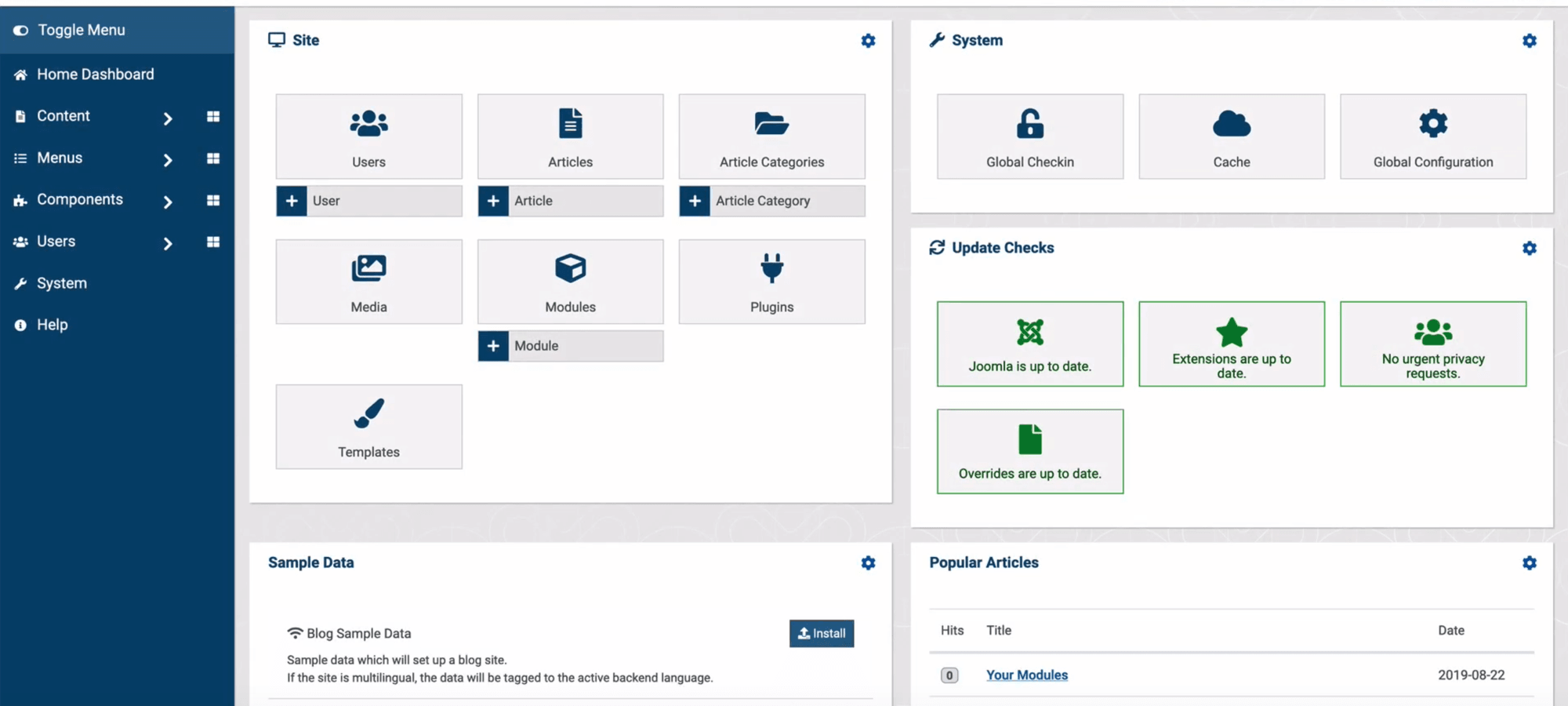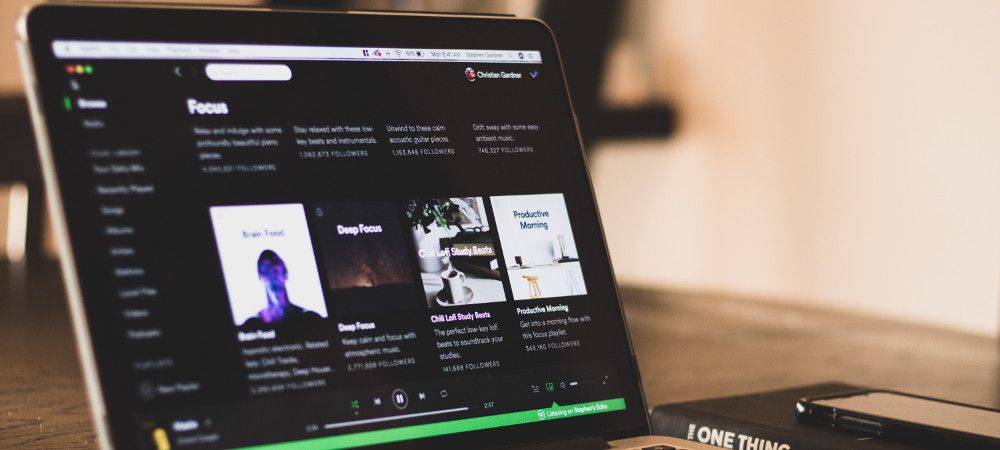The Joomlashack Blog
How to Connect Joomla to Google Analytics
- Written by Steve Burge Steve Burge
- Published: 11 September 2019 11 September 2019
The best way to analyze traffic to your site is the popular Google Analytics.
In this post, you will learn how to connect Google Analytics to your Joomla site.
For your Joomla site, we recommend the Shack Analytics extension.
You will have an option to add Google Analytics to all pages of your Joomla site. Install Shack Analytics from your Joomlashack account, then follow this guide.
How to Track Shack Forms Submissions with Google Analytics
- Written by Steve Burge Steve Burge
- Published: 11 September 2019 11 September 2019
One of our customers asked how to track their Shack Forms submissions with Google Analytics.
Setting such tracking is a six-step process.
- Connect your Joomla site to Google Analytics.
- Create a "Thank You" Joomla article for your form.
- Create a hidden menu item for the "Thank You" article.
- Set your form to redirect to the "Thank You" article page upon submissions.
- Create a goal in Google Analytics to track the URL of the "Thank You" page.
- Test the goal conversion in your Google Analytics.
In this blog post, I'll walk you through this process step-by-step in more detail.
Read more: How to Track Shack Forms Submissions with Google Analytics
How to Export Your Joomla Database with phpMyAdmin
- Written by Steve Burge Steve Burge
- Published: 09 September 2019 09 September 2019
We had a request from a reader to provide more detailed instructions on working with your Joomla database.
In this tutorial, I'm going to help answer his request by showing how to manually export your Joomla database.
To perform the tasks in this article, you will need phpMyAdmin installed on your server. This comes pre-installed on most hosting company servers.
Read more: How to Export Your Joomla Database with phpMyAdmin
How to Set Up Frontend Event Registrations in JCal Pro
- Written by Steve Burge Steve Burge
- Published: 09 September 2019 09 September 2019
JCal Pro is the best Joomla extension if your website needs a calendar of events. You can allow your site visitors to register for the events.
All it takes is three simple steps. In this blog post, I will show you how to set up events registrations for your Joomla site visitors in JCal Pro.
Read more: How to Set Up Frontend Event Registrations in JCal Pro
Update from Perfect AJAX Popup Contact Form to Shack Forms
- Written by Steve Burge Steve Burge
- Published: 06 September 2019 06 September 2019
Is your Joomla website still running the "Perfect AJAX Popup Contact Form" module? We acquired this module from its previous owners at perfect-web.co. Its new name is "Shack Forms".
"Shack Forms" is now a component and a module. In this tutorial, you will learn how to update from "Perfect AJAX Popup Contact Form" to "Shack Forms".
Read more: Update from Perfect AJAX Popup Contact Form to Shack Forms
The Joomla 4 Admin Template is Ready!
- Written by Steve Burge Steve Burge
- Published: 05 September 2019 05 September 2019
Joomla 4 is making progress with Alpha releases every month or so.
The latest version of Joomla 4 is Alpha 11. You can read the release announcement here.
The major change in this version is that there's a new admin template! This has been a long process and we're delighted for the Joomla team that the template is ready. We first wrote about the new admin template in 2017 and then again in 2018. The Joomla team have been slowly improving and tweaking the template for at least two years.
Here's our video introducing the Joomla 4 admin template. This video is one of many on Joomlashack's YouTube channel.
How to Translate OSCampus
- Written by Steve Burge Steve Burge
- Published: 03 September 2019 03 September 2019
You can translate OSCampus from its default English language to your preferred one. This is a five-step process:
- Install your language pack for Joomla.
- Create your language folders for OSCampus.
- Copy the en-GB language source files for OSCampus.
- Rename the en-GB language source files for OSCampus.
- Translate the OSCampus language files.
In the blog post, you will take a look at this process.
New Custom Module Positions for Shack Locations Pro
- Written by Steve Burge Steve Burge
- Published: 29 August 2019 29 August 2019
We do our best to continually improve our Joomla extensions and increase their value for our customers.
We recently enhanced our Shack Locations Pro. It now offers you four custom positions for placing any module on your Joomla map directory location page. Let me show you this new feature.
Read more: New Custom Module Positions for Shack Locations Pro
How to Display a Popup via an Image with Shack Toolbox
- Written by Steve Burge Steve Burge
- Published: 27 August 2019 27 August 2019
In this blog post, I wrote about how to display a Shack Toolbox popup using a Joomla menu item.
But with Shack Toolbox you can also display a Joomla popup via a clickable link. This allows you to trigger a popup from within your Joomla content at will.
In this tutorial, I will show you how to use a clickable image within a Joomla article to display your Shack Toolbox popup.
Read more: How to Display a Popup via an Image with Shack Toolbox
JFolder::create: Could not create directory
- Written by Ed Andrea Ed Andrea
- Published: 22 August 2019 22 August 2019
"JFolder::create: Could not create directory" is a really common error message. You can face this error trying to install a Joomla extension or moving, copying or installing a Joomla site.
In most cases, this error has to do with the /tmp folder. In this tutorial, I will show you how to solve this error.