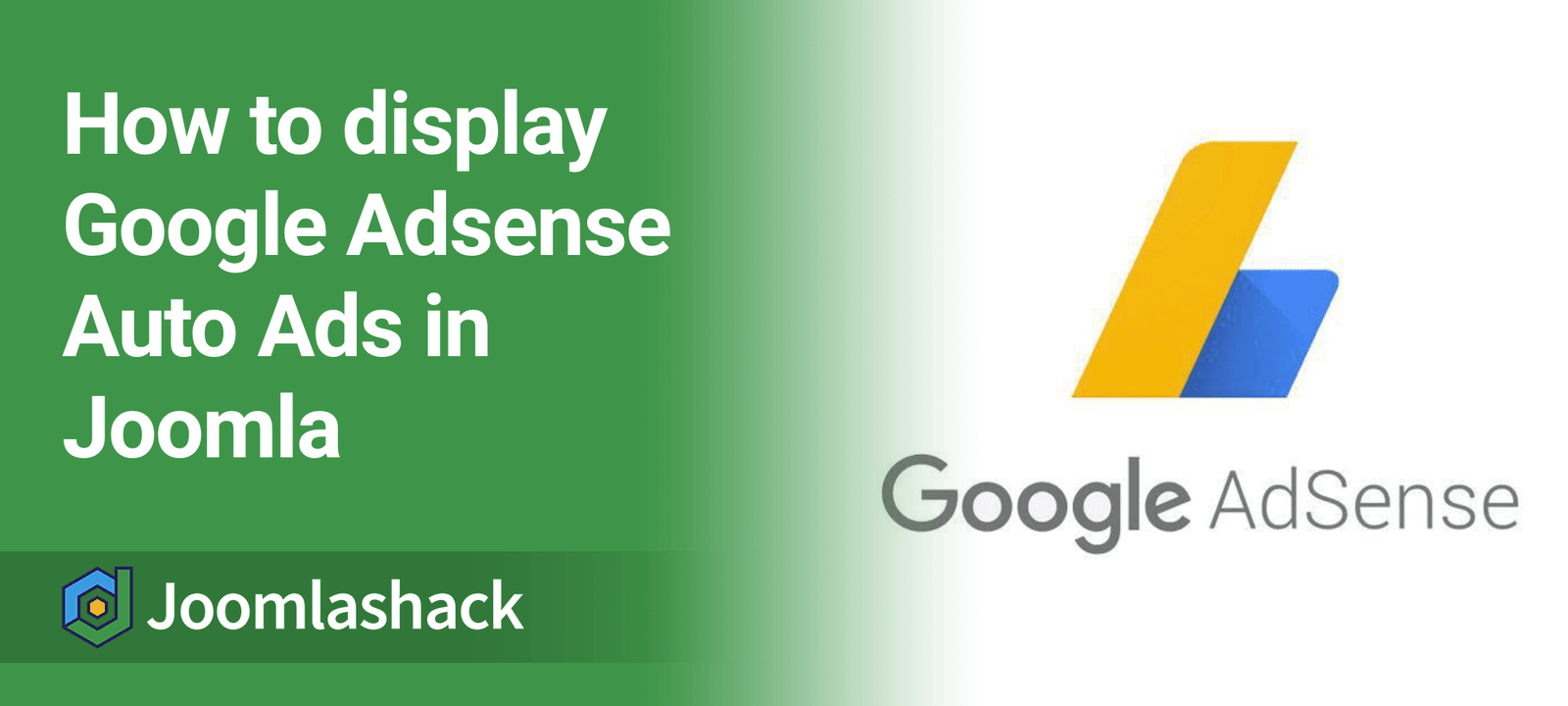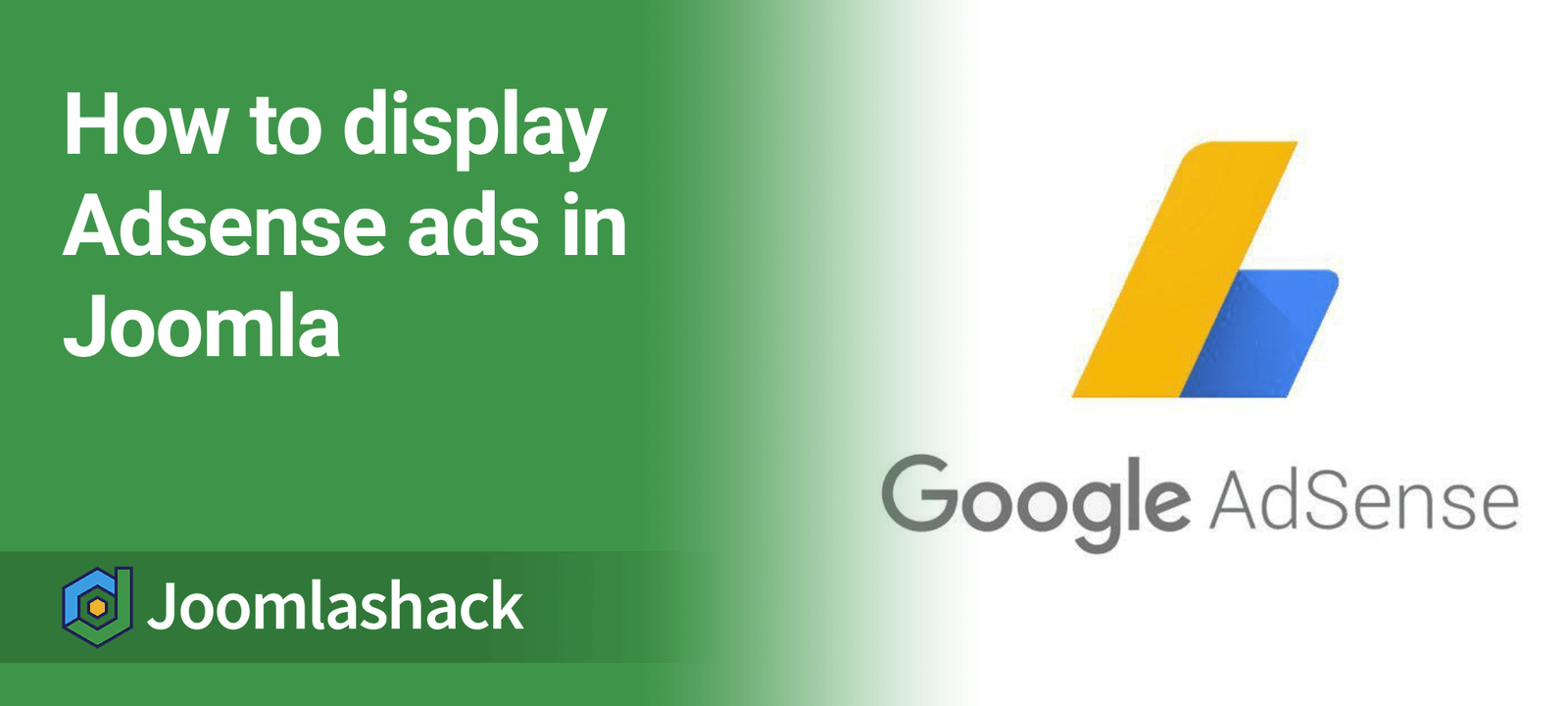The Joomlashack Blog
How to Embed a Google Map into a Joomla Page
- Written by Steve Burge Steve Burge
- Published: 22 October 2020 22 October 2020
OSEmbed is the easiest way to embed anything in Joomla. You can add Google Maps with just a URL. Plus you can also add Facebook posts, Twitter tweets, Flickr images, YouTube videos and over 60 other types of media.
OSEmbed really is the best way to embed Google Maps and everything else.
Show Different Joomla Template Styles on Different Pages
- Written by Valentín García Valentín García
- Published: 21 October 2020 21 October 2020
Template styles are a very powerful feature in Joomla. They allow you to assign different versions of the same template to specific pages.
In this tutorial, I'm going to show you how to assign two template styles. We'll assign one style to the home page and another style to the rest of the site.
Read more: Show Different Joomla Template Styles on Different Pages
Remove Duplicate jQuery Files in Joomla With jQuery Easy
- Written by Valentín García Valentín García
- Published: 15 October 2020 15 October 2020
One common problem with all CMS's is 3rd party software that loads extra scripts. This can often lead to slower sites or conflicts with other software on your site.
For example, In WordPress, Joomla and other platforms, it's not unusual for software to load their own jQuery libraries.
jQuery Easy is a Joomla plugin which helps fix common conflicts with jQuery files. The extension makes sure that you only ever load a single file.
Here's how to use jQuery Easy ...
Read more: Remove Duplicate jQuery Files in Joomla With jQuery Easy
The Future of Joomla is CSS Grid, Not Bootstrap 4
- Written by Valentín García Valentín García
- Published: 12 October 2020 12 October 2020
Joomla 4 is currently in development. It may be months before Joomla 4 is released, but we're already working on compatability for Joomlashack templates.
One of the most important changes in Joomla 4 is the upgrade from Bootstrap 2 to Bootstrap 4. However, one thing we've discovered is that Joomla 4 will not rely exclusively on Bootstrap.
Joomla 4 will also rely on CSS Grid Layout, a CSS method that is revolutionizing the frontend web design industry.
Read more: The Future of Joomla is CSS Grid, Not Bootstrap 4
How to Upload and Use SVG Images in Joomla
- Written by Steve Burge Steve Burge
- Published: 12 October 2020 12 October 2020
One of our customers asked how to insert an SVG image in their Joomla content. SVG images are great since they retain quality in any screen resolution.
But for security reasons, your Joomla system doesn't treat SVG images the same way as JPG, PNG or GIF. This seemingly creates two problems:
- You won't be able to upload an SVG image to your Joomla site via "Media" component. If you try, the "Media" component will throw "This file type is not supported." error message.
- You won't be able to insert an SVG image in your Joomla content items with point-and-click. If you try, you won't see the SVG image available.
In this blog post, I will show you how to overcome both of these problems.
How to Add Google AdSense Auto Ads to a Joomla Site
- Written by Steve Burge Steve Burge
- Published: 09 October 2020 09 October 2020
A few customers recently asked us about how to add ads from Google AdSense to their Joomla sites. If your Joomla site is live and has some content, you have an opportunity to monetize it by displaying ads from Google AdSense.
You have two options to display ads:
- Allow Google to place their ads on your site automatically. This option is called "Auto ads".
- Create ad units yourself and manually place them throughout your site as you see fit, unit-by-unit.
Our blog post "How to Display Google AdSense Ad Units" discusses ad units. In this blog post, I'll show you how to place Google AdSense ads automatically.
Read more: How to Add Google AdSense Auto Ads to a Joomla Site
How to Display Google AdSense in Joomla
- Written by Steve Burge Steve Burge
- Published: 09 October 2020 09 October 2020
Many of you asked us about the best way to place Google ads on your Joomla sites. If your Joomla site is published and already has some content, you have an opportunity to monetize it with Google AdSense ads.
You have two options:
- Let Google place their ads on your site automatically. In Google Ads interface this option is called "Auto ads".
- Create ad units by yourself and then manually place them throughout your site as you see fit, unit-by-unit.
We previously wrote about how to use "Auto ads". In this blog post, you will learn how to display ad units manually.
How to Duplicate a Live Joomla Site with Akeeba Backup
- Written by Alex Smirnov Alex Smirnov
- Published: 08 October 2020 08 October 2020
We've had a few customers recently asking us how to duplicate their live Joomla site. They wanted to create a clone of their main Joomla site for testing purposes.
Creating such a test site is a four-step process:
- Install Akeeba Backup on your live Joomla site.
- Configure your Akeeba Backup extension.
- Create a .JPA file with a compressed copy of your live Joomla site with Akeeba Backup.
- Use this .JPA file to install the copy of your live site.
Read more: How to Duplicate a Live Joomla Site with Akeeba Backup
How to Track Button Clicks in Joomla with Shack Analytics
- Written by Steve Burge Steve Burge
- Published: 08 October 2020 08 October 2020
With the "Shack Analytics Pro" Joomla extension you can easily analyze visitors' traffic to and engagement with your Joomla site using Google Tag Manager and Google Analytics. With "Shack Analytics Pro" you can set a button click tracking even if you are a Joomla beginner with limited technical knowledge.
For example, you may want to track clicks on a button on your Joomla site. It could be a button of a contact form. It also could be a button of a sign-up form, or a button of a shopping cart, or a button for a file download.
In this blog post, you will take a look at how to use the "Shack Analytics Pro" Joomla extension to connect your site to Google Tag Manager and Google Analytics and track and analyze clicks on a button of a contact form.
Read more: How to Track Button Clicks in Joomla with Shack Analytics
Does Joomla Support the MariaDB Database?
- Written by Steve Burge Steve Burge
- Published: 08 October 2020 08 October 2020
Recently, we've had several customers ask us about running their Joomla sites on the MariaDB database.
MariaDB is a fork of MySQL and is nearly identical to it. Yes, it's true that Joomla doesn't officially support MariaDB. However, many webhosts do use it. In fact, Joomlashack.com is running on MariaDB!