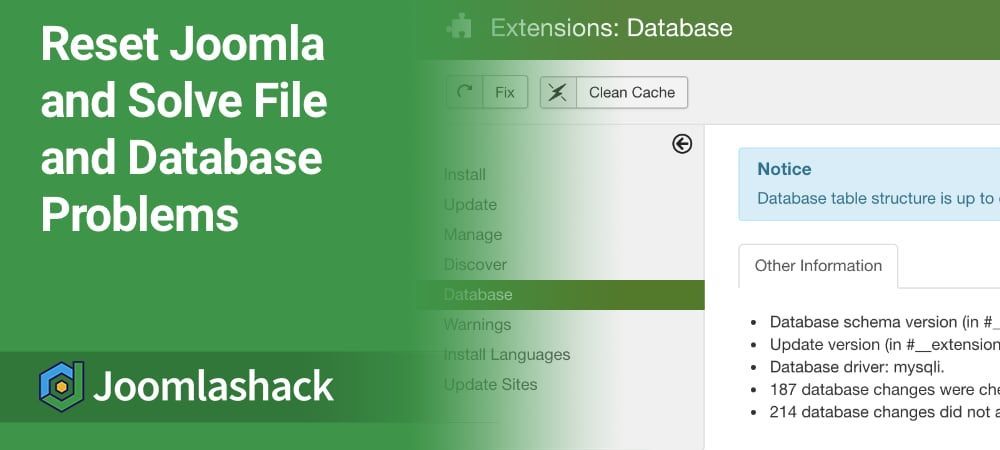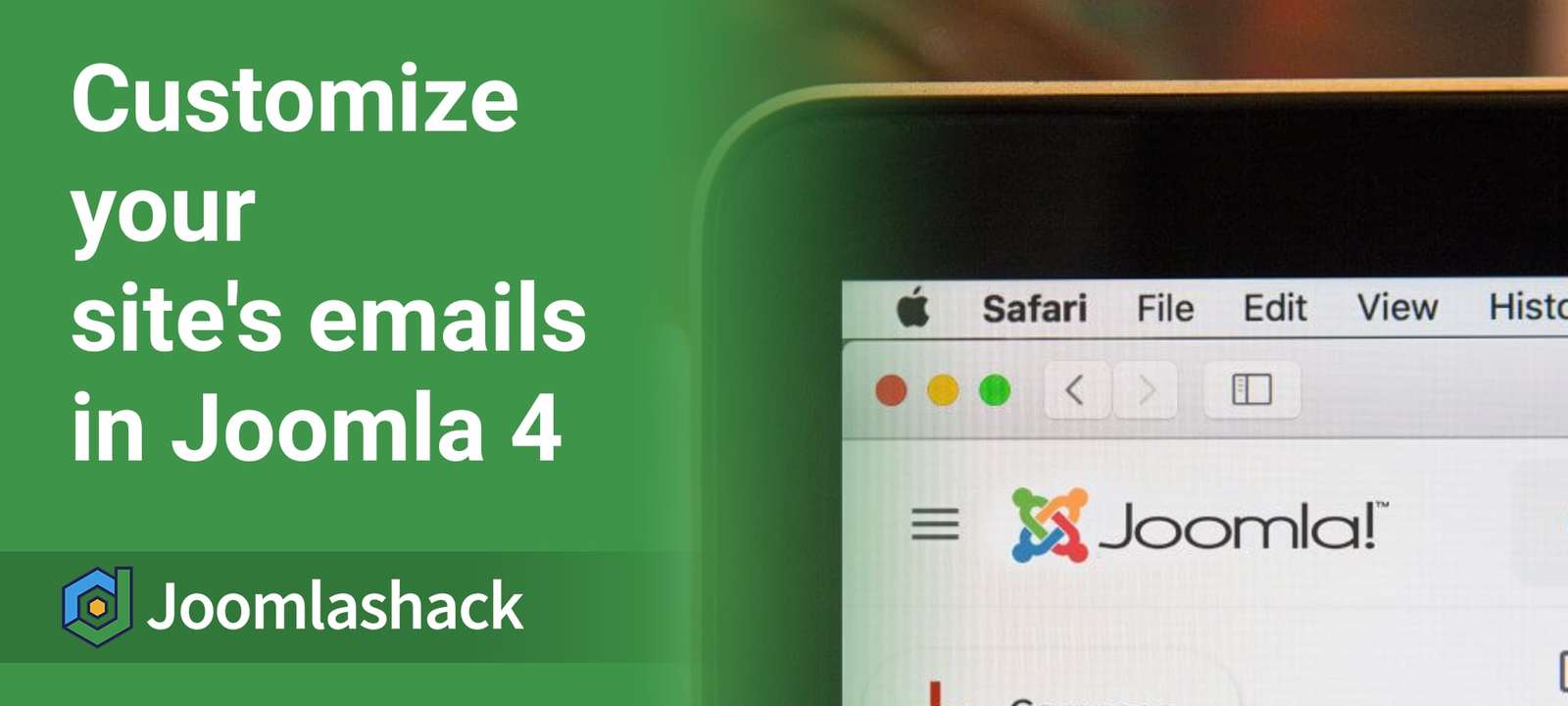The Joomlashack Blog
Joomla Video Grids with OSYouTube and Template Overrides
- Written by Valentín García Valentín García
- Published: 19 November 2020 19 November 2020
I'm going to show you how to create a video gallery on your Joomla site.
OSYouTube is the best Joomla plugin for embedding YouTube videos in Joomla. Template overrides are the best way to safely change the design of your site.
We're going to use OSYouTube and template overrides to create a stylish grid of videos.
Read more: Joomla Video Grids with OSYouTube and Template Overrides
How to Stop the Joomla Editor From Removing Code
- Written by Steve Burge Steve Burge
- Published: 18 November 2020 18 November 2020
Your Joomla site was built on code. The right code in the right place brings your site to life. However, there are many places where it can also be a huge security risk.
If you allow people to use PHP, Javascript, iframes or other code inside your content, you will greatly increase the chance that your site might be compromised by a malicious code. To minimize this risk, by default Joomla restricts the code you can insert into articles.
The downside to this is that some common code snippets, from well-trusted sources, will be blocked. For example, Joomla doesn’t allow you to insert embed codes from sites like YouTube and Google Maps.
How to Create a Joomla Contact Form
- Written by Steve Burge Steve Burge
- Published: 18 November 2020 18 November 2020
This tutorial will show you how to create a Joomla contact form.
We're going to show you two different approaches:
- Using the default Contacts components, so you can create a Joomla contact form without installing any extra extensions.
- Using the powerful Shack Forms extension, so you can take advantage of extra features for your Joomla contact form.
How to Use Joomla's PHP Error Reporting
- Written by Steve Burge Steve Burge
- Published: 17 November 2020 17 November 2020
If you have a problem on your Joomla site, one of the most important steps you can take is to find an error message.
You can find errors more easily by turning your Joomla error reporting to maximum. From there you can take step-by-step action to find the cause of the problem.
This tutorial will take you step-by-step on how to change your Joomla Error Reporting setting to its Maximum or Development option. You will learn to do this either from your Joomla administrator panel or using Joomla configuration.php file.
Add Custom Javascript to Your Joomla Site
- Written by Steve Burge Steve Burge
- Published: 16 November 2020 16 November 2020
One Joomlashack member wanted to add Javascript to their site, but didn't feel comfortable enough to modify any existing files.
If you want to add custom Javascript to your Joomla site without modifying any existing files, we recommend the "Add Custom JS" plugin.
In this tutorial, we'll show you how to safely load your custom Javascript.
Use the New Facebook and Instagram Embeds in Joomla
- Written by Steve Burge Steve Burge
- Published: 12 November 2020 12 November 2020
Last month, Facebook and Instagram made some breaking changes to how you can embed their content.
This post has a good overview of the updates. The short version is that both services retired their old, simpler embed system.
With the old system, you could embed Facebook or Instagram posts with just the URL, so long as you were using a platform such as WordPress, or Joomla with the OSEmbed plugin. That old system no longer works. Any previous Facebook or Instagram embeds are probably broken.
Read more: Use the New Facebook and Instagram Embeds in Joomla
How to Solve the "Joomlashack framework not found" Message
- Written by Steve Burge Steve Burge
- Published: 11 November 2020 11 November 2020
We occasionally get reports of some Joomlashack users experiencing this error:
Joomlashack framework not found
This problem is normally caused by not uninstalling a Joomlashack extension correctly. We use the "Joomlashack" framework to power many of our extensions.
Here's how to solve this message.
Read more: How to Solve the "Joomlashack framework not found" Message
The Joomlashack Conference is December 9 and 10
- Written by Steve Burge Steve Burge
- Published: 10 November 2020 10 November 2020
Twice in the last few years, our team has held an online Joomla event. The first event coincided with the launch of Joomla 3 and over 1,000 people attended. You can see sessions from that event on YouTube. The second event was last year and filled a gap left by the Joomla World Conference. Those videos are also on YouTube.
I'm delighted to say we're hosting another edition of the Joomlashack Conference on December 9 and 10.
In-person Joomla events are impossible at the moment, so these online versions are a very useful substitute. Just like any normal Joomla event, we'll have presentations of 30 to 40 minutes, followed by questions.
How to Reset Joomla and Solve File or Database Problems
- Written by Nick Savov Nick Savov
- Published: 10 November 2020 10 November 2020
If you face issues with your Joomla site, then reinstalling its core files and database might be the best solution.
Our customer support team used this tested approach to resolve hundreds of issues. In this post, you will learn how to reinstall the Joomla core files and database to their default state.
Read more: How to Reset Joomla and Solve File or Database Problems
You Can Customize Your Site's Emails in Joomla 4
- Written by Steve Burge Steve Burge
- Published: 09 November 2020 09 November 2020
Joomla 4 is making progress with regular beta releases. The latest version of Joomla 4 is Beta 3. You can read the release announcement here.
One of the major new features in Joomla 4 is customizable email templates. You will be able to control the content of the emails sent from your site. This is thanks to a new extension called com_mails.