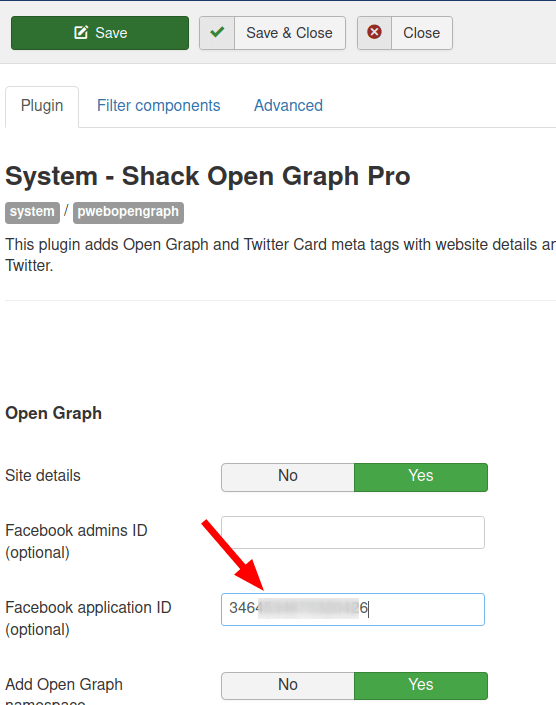One of the settings in the Shack Open Graph plugin we recommend to set is the "Facebook application ID":
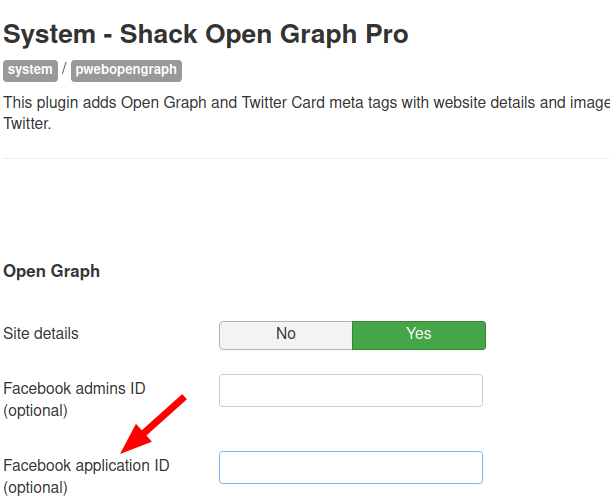
According to Facebook's Documentation:
An App ID ... lets us know who you are, helps us distinguish your app from other apps, and provides a way for you to supply any additional materials we may need when you set up specific products or request access to sensitive APIs.
In this tutorial, you will learn how to create a Facebook Application for Shack Open Graph.
This is a two-step process.
- Create a Facebook Application.
- Set your Facebook Application ID in Shack Open Graph.
Let's see these two steps in detail.
Step #1. Create a Facebook Application
- Login to your Facebook account.
- Go to https://developers.facebook.com/apps.
- Click the "Create App" green button:
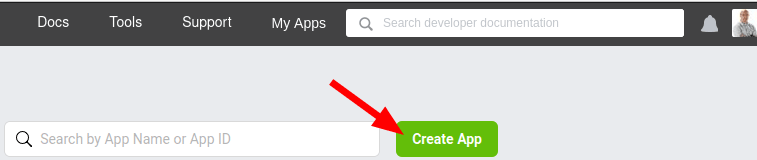
- You will see the "Create an App" white modal box, as shown in the next image.
- Click "Manage Business Integration".
- Click "Continue":
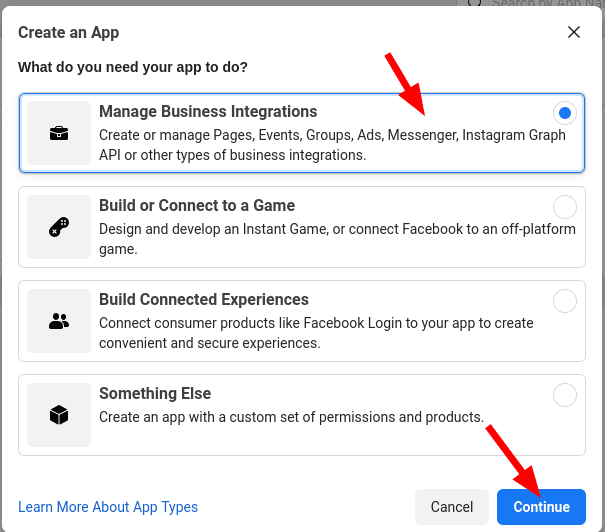
- On the next screen, fill in the "App Display Name" and "App Contact Email" fields.
- Click one of the two radio buttons in the "App Purpose" section. For this tutorial, I clicked "Yourself or your own business", as you can see in the image below.
- Click "Create App":
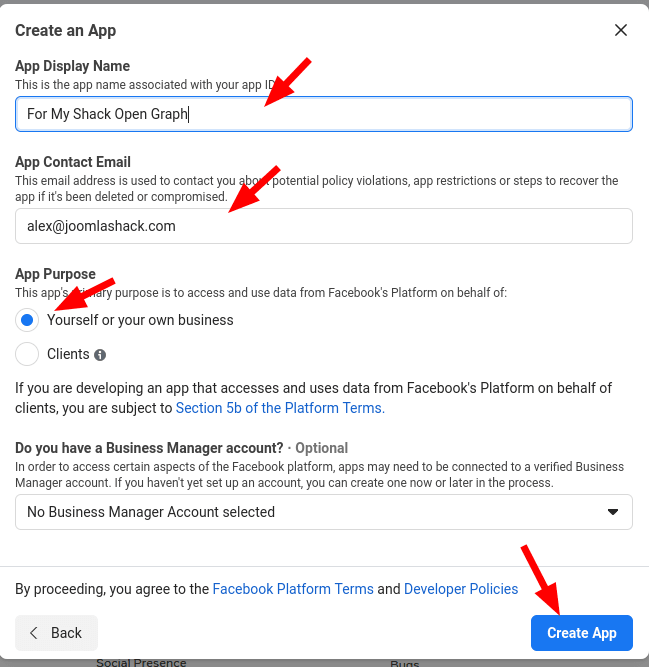
- You will see the "Security Check" popup. Click the "I am not a robot" checkbox. You may also have to complete some more Captcha screens.
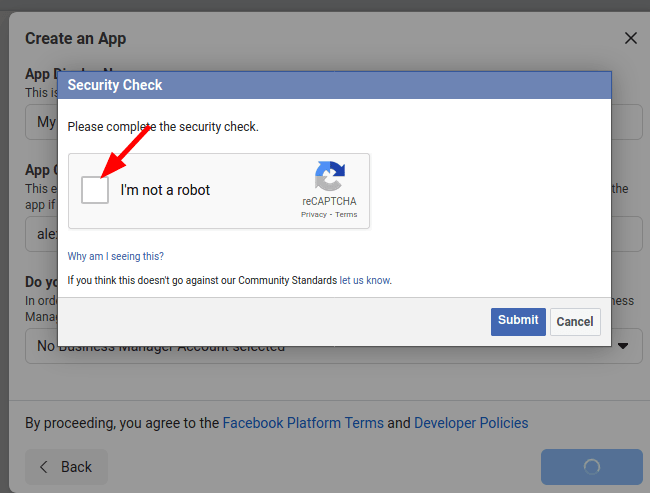
- Once Facebook verified your app, you will see your Facebook Application name in the top left corner. Copy its ID:
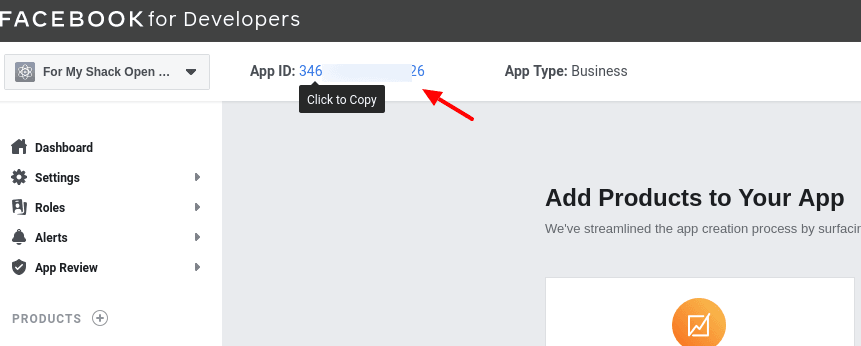
Excellent! You are now ready to move to the next and final step.
Step #2. Set the "Facebook application ID" setting in your Shack Open Graph
- In your Joomla administrator panel, go to "Extensions" > "Plugins":
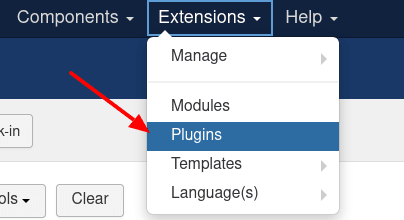
- Find the "Shack Open Graph" plugin and click on its title:
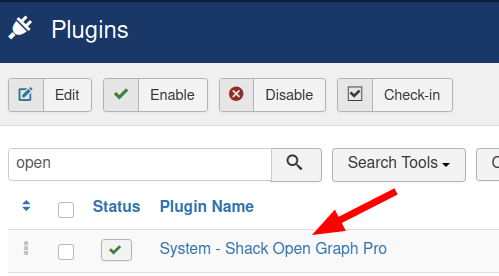
- Copy your Facebook Application ID number into the "Facebook application ID" field: