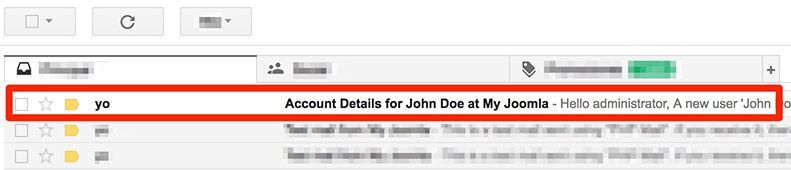One of our users asked us how they could receive an email notification whenever a new user registered at their Joomla site.
In this tutorial, I will explain how to set up your Joomla site so that site administrators will get notifications of newly registered users.
Step #1. Update Joomla's User Options
- Go to Users
- Manage
- Options
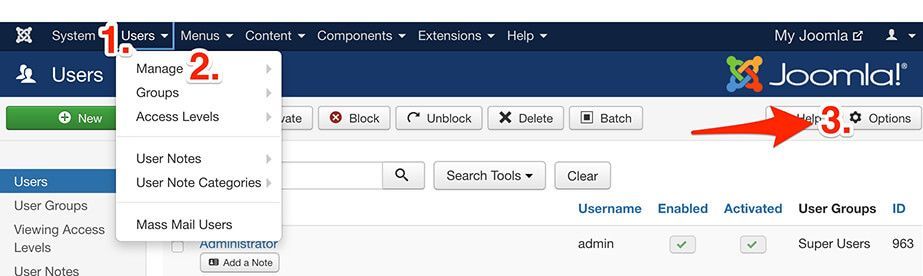
- Be sure to set Allow User Registration to “Yes”
- Choose the New user registration group. By default, this is set to “Registered”.

- Set New User Account Activation to “None” or “Self”.
- Set Notification Mail to Administrators to “Yes”.

- Click "Save & Close"
Step #2. Update Your Account Settings
Edit your Super User or Administrator account.
- Go to Users
- Manage
- Your account
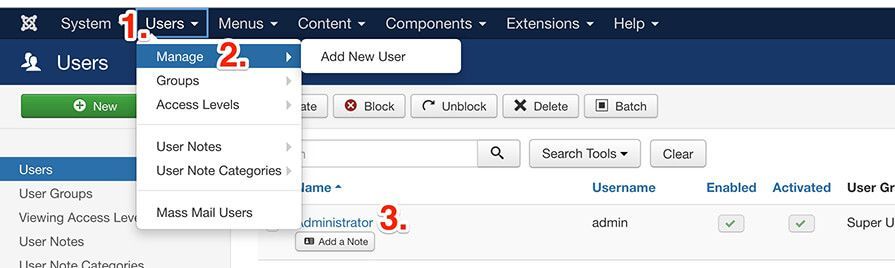
- Set Receive System Emails as “yes”
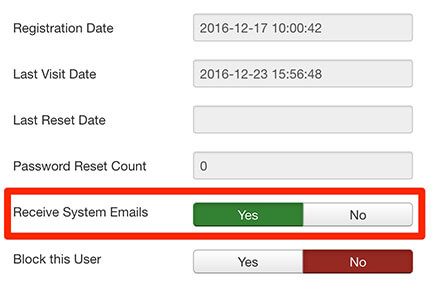
- Click "Save & Close"
Step #3. Test the Email Notifications
From now on, when a new user creates an account through front-end, a notification email will be sent to the administrators. Try a test email to make sure that it's working for you: