Documentation for Joomla 3
The following eleven administrative actions with JCal Pro events can be done via your Joomla site frontend:
- Create
- Create Private
- Delete
- Edit
- Edit State
- Edit Own
- Autopublish
- Moderate
- Autoapprove
- Create Data
- Edit Data.
To find them, in your Joomla administrator panel, go to "Components" > "JCal Pro":

You will be taken to the JCal Pro control panel. In the top right corner of the screen, click "Options":

You will be taken to the "JCal Pro Configuration" screen. Click here the "Permissions" tab:
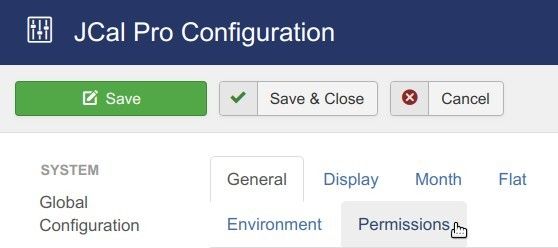
You will see all the actions allowed for JCal Pro users under the "Actions" column. The top two actions determine what a Joomla user can do with JCal Pro under the Joomla administrator panel:
- Configure ACL and Options
- Access Administrator Interface.
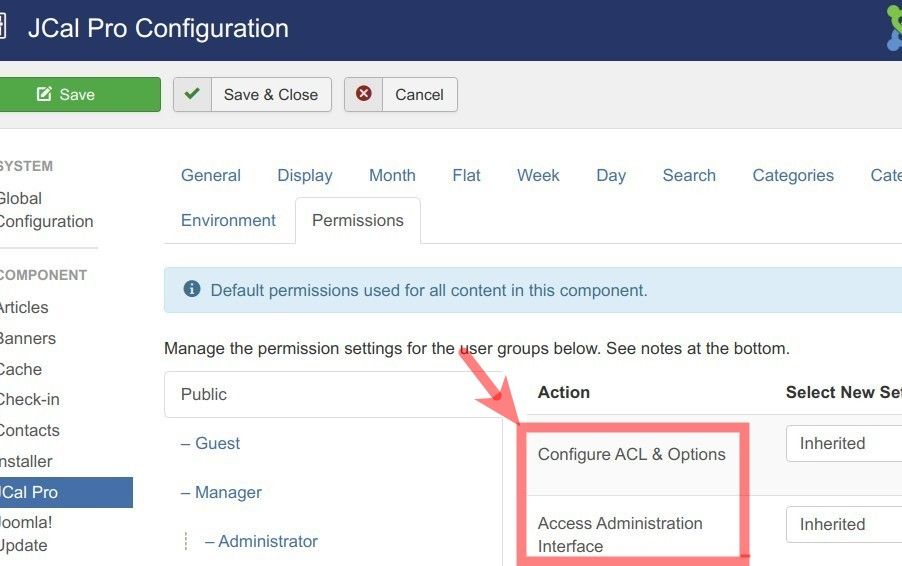
In this document, we will skip these backend actions and look instead at the frontend ones.
JCal Pro frontend action "Create"
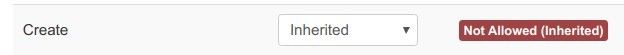
This JCal Pro frontend action is fairly self-explanatory. If you allow this action to your Joomla user, they will be able to log into your Joomla site frontend and create unpublished and unapproved JCal Pro events.
JCal Pro frontend action "Create Private"
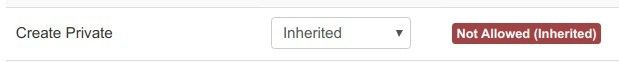
If you allow this action to your Joomla user, they will be able to log into your Joomla site frontend and create unpublished and unapproved private JCal Pro events.
JCal Pro frontend action "Delete"
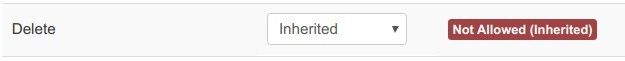
If you allow this action to your Joomla user, they will be able to log into your Joomla site frontend and delete JCal Pro events:
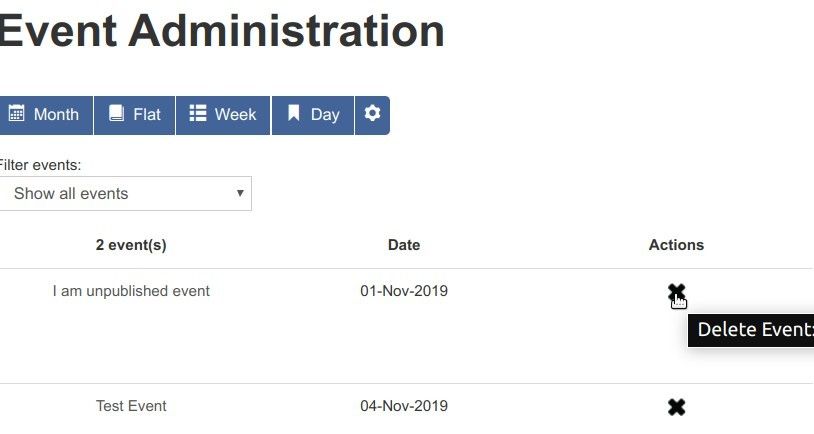
JCal Pro frontend action "Edit"
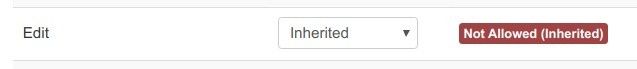
If you allow this action to your Joomla user, they will be able to log into your Joomla site frontend and edit JCal Pro events.
JCal Pro frontend action "Edit State"
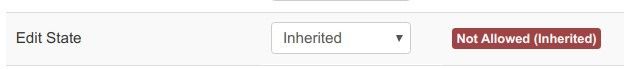
If you allow this action to your Joomla user, they will be able to log into your Joomla site frontend and publish the unpublished JCal Pro events:
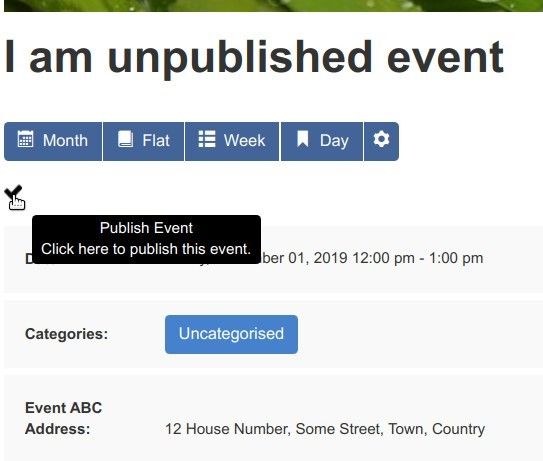
JCal Pro frontend action "Edit Own"
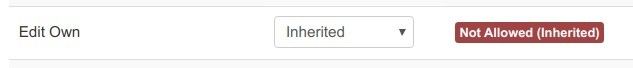
this is another self-explanatory action. As its name suggests, your Joomla user allowed to perform this JCal Pro frontend action will be able to edit their own JCal Pro events.
JCal Pro frontend action "Autopublish"
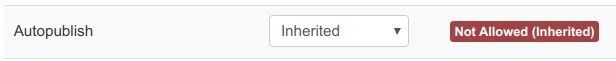
This JCal Pro frontend action works in combination with the JCal Pro "Create" action.
If you allow your Joomla user both the "Create" and the "Autopublish" actions, they will be able to log into your Joomla site frontend and create JCal Pro events listed at the backend with the "Published" state.
JCal Pro frontend action "Moderate"
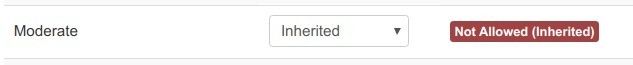
If you allow your Joomla user this action, they will be able to log into your Joomla site frontend and approve JCal Pro events with the "Unapproved" state:
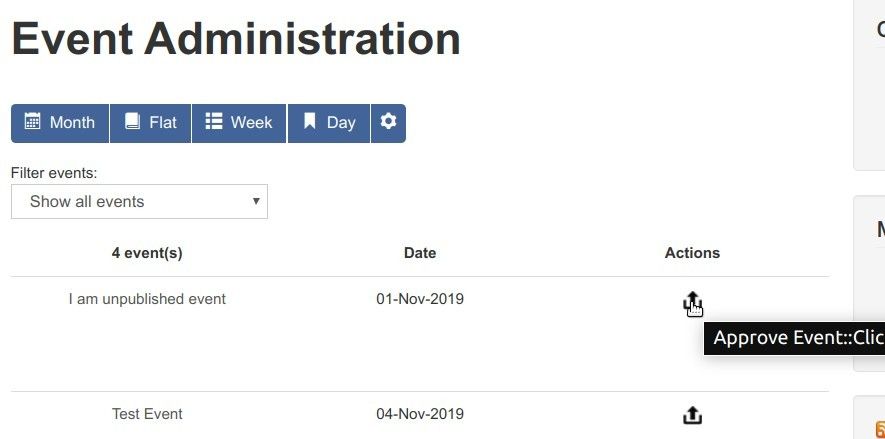
JCal Pro frontend action Autoapprove
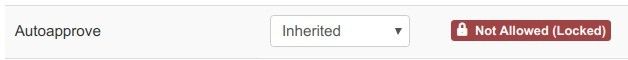
If you allow your Joomla the "Create" and the "Autoapprove" JCal Pro actions, they will be able to log into your Joomla site frontend and create JCal Pro events with the "Approved" status:
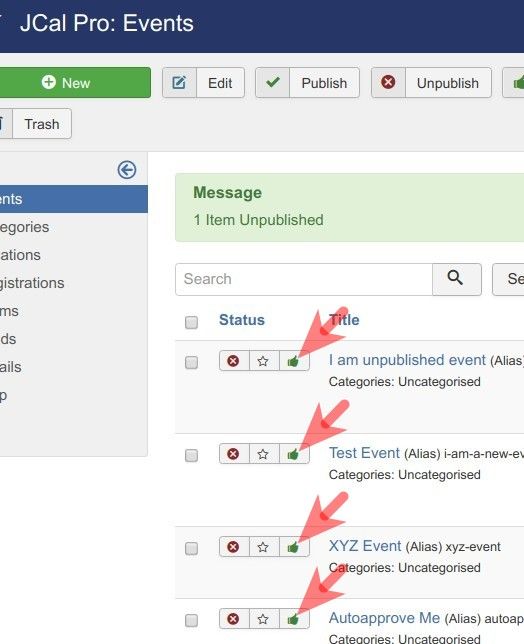
JCal Pro frontend action Create Data
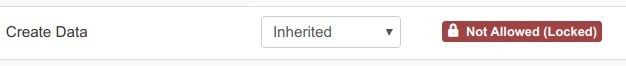
If you allow your Joomla user this action, they will be able to log into your Joomla site frontend and create JCal Pro events filling in the events' custom fields.
JCal Pro frontend action Edit Data
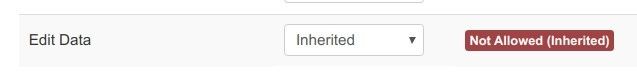
If you allow your Joomla user this action, they will be able to log into your Joomla site frontend and edit data in the custom fields of your JCal Pro events.
Documentation for Joomla 5
Coming soon ...
