In some use cases, you might want your Shack Forms Pro form to display to the form senders a field with a drop-down list of available recipients:
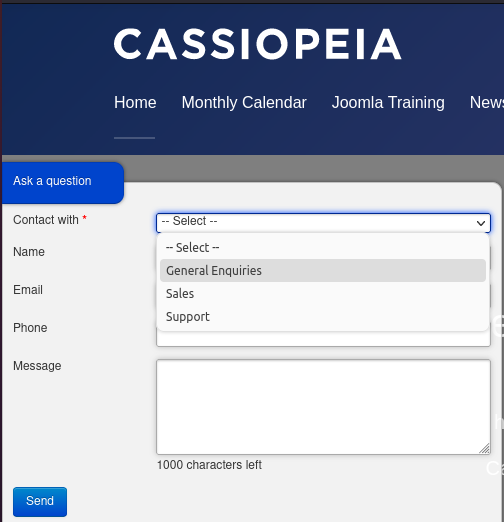
You need to use the "Mail to list" feature to create such a drop-down list:
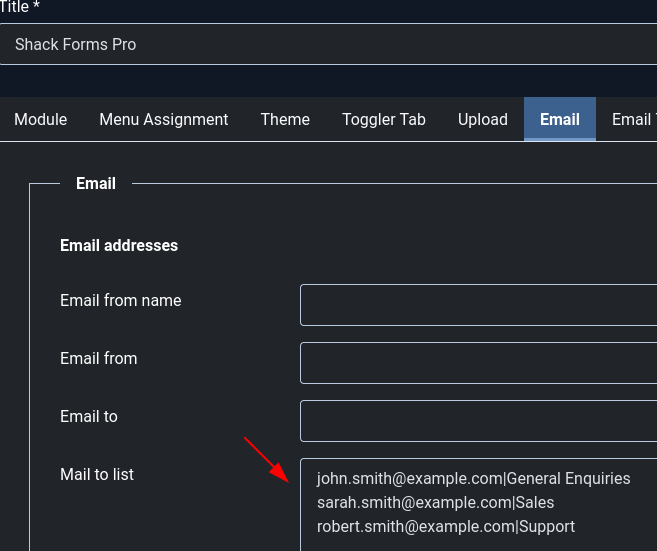
- Put each required recipient in the "Mail to list" box on a new line.
- Separate a recipient's email address from their name with the pipe symbol (|). For example, This email address is being protected from spambots. You need JavaScript enabled to view it.|Support.
- If you wish to add multiple email addresses a name, separate each email address with a comma. For example, This email address is being protected from spambots. You need JavaScript enabled to view it.,This email address is being protected from spambots. You need JavaScript enabled to view it.|Support.
Email addresses won't be visible in your contact forms, only the name of the recipient.
