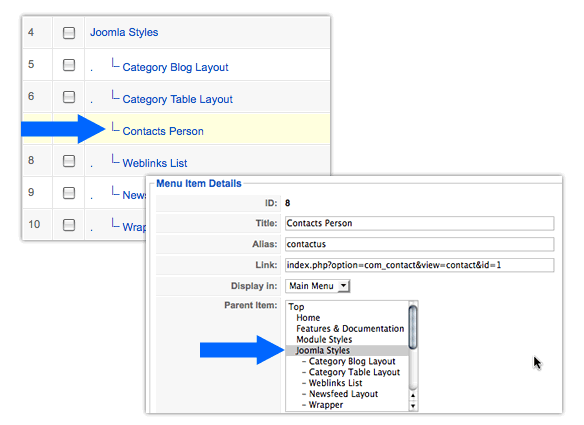Creating sublevel menu items in both Joomla! 1.0 and Joomla! 1.5 is achieved by same general process. Think of Joomla's menu items as "parents" and "children". In order to create a sublevel item, you will need to assign a "parent" to that item. This is done inside the Menu Manager. Navigate to the menu manager and select the menu to be modified.
Example:
Joomla! 1.0: Menu > mainmenuJoomla! 1.5: Menus > Main Menu
Select the menu item you would like to assign as a sublevel (or child) item.
You will see a dialog below titled "Parent Item"
Choose the item to assign as the parent and save.