OSMap is the way to create a sitemap in Joomla. It allows you to create a sitemap so that search engines can find your content.
OSMap Pro also allows you to make Google ignore content included in your sitemap. If you have a menu item or article set to noindex, nofollow, Google bots won't crawl and won't index that link.
How to Make Google Ignore Menu Items
- If you don't want Google bots to crawl and index a menu item included in your sitemap, edit the menu item by going to Menus > your menu > your menu item.
- Click the Metadata tab.
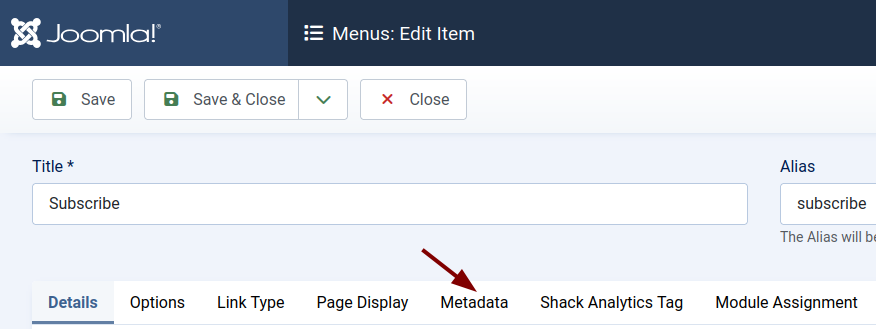
- Choose the Robots option noindex, nofollow.
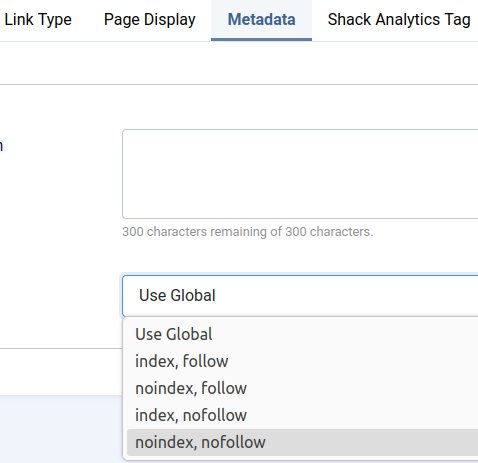
How to Make Google Ignore Joomla Articles
- If you don't want Google to crawl or index an article included in your sitemap, go to the article via Content > Articles > your article.
- Click the Publishing tab.
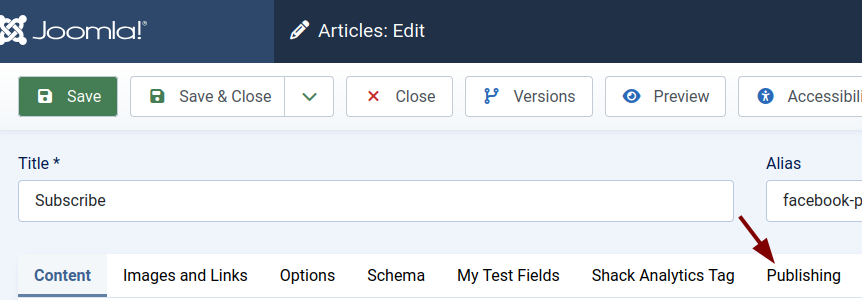
- In the Metadata group of settings, choose the Robots option noindex, nofollow.
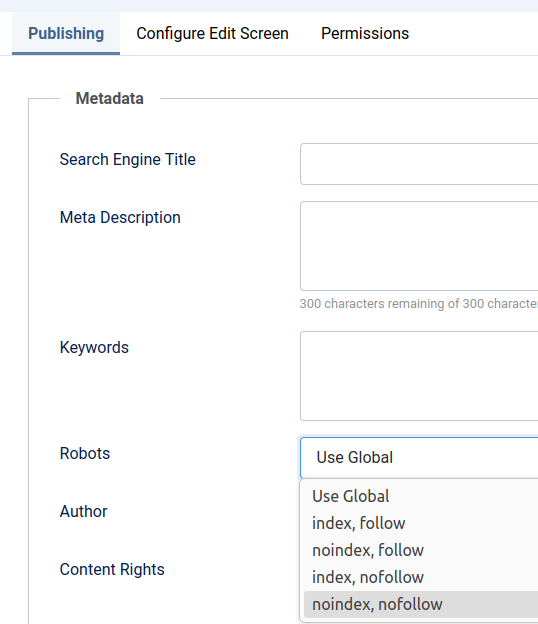
What's Next?
Save $1,000's when you sign up for Joomlashack's Everything Club.
You will get your hands on our extensive range of over 20 extensions, plus legendary support!

