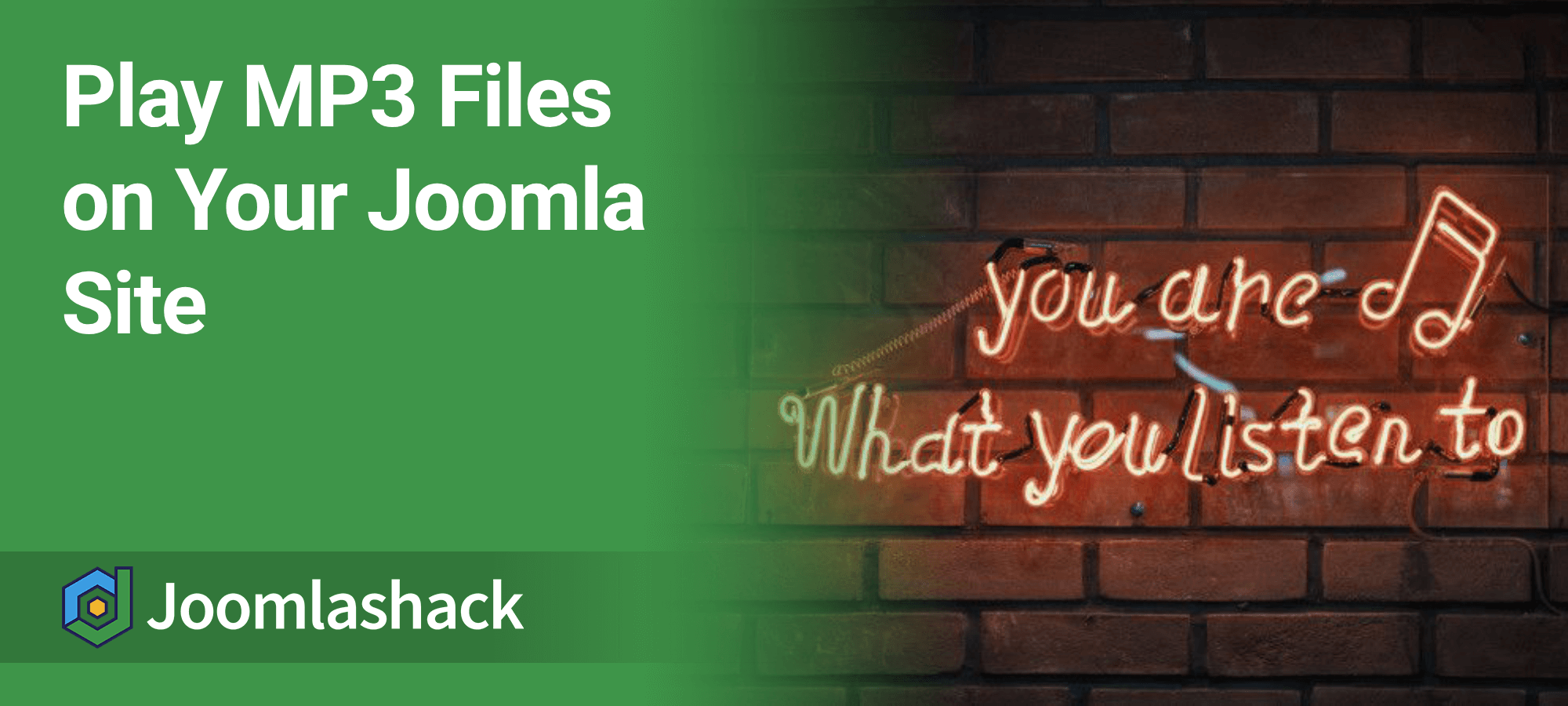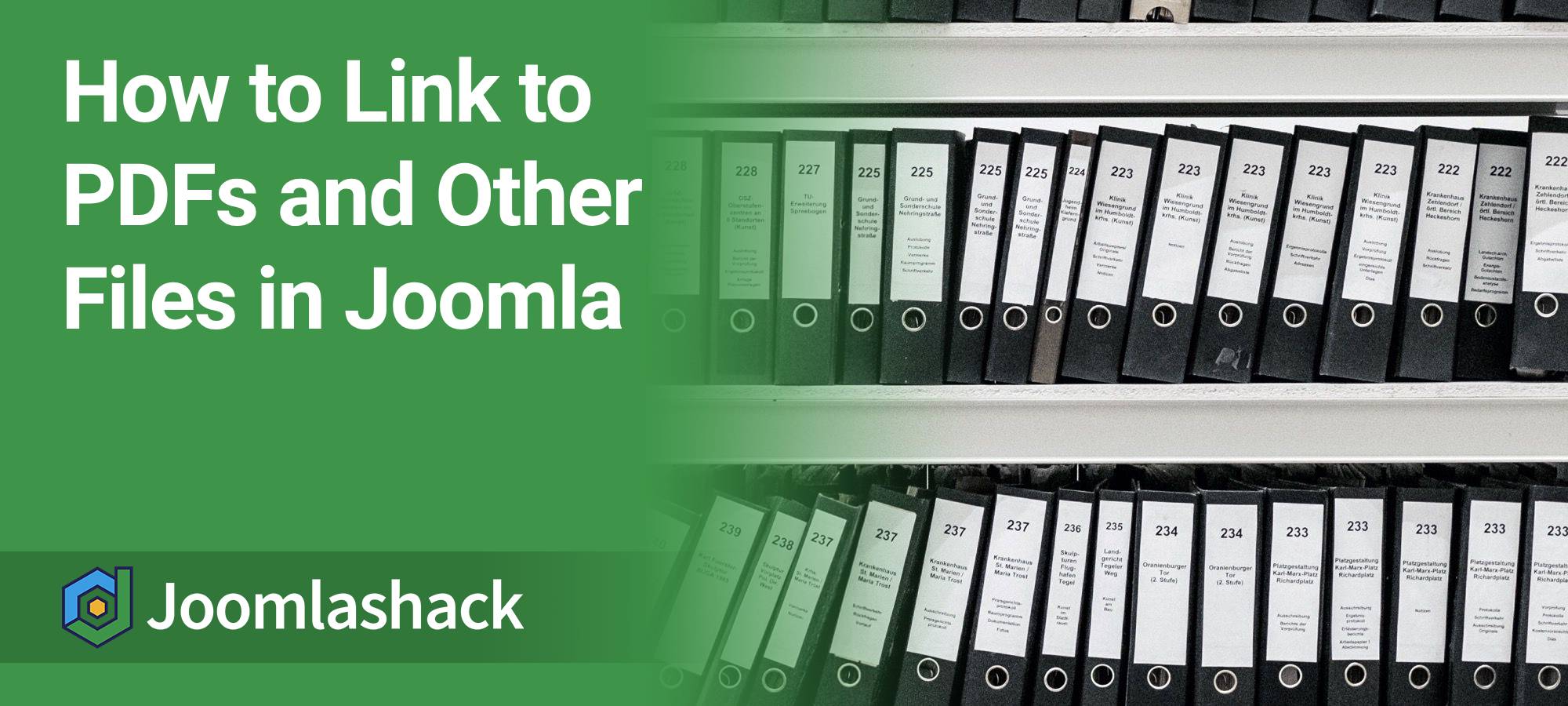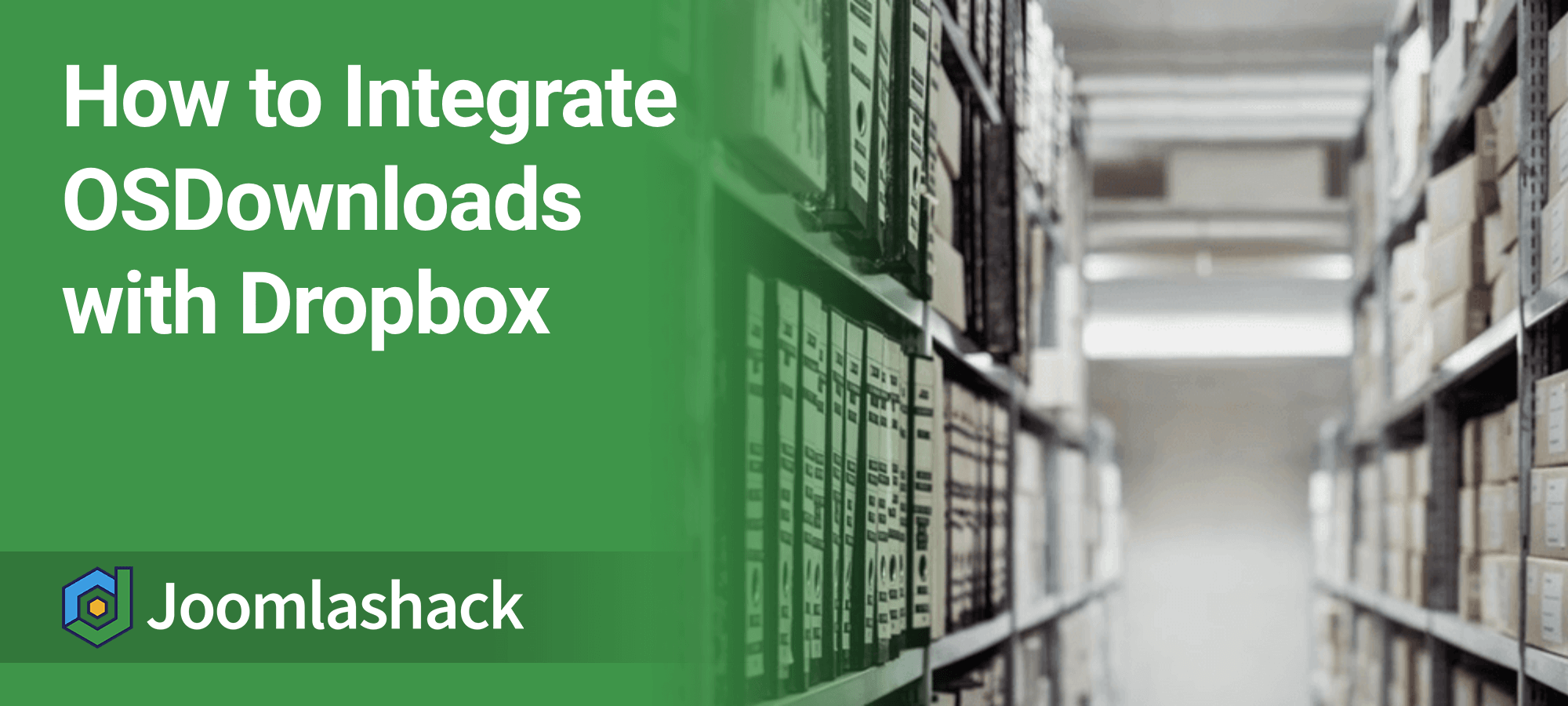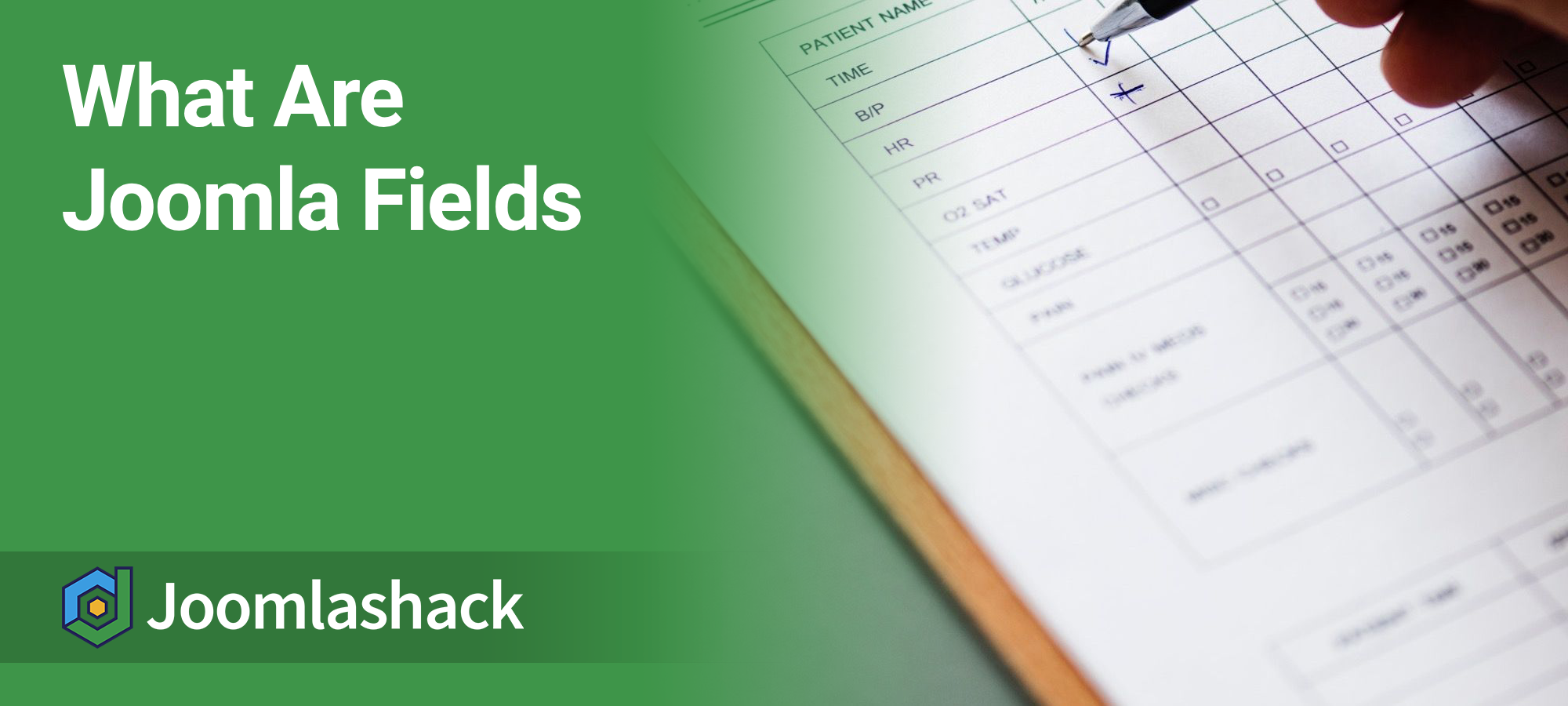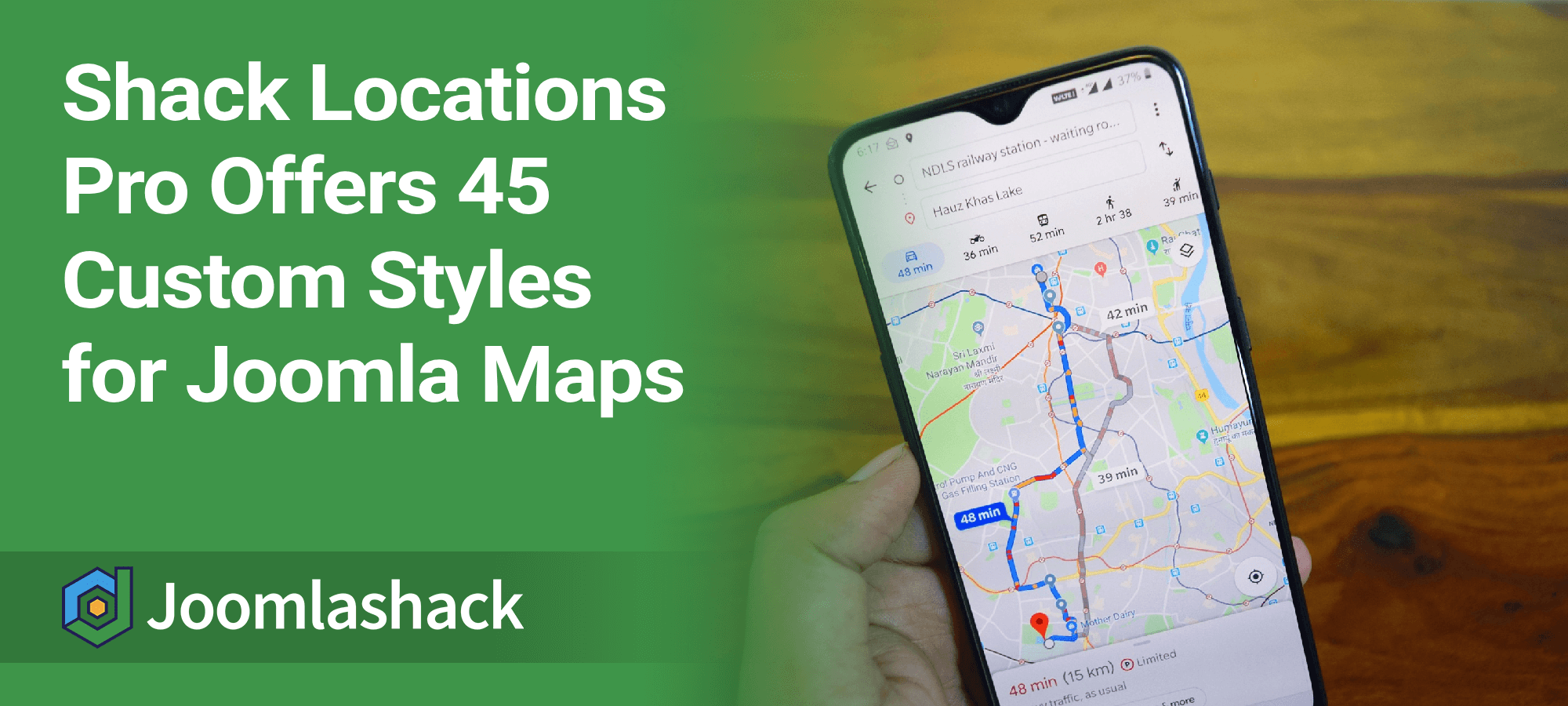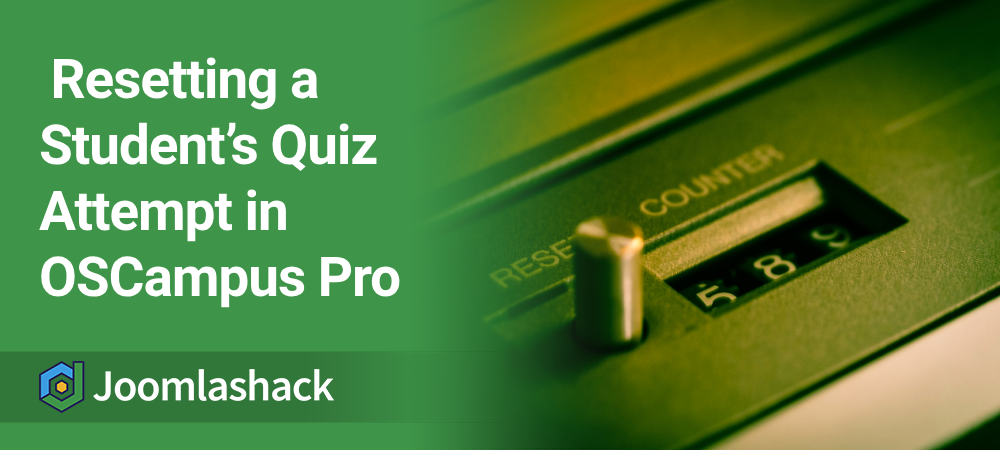The Joomlashack Blog
OSMap Allows You to Add No Index for Joomla URLs
- Written by Steve Burge Steve Burge
- Published: 11 July 2025 11 July 2025
OSMap is the way to create a sitemap in Joomla. It allows you to create a sitemap so that search engines can find your content.
OSMap Pro also allows you to make Google ignore content included in your sitemap. If you have a menu item or article set to noindex, nofollow, Google bots won't crawl and won't index that link.
Play MP3 Files on Your Joomla Site
- Written by Steve Burge Steve Burge
- Published: 04 July 2025 04 July 2025
One of our customers asked how to play MP3 audio files on their Joomla site. Such files can significantly enhance your site content and help you achieve your site goals.
In this tutorial, I will show you how to embed an MP3 audio file in a Joomla article. You will learn to achieve this using the AllVideos plugin from JoomlaWorks.net.
How to Link to PDFs and Other Files in Joomla
- Written by Steve Burge Steve Burge
- Published: 27 June 2025 27 June 2025
One of the things that many people use their websites for is sharing documents. Many organizations produce a large number of documents and need to make them available on their site.
In this tutorial, we'll show you how to share PDF documents in Joomla.
How to Integrate OSDownloads with Dropbox
- Written by Steve Burge Steve Burge
- Published: 20 June 2025 20 June 2025
A few of our customers asked how to set up OSDownloads to use Dropbox as a remote file repository.
Dropbox offers generous disk space. Hosting your downloadable files there can also help reduce your site's bandwidth usage.
In this tutorial, you'll learn how to configure OSDownloads Free to deliver a file hosted on Dropbox.
What Are Joomla Fields
- Written by Steve Burge Steve Burge
- Published: 30 May 2025 30 May 2025
Custom fields are an essential and useful Joomla feature.
Using Joomla fields, you can add many different types of fields, including Calendars, Checkboxes, Colour pickers, Lists, Images and much more.
These Joomla fields can improve core parts of Joomla, including articles and users. You'll also find extensions that support fields including our own OSDownloads.
In this introduction, I'll show you how Joomla fields work.
How to Create Mailchimp Groups
- Written by Steve Burge Steve Burge
- Published: 23 May 2025 23 May 2025
Some of our Joomla extensions make it easy to connect with the Mailchimp email marketing service. With tools like Shack Forms or OSDownloads Pro, you can quickly start building your email list.
For more targeted marketing, Mailchimp allows you to segment your audience into groups. This guide will show you how to create those groups in Mailchimp.
Shack Locations Pro Offers 45 Custom Styles for Joomla Maps
- Written by Steve Burge Steve Burge
- Published: 16 May 2025 16 May 2025
One of the standout features of Shack Locations Pro is its collection of 45 beautifully designed custom map styles. By default, your directory maps might not blend seamlessly with your Joomla site's design, but that’s easy to change.
With Shack Locations Pro, you can choose from 45 ready-made Google Maps styles to match your site’s look and feel—no coding required. In this post, I’ll walk you through each style so you can find the perfect fit for your Joomla website.
Read more: Shack Locations Pro Offers 45 Custom Styles for Joomla Maps
How to Add Video or Audio to a Joomla Article
- Written by Steve Burge Steve Burge
- Published: 09 May 2025 09 May 2025
In this Joomla media tutorial, we'll show you how to embed video and audio into a Joomla article.
By default, Joomla doesn't have much support for multimedia. You can add images, but it's not possible to embed YouTube videos, Soundcloud audio, X / Twitter posts and other multimedia content.
If you do want to add video or audio to Joomla article, you will need an extension.
How to Show Social Media Icons in Joomla
- Written by Steve Burge Steve Burge
- Published: 02 May 2025 02 May 2025
Almost every website builder wants to make it easy for visitors to find them on social media. Shack Icons Pro lets you easily add all the popular social networks to your Joomla site.
If you want a great-looking set of social icons on your site, try the Shack Icons Pro module. It lets you easily add stylish icons of all the popular social networks, from Delicious and Digg to YouTube and Yelp.
All you have to do is add the username of the social network you want and save. The Shack Icons Pro module will automatically generate nice-looking icons with the correct URL to your social profile.
Resetting a Student’s Quiz Attempt in OSCampus Pro
- Written by Alex Smirnov Alex Smirnov
- Published: 25 April 2025 25 April 2025
One of our OSCampus Pro customers wanted to reset a quiz data for a student.
While OSCampus doesn’t offer this admin feature directly, you can absolutely do it manually with a little help from the database tool phpMyAdmin.
In this blog post, we’ll walk you through the process step by step—it’s easier than it sounds, promise!
Read more: Resetting a Student’s Quiz Attempt in OSCampus Pro