We had a request from a reader to provide more detailed instructions on working with your Joomla database.
In this tutorial, I'm going to help answer his request by showing how to manually export your Joomla database.
To perform the tasks in this article, you will need phpMyAdmin installed on your server. This comes pre-installed on most hosting company servers.
Once you have logged into phpMyAdmin on your server, you should see a screen that looks like the image below.
In the left column, there should be a listing of the databases available. Click on the link to your Joomla! database. In this example, the database is simply called "joomla".
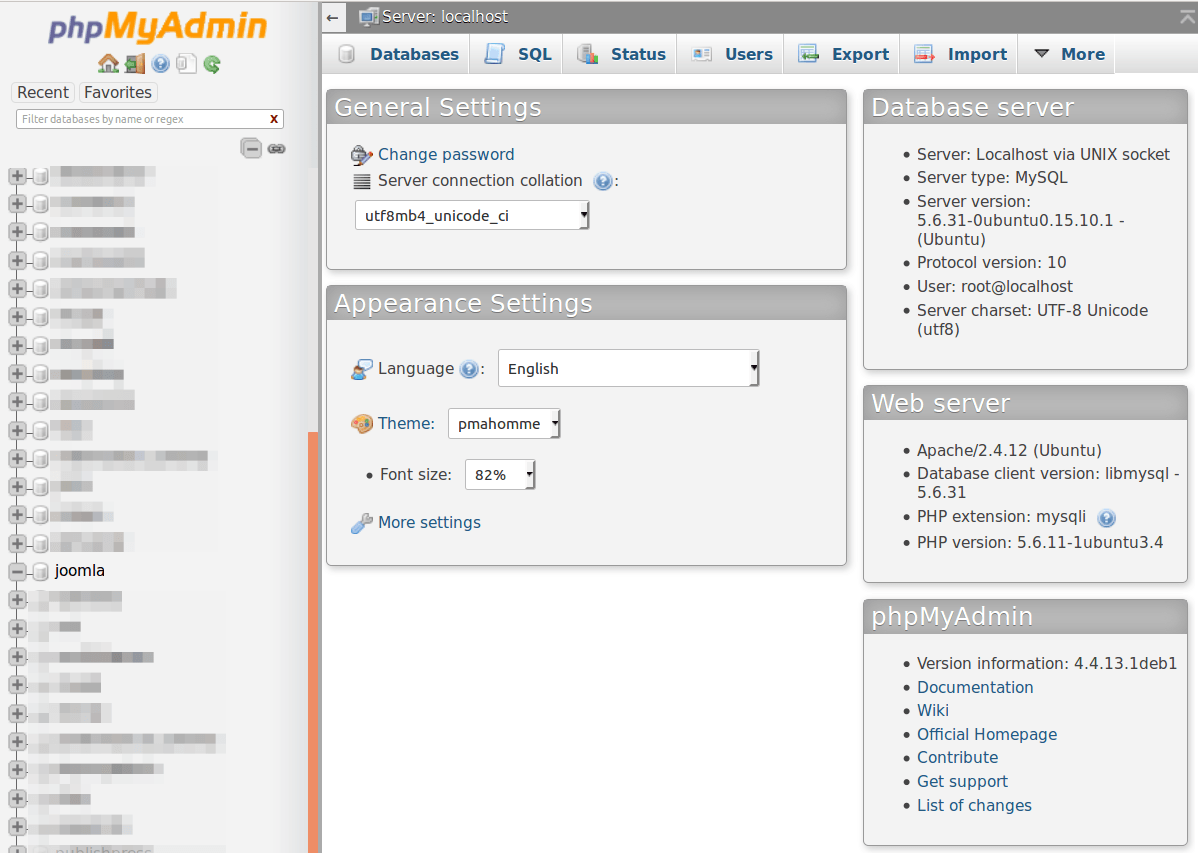
Once you have clicked on your Joomla database, you should come to a screen that looks like this. This screen lists off the tables that are in your Joomla! database.
- Click on the tab labeled "Export".
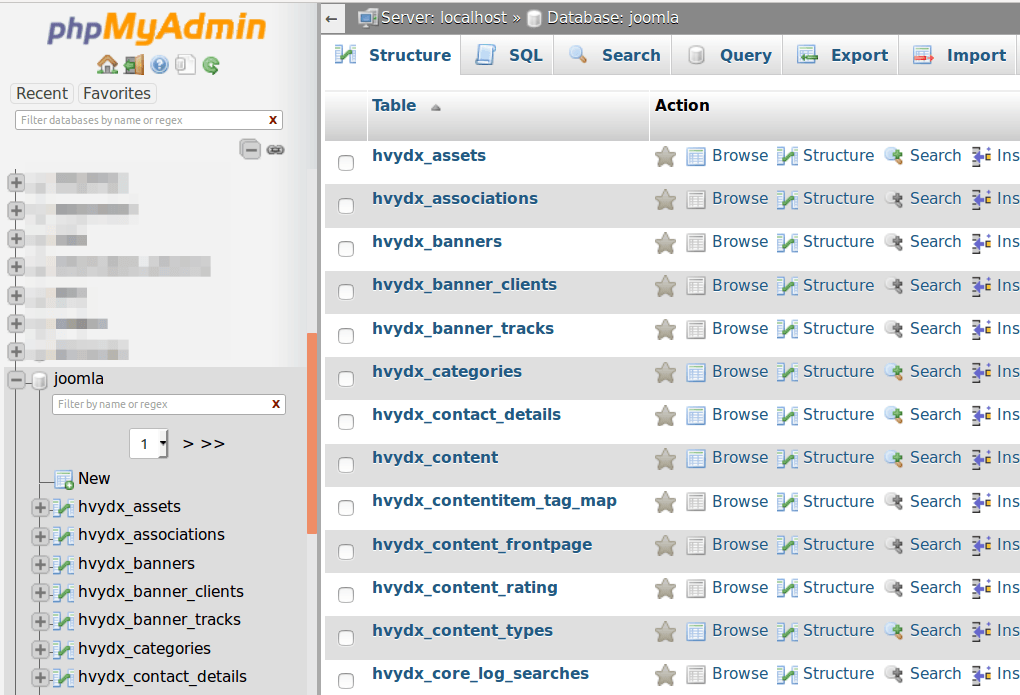
That should take you to a screen that looks like this:
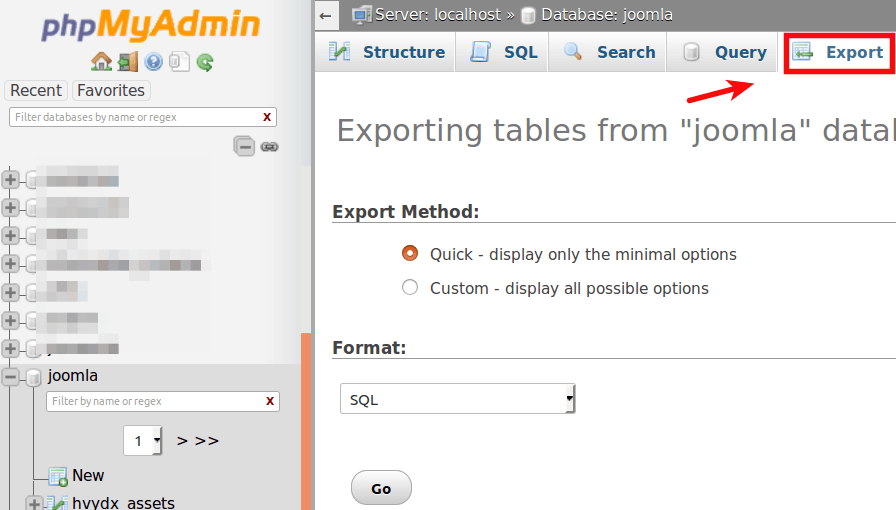
This is where the magic happens. Follow these simple steps, and you will have your database exported to an SQL file.
- Click the button labeled "Go".
- Save your ".sql" file to your system and make note of where you saved it.
That's all there is to it. You should now have a file on your system that is an exact copy of your Joomla! database.
What's Next?
What's Next?
Save $1,000's when you sign up for Joomlashack's Everything Club.
You will get your hands on our extensive range of over 20 extensions, plus legendary support!

