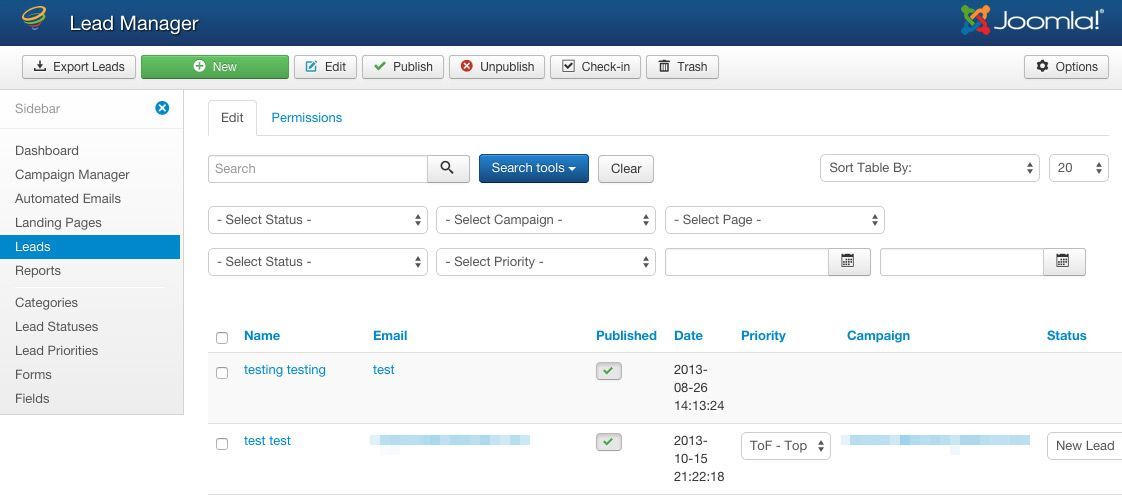Today we released a new version 2.0.9 of jInbound, the first of many for 2015.
This version introduces support for syncing leads with MailChimp, the popular Email service provider. A dedicated plugin has been released for this purpose.
In addition, we've added some really useful filters to the Lead Manager.
As you can see in the screenshot, your leads can now be filtered by date range, campaigns, and/or the landing page on which they submitted their contact information.
Importantly, the lead export feature respects the filters so you can download specific segments of your leads.
We've also added support for search engine-friendly URLs in the goal url parameter of the campaign parameters. This makes it really convenient to grab a URL from your the frontend of your website and use this to change the status of a user and calculate goal competitions.
Detailed list of changes
Other minor changes and bug-fixes in this version are summarized below. The full changelog is also available.
- [bug] Reports date filter calendar icons appear in wrong place in J2.5
- [bug] Uninstall not removing the #__jinbound_reports_emails table
- [bug] Lead status applied even if contact has same status.
- [bug] Missing Categories Submenu
- [chg] Add sub-menus for Jinbound in Components menu
- [new] Add Date range filters to Lead Manager
- [new] Add filters for campaigns and landing pages to Lead Manager
- [new] Allow SEF URLs as campaign conversion parameter