One Joomlashack customer asked how to open a popup window automatically when a visitor opens a page. Our "Shack Toolbox" Joomla extension is the best tool to do the job.
In this short tutorial, we'll explain how to open a popup on a page load using "Shack Toolbox".
Step #1. Install Shack Toolbox
- Install Shack Toolbox as explained here.
Step# 2. Create a new Shack Toolbox module
- Go to Extensions > Modules > Add new
- Choose "Shack Toolbox"
- Choose the "debug" position, if available
- Assign the module to the pages where you want it to display the popup through "Menu assignment" tab
- Choose the type of content you want to display (e.g. Article, Facebook page, Custom HTML, etc.)
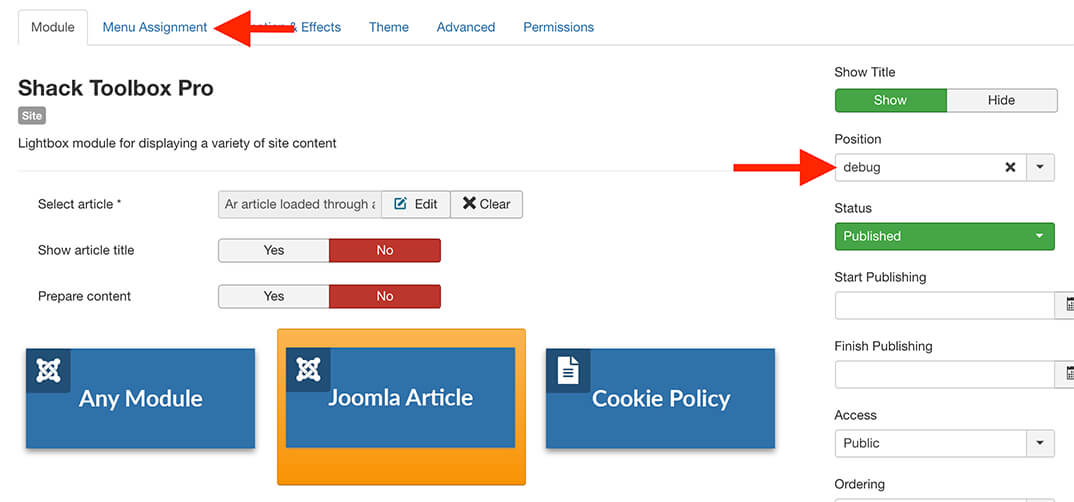
Step #3. Location and effects
- In the "Location and effects" tab, choose these options:
- Before opening: hidden
- After opening: Lightbox - Fade-in
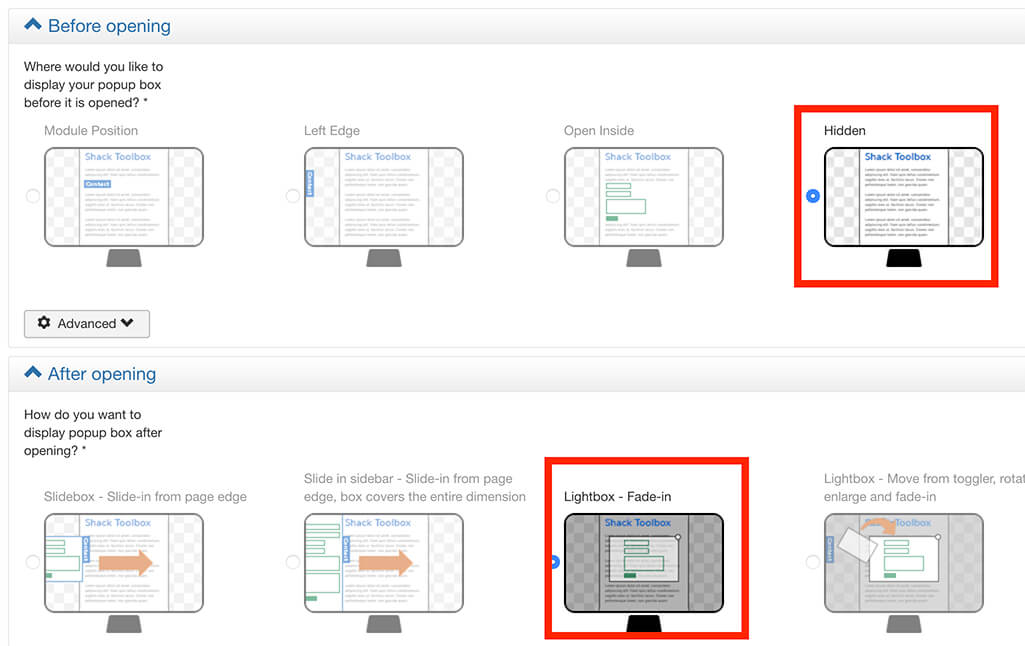
Step #4. Enable on page load
- Go back to the "Before opening" section.
- Click on the "Advanced" button to reveal extra settings. Then set "Auto-open" to the "On load" option.
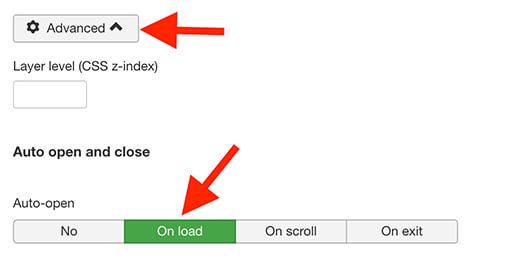
Below you'll have options to set more settings, such as auto-open delay, counter storage, etc.
Tip: if you want the popup to open always in every page load, set "Auto-open count" as 0.
Step #5. Check the end result
- Preview the end result in frontend. After the page loads, the popup should come up.
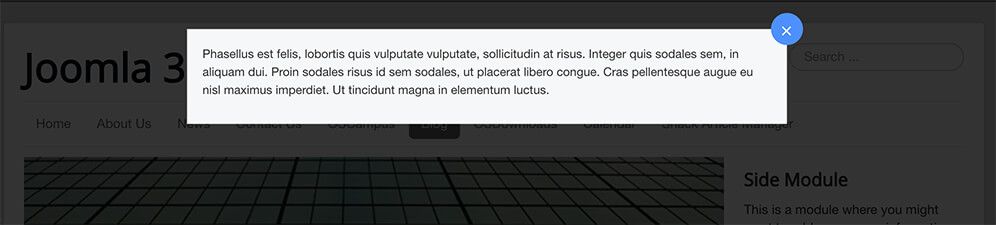
What's Next?
What's Next?
Save $1,000's when you sign up for Joomlashack's Everything Club.
You will get your hands on our extensive range of over 20 extensions, plus legendary support!
Click here to join the Everything Club


