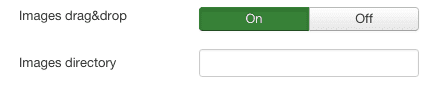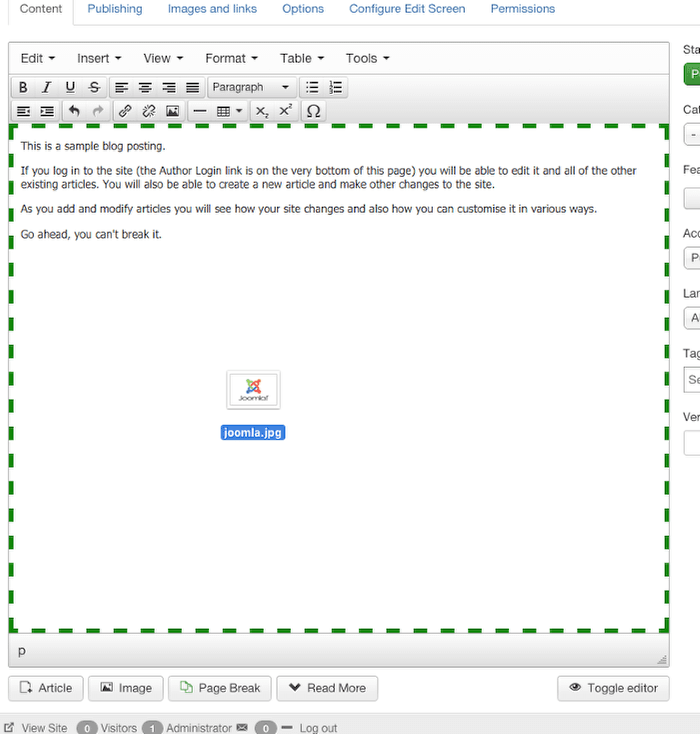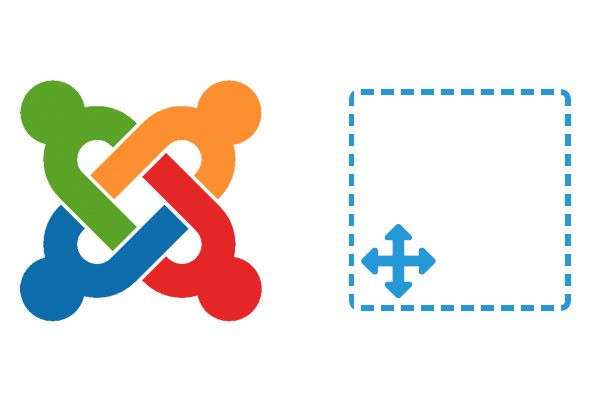
Joomla 3.5 is due for release early this year.
It has a really nice new usability improvement: drag-and-drop image adding. You can pick up any image from your desktop and drop it directly into your content. This is a standard feature in blogging platforms these days, so it's good to see Joomla keeping up.
Here's how to add an image with this new feature ...
Start with an image on your desktop and drag into the main content area:
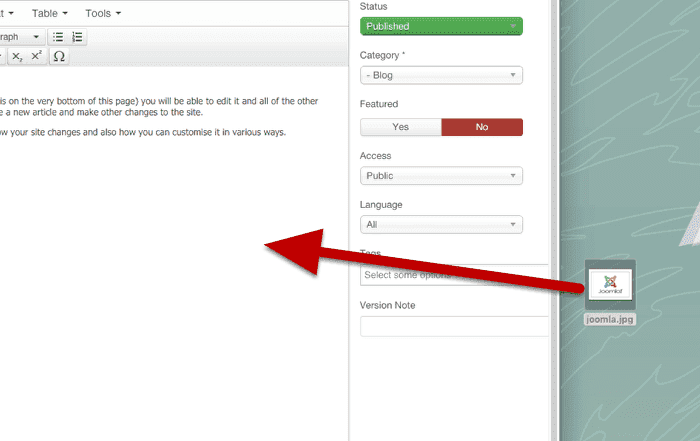
You'll see a green dotted line around the content area:
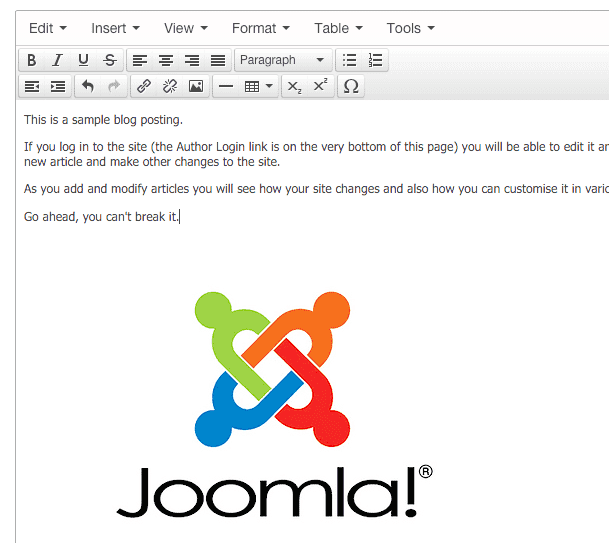
If you search for your new image in the image folders, it will appear in the root folder:
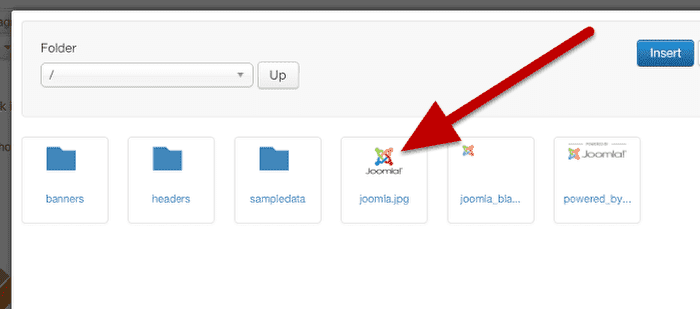
You can change the folder that images are uploaded to. Go to Extensions > Plugins and edit the "Editor - TinyMCE" plugin: