"JFolder::create: Could not create directory" is a really common error message. You can face this error trying to install a Joomla extension or moving, copying or installing a Joomla site.
In most cases, this error has to do with the /tmp folder. In this tutorial, I will show you how to solve this error.
You might see this problem while uploading an extension. Here is the full text of this error:
JFolder::create: Could not create directory * Warning: Failed to move file!
Solution #1. Check for the /tmp/ folder
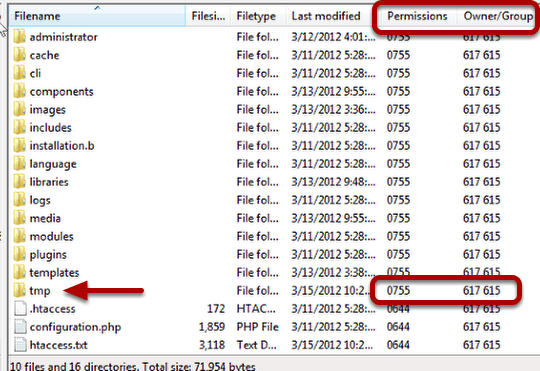
- FTP to your Joomla site or open it in a file manager under your hosting control panel.
- Go to your main Joomla directory. My screenshot above shows the view under the FileZilla FTP client.
- Look for a folder called /tmp/ and if there isn't one, create it.
That should solve the problem.
Solution #2. Check that the /tmp/ folder is writable
- In your Joomla administrator panel, go to System > System Information:
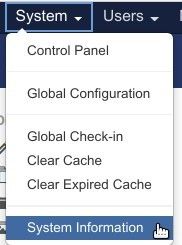
- Click the "Folder Permissions" tab:

- Scroll down the page and check if the "Temp folder" is writable. If it is not, please contact your hosting provider.

We also have a short discussion on owners and permissions here.
Solution #3. The path to the /tmp/ folder must be correct in Global Configuration
- In your Joomla Administrator area, go to System > Global Configuration > Server.
- Check to see that the path inside the "Path to Temp Folder" field matches the server path to your /tmp folder. If in doubt, consult your hosting.
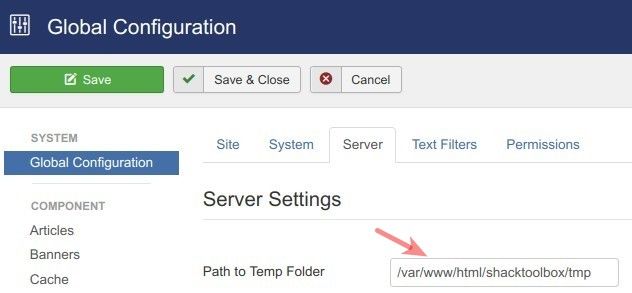
If you've transferred your site between servers this will definitely need to be checked. You can also change this by changing the configuration.php file. There is a complete tutorial on all the sections of the configuration.php file here.

