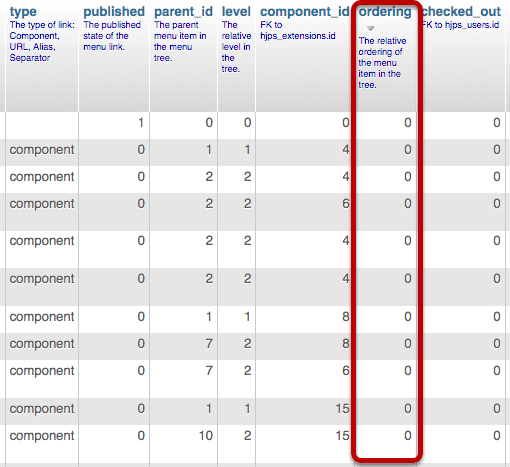There's a recurring problem that we've seen on several Joomla sites that have been migrated from Joomla 1.5.
There's a recurring problem that we've seen on several Joomla sites that have been migrated from Joomla 1.5.
Software such as a jUpgrade and SPUpgrade does a good job of moving site content and menu links.
However, the recurring problem is that the menu links on the migrated sites will re-order themselves. Often this happens when other menu links are changed or when extensions are installed.
Here's how to fix the problem.
Log in to your site's database
- The first step is to log in to your site's database. In this example, I'm using phpMyAdmin to login to my site's database.
- Look for the _menu table.
- Look for the "ordering" column.
- Inside the "ordering" column, look to see if there are any entries that are not 0. Every entry in this column should be 0, so this column is causing problems.
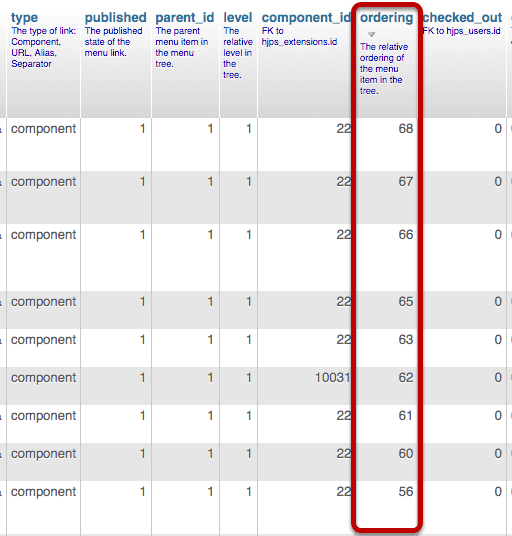
- To fix the problem, you can reset all of the entries in the column to 0, using this SQL query:
update jos_menu set ordering = 0Don't forget to replace jos_ with your database prefix.
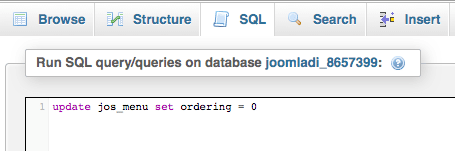
- Check the _menu table and the ordering problem again. If all the enteries are 0, your menus won't re-order themselves again.