One of the hardest things about updating a Joomla site used to be figuring out which module to edit:
- What was the name of the module?
- What position was the module in?
That problem can be solved easily - you can edit your modules just by visiting the frontend of your site and clicking on them.
This is a two-step process:
- Set one of the "Inline Editing" options in "Global Configuration"
- Edit your required module via the frontend.
Step #1. Choose your "Inline Editing" options
- Login to your Joomla site.
- Go to "System" > "Global Configuration":
- Under the "Site" tab, find the "Inline Editing" option. Make sure you set it to either "Modules" or "Modules & Menus". As you can see on the screenshot below, I set it to "Modules & Menus":
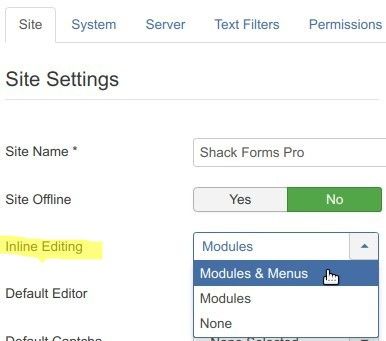
- Click "Save" or "Save & Close".
Good job! Your Joomla site is now set for frontend module editing. Let's edit one of the modules.
Step #2. Edit your modules via the frontend
- Login into the frontend of your site as a Super User.
- Go to the page with the modules you want to edit. For my example, I selected the "Articles Most Read" module.
- Place your mouse over the content until you see the "Edit module" icon. Click on the icon:

- Now you can update the module settings directly from the frontend:
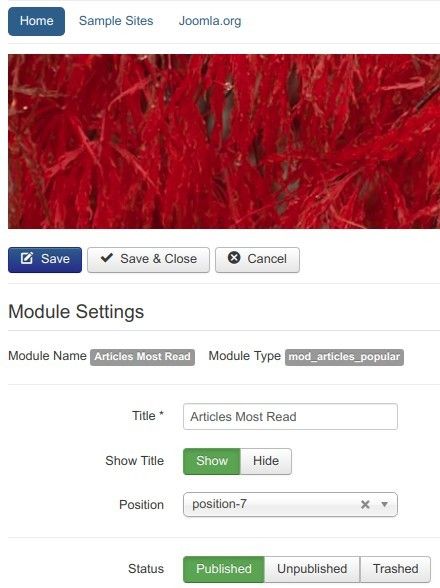
Note: be aware this feature may work or not depending on the template you're using.
What is the difference between the "Modules" and "Modules & Menus"
You may ask, "What is the difference between the "Modules" and "Modules & Menus" options? Which one should I use?".
The "Modules" option allows you to edit only modules. The "Modules & Menus" allows you to edit both modules as well as individual menu items of your navigation modules.
Take a look at my screenshot below:
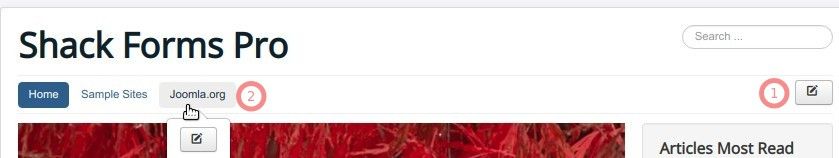
If I would have set the "Inline Editing" to "Modules", you would have seen only the "Edit modules" icon (1) at your Joomla site frontend.
I, however, set the "Inline Editing" to "Modules & Menus". You saw it a minute ago. As a result, the edit icon is also available when you point your mouse over the module's menu items (2).
What's Next?
What's Next?
Save $1,000's when you sign up for Joomlashack's Everything Club.
You will get your hands on our extensive range of over 20 extensions, plus legendary support!

