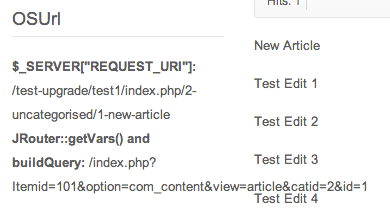Joomla, along with all dynamic websites, has at least two version of each URL.
There is the Search-Engine Friendly (SEF) version which contain keywords that are useful and easy to remember. There are also the "original" version of the URL that is longer and harder to remember.
However, sometimes developers and site-builder do need to know the original URL. We've just released a module called OSurl that will help you to do just that.
OSURL will display the original Joomla URL for any page you visit.
Here's how to use OSUrl:
Download and Install
- Click here to download the OSUrl extension for Joomla 2.5 or 3.
- In your Joomla site, go to Extensions > Extension Manager.
- Upload and install the OSUrl package.
Configure
- Go to Extensions > Module Manager.
- Click to edit OSUrl
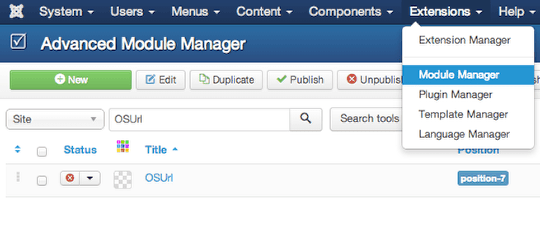
- Show $_SERVER[REQUEST_URI]: Yes.
- Show JRouter: :getVars() and buildQuery: Yes.
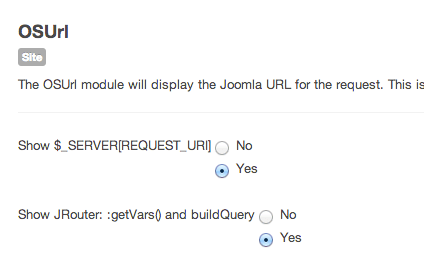
- Position: Assign it to a module position.
- Status: Set the status to Published.
- Access: Change the Access so that it only appears for admins.
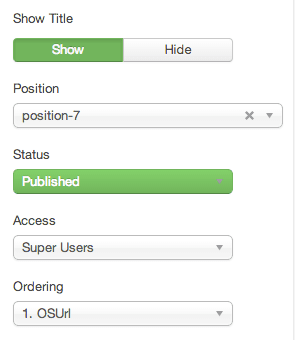
- Go to the Menu Assignment tab
- Select the menu items you'd like OSUrl to appear on.
- Click Save
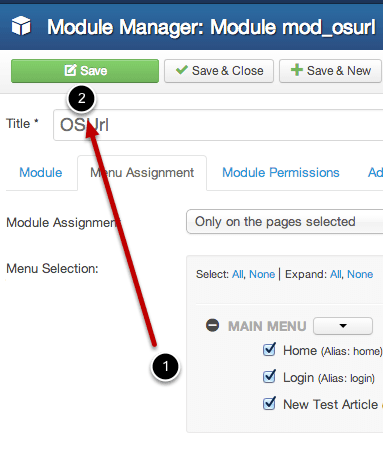
Preview
Log into the front-end and you should now see the actual URLs of the page, similar to the following:
- $_SERVER["REQUEST_URI"]: index.php/2-uncategorised/1-new-article
- JRouter::getVars() and buildQuery: /index.php?Itemid=101&option=com_content&view=article&catid=2&id=1
That's all there is to it. We hope you find the module useful.