We've written often about K2, the excellent content extension for Joomla. You can read and watch our introductions here in Part 1 and Part 2.
In this tutorial we'll show you how to use JComments instead of native K2 comments. Why would you want do this? Here are some reasons:
- JComments is a more fully-featured commenting option than the default K2 option.
- JComments can provide comments elsewhere on your site, not just K2. Your site visitors will be presented with a unified solution.
- It has a captcha system that works on all hosts unlike Recaptcha which can cause problems on hosts such as GoDaddy.
Install K2 and JComments
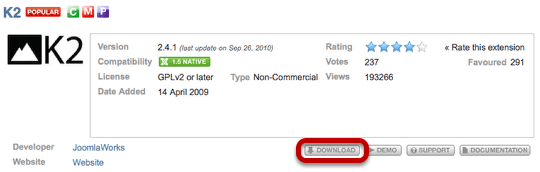
In order to integrate K2 and JComments you first need need to have both of them installed on your site.
If you haven't done so, you can find them on the K2 page on https://extensions.joomla.org and the JComments page on https://extensions.joomla.org.

Install the JComments for K2 Plugin
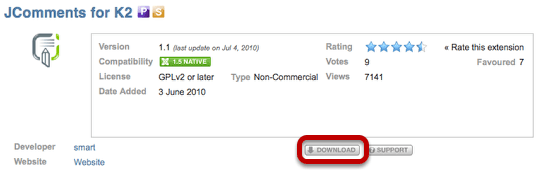
In order to integrate the two extensions, we're going to need the JComments for K2 plugin that you can download from its page on https://extensions.joomla.org.
Upload this plugin to your Joomla site and then go to Extensions >> Plugin Manager >> K2 JComments Plugin and enable it.
Visit Your K2 Articles
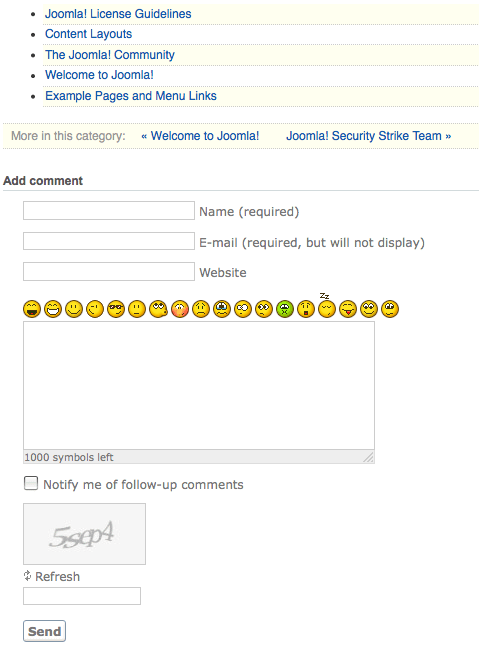
That's it, you're done. Unfortunately it's not possible to import your K2 comments into JComments.
