With our "Shack Forms" Joomla extension you can easily create contact forms, booking forms, support ticket forms, newsletter sign-up forms and many other types of forms.
This forms extension has tens of thousands of happy users. It has more than three hundred reviews and a perfect 10/10 score on the Joomla Extensions Directory.
In this tutorial, you will learn how to get started with Shack Forms Pro Joomla extension.
Step #1. Create the Module
For maximum flexibility, Shack Forms uses modules so that your form can be placed wherever you need it.
- In your Joomla control panel, go to Extensions > Modules > New.
- Click "Shack Forms Pro".
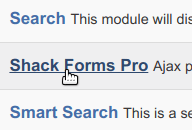
You are now on the screen where you can start entering key information. Move on to choosing the form settings.
Step #2. Choose the Form Settings
- Choose a title for your form, such as "Contact Us":
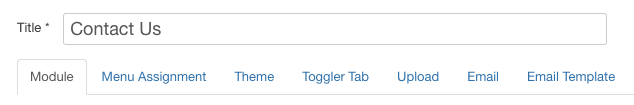
Choose these setting on the right side of the screen:
- Show Title: Hide
- Position: Debug
- Status: Published.
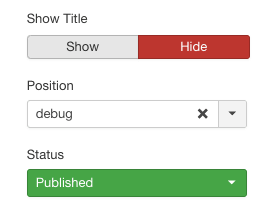
Good job! You are done with the basic module settings. Now you will move to create the contact form itself.
- Click "Add new field".

You will see a few fields dropped down. To create your first field named Your Name, set it as follows:
- Field label: enter "Your Name".
- Field type: leave the default "Text" value.
- Required: click "Yes".
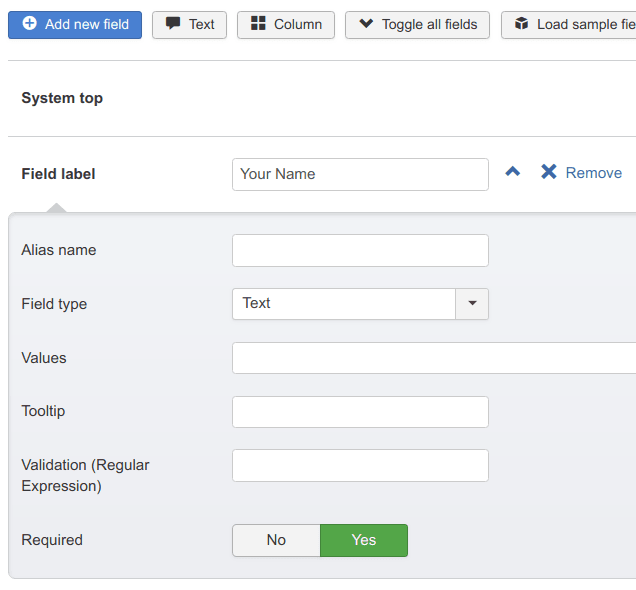
Next, let's create a field for email addresses:
- Click the "Add new field" button once again.
- Field label: enter "Your Email".
- Field type: click inside the field and select "Email".
- Required: click "Yes".
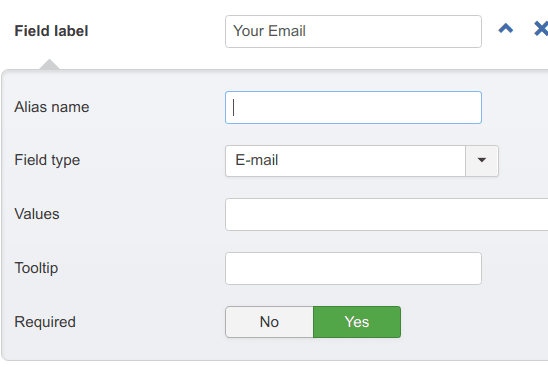
- Click the "Add new field" button once again.
- Field label: enter "Your Message".
- Field type: click inside the field and select "Textarea".
- Required: click "Yes".
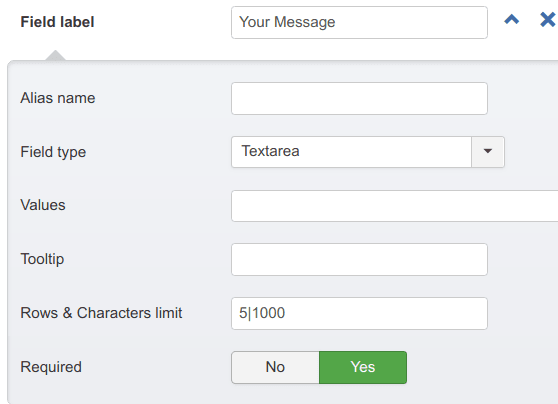
Step #3. View the form
- Click "Save & Close".
- Visit your site. You should now see the "Ask a question" button in the left top corner of the site:
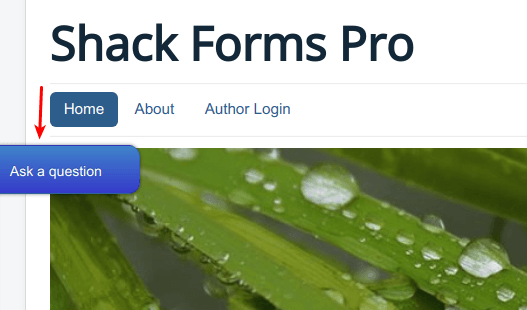
- Click Ask a question. You will now see your new contact form:
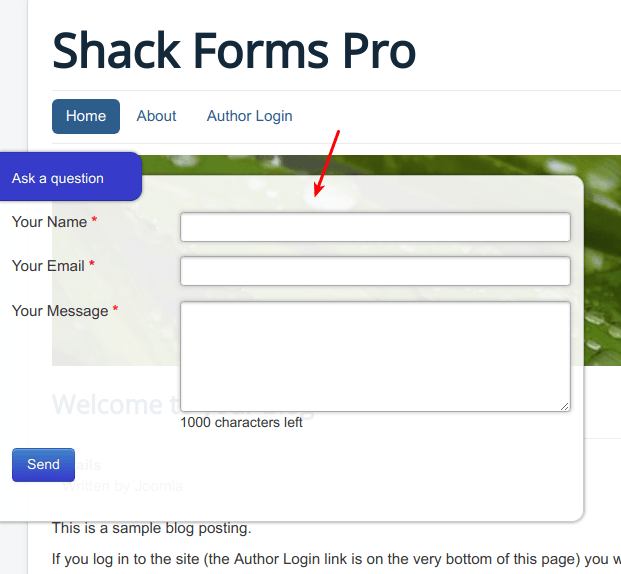
It's that easy to get started with Shack Forms. You will find a lot more documentation about Shack Forms on the site. Take a look around and you're also welcome to contact us if you have any questions.
What's Next?
What's Next?
Save $1,000's when you sign up for Joomlashack's Everything Club.
You will get your hands on our extensive range of over 20 extensions, plus legendary support!

