
Joomla 3.8 brings major changes to the URL structure of new Joomla sites.
Existing sites won't be impacted, but new sites may want to use these improvements.
Differences between the old URLs and new URLs
First, to understand how important this improvement is, let's see a current Joomla URL:
www.example.com/index.php/category-alias/99-article-alias
In the previous line, 99 is the article ID number. However, 99 has no meaning to search engines or human visitors. The new Joomla 3.8 routing system will remove the ID number to generate cleaner URLs:
www.example.com/index.php/category-alias/article-alias
Enable the new URLs
The URL feature can be turned on for individual components. For example, here's how to enable the new URLs for articles:
- Login to your Joomla administrator.
- Go to Content > Articles.
- Click the "Options" button.
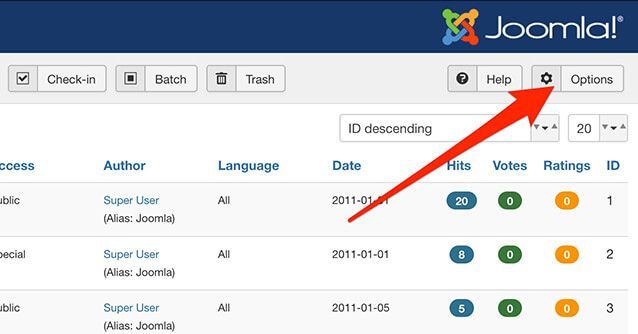
- Click the "Integration" tab.
- Set URL Routing to "Experimental".
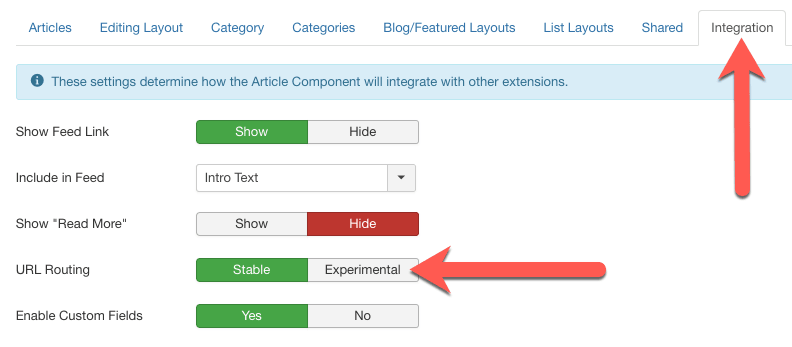
- Set Remove IDs from URLs to "Yes".
- Click "Save & Close".
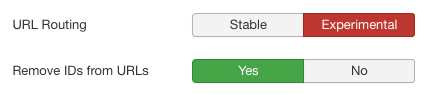
You can also enable the feature for Contacts, News Feeds, and Users. In each case, you go to the "Options" area and the "Integration" tab. Here's where you enable the new URLs for com_contact:
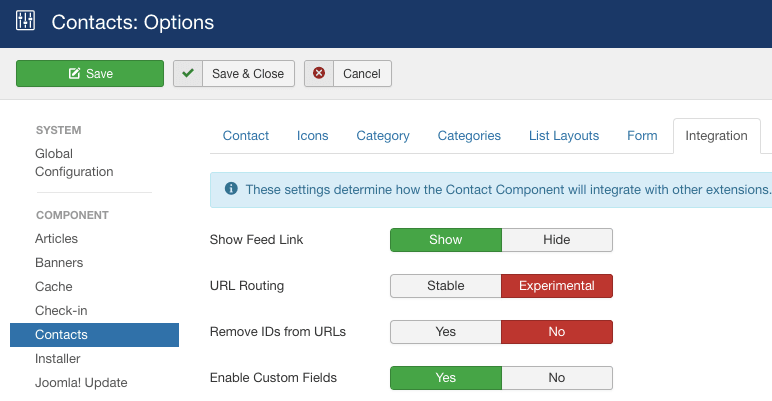
Summary
This URL feature has taken a long time to arrive, and I'm glad it's finally here. Kudos to Hannes Papenberg who put a lot of hard work into this change.
This URL feature does not need to be enabled. You can happily keep your current URL setup. However, for new sites, I definitely will encourge people to use these improved URLs.

