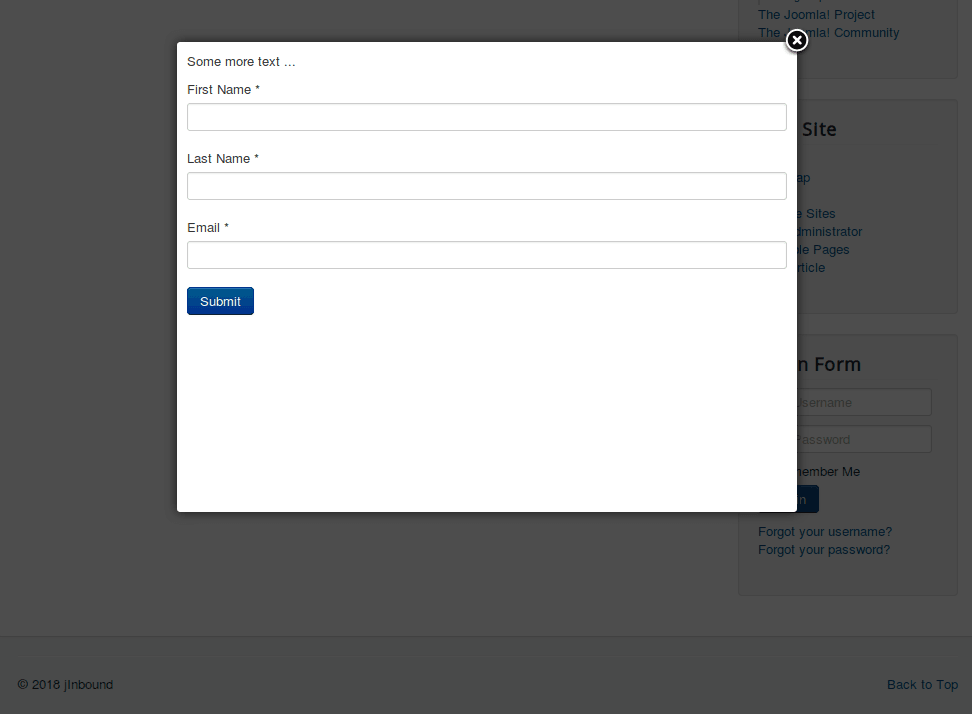This tutorial will show you how to use the Popup CTA module with jInbound.
Your site visitor should be able to see the Popup CTA module popping up to them only when they scroll down the page. For that to happen, you need to assign this module to a position at the very bottom of your website layout.
In the case of the Protostar template, for example, these positions will be "footer" and "debug".
I'm going to show you how to display the Popup CTA module on a Joomla site with the Protostar template.
- Go to Extensions > Modules:
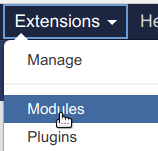
- Find the jInbound Popup CTA module and click on it:
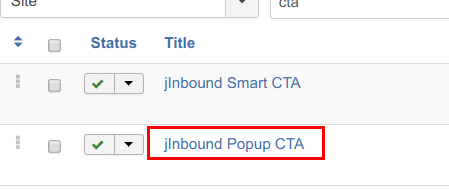
- On the right-hand side, find the Position setting and set it to Protostar > footer:
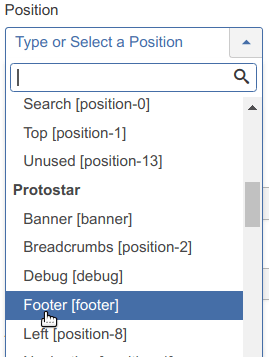
- Click Save
- Now, go to the front end of your site
- Scroll all the way down the page. Once you are there, you should see the Popup CTA module: