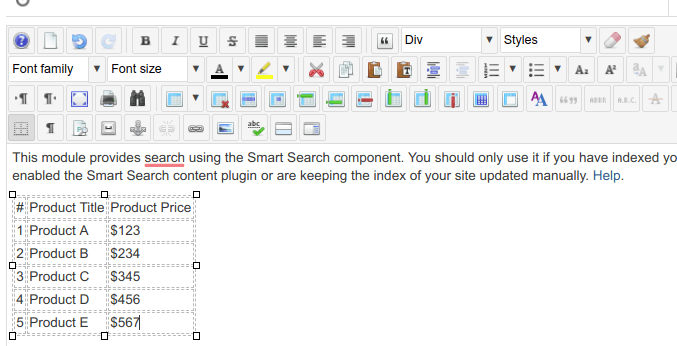- Click the Import sheet button underneath your Joomla article:
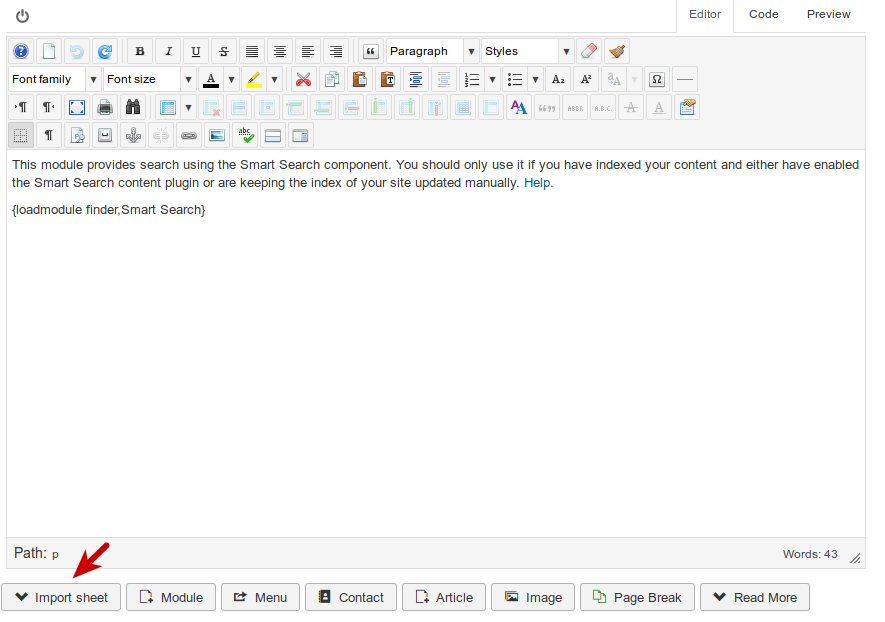
- Next, browse your spreadsheet file and click the Parse button:
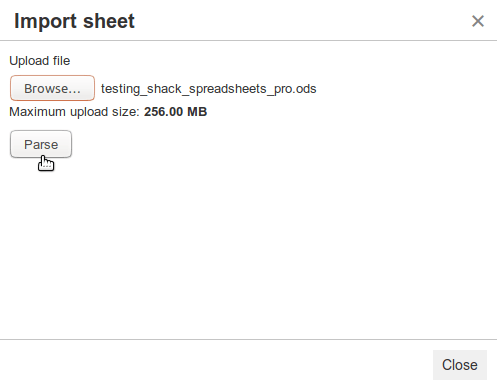
- Then click one of the two Insert table buttons:
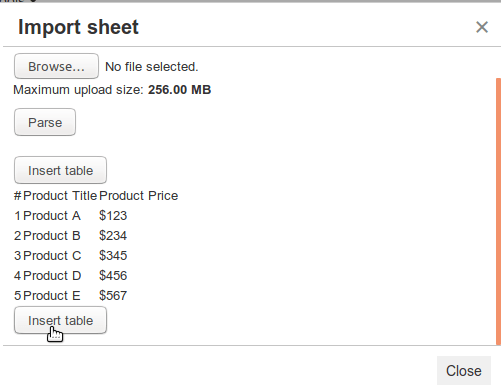
- The end result is a native HTML table created in your Joomla article under the JCE editor: