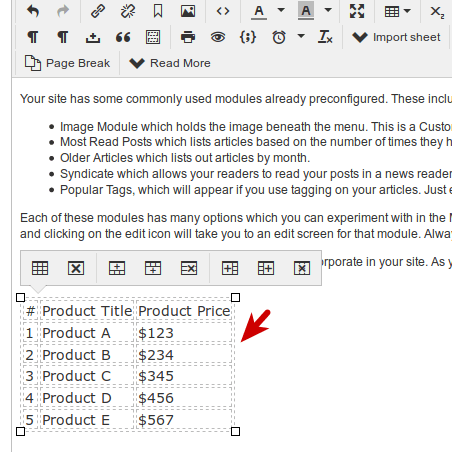Shack Spreadsheets allows you to import spreadsheets to Joomla with a click of a button. You can convert your spreadsheet data into a clean HTML table.
Shack Spreadsheets has support for .xls, xlsx, .ods and .csv files.
- TinyMCE editor users can import a spreadsheet into an article or a Custom HTML module by clicking the Import sheet button on the editor toolbar:
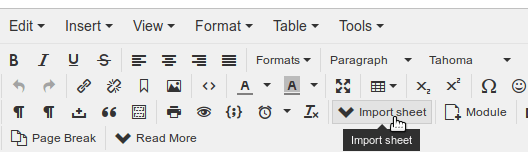
- Users of the JCE editor will find the Import sheet button underneath their Joomla article:
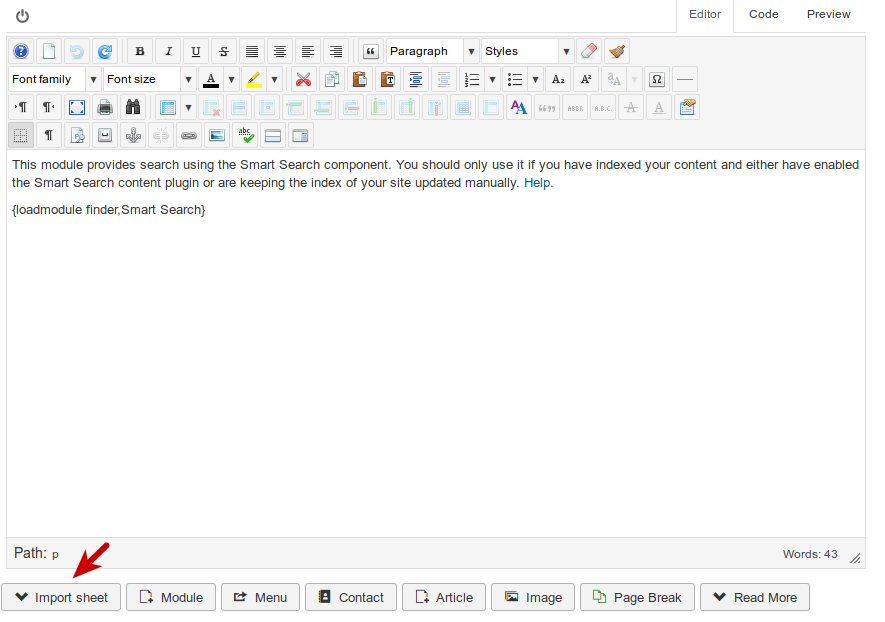
- Next, browse your spreadsheet file and click the Parse button:
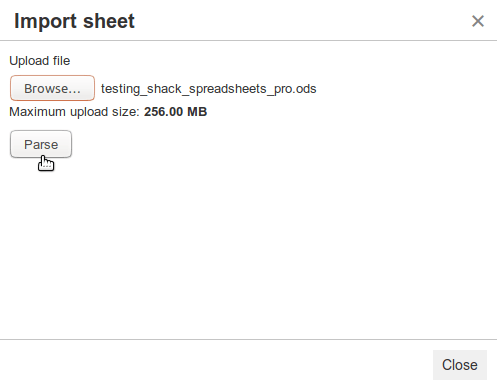
- Then click one of the two Insert table buttons:
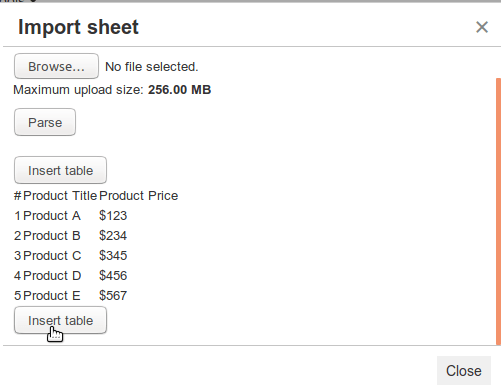
- The end result is a native HTML table created in your Joomla article: