The Joomlashack Blog
Coda Clips For Creating Joomla 1.5 Templates
- Written by James Hafner James Hafner
- Published: 28 December 2009 28 December 2009
This post is for all of you Mac fans out there, specifically those using the excellent Coda editor by Panic. I could preach all day long about how using a quality code editor like Coda can both speed up your coding as well as make your coding better.
One brilliant little function of Coda is that it has a built-in code snippet collector called 'Clips'. What's even more brilliant is that Coda gives developers a way to share groups of these clips with each other. I was inspired by our friend Jon from Zuno Studios when he released a few clip groups relating to Joomla 1.5 development a few months ago. His clips are specifically geared towards developers creating extensions, and if you're at that level I highly recommend checking out his handy clips.
Since more of my day-to-day work involves creating templates, I put together a set of clips that I use almost daily for creating Joomla 1.5 templates. Lucky for you Coda users out there, I've packaged them up in a tidy group that you can download.
How To Get the World's Fastest Joomla! Admin Template
- Written by James Hafner James Hafner
- Published: 21 August 2009 21 August 2009
Today, the self-proclaimed "Fastest Joomla! Admin Template" was released to the public. What makes this especially exciting, is that it was released for free! The team at JoomlaPraise developed a 'lite' version of their ground-breaking AdminPraise2 Joomla! administrator template, called (you guessed it) AdminPraise Lite.
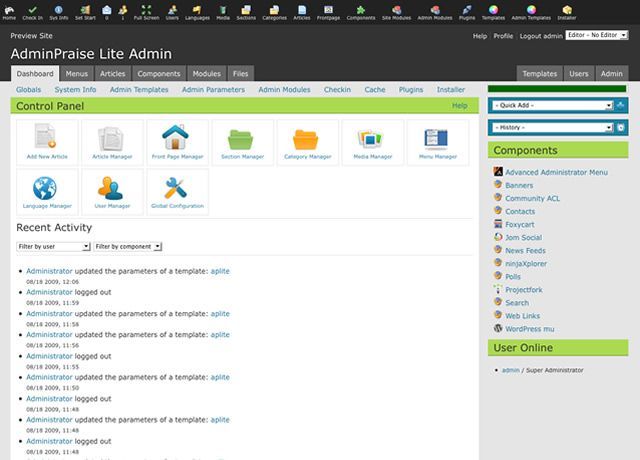
Read more: How To Get the World's Fastest Joomla! Admin Template
How to add a JomComment comment counter to your Joomla!-powered blog
- Written by Steve Burge Steve Burge
- Published: 19 January 2009 19 January 2009
Video on building a blog with Joomla
As promised, here is an article about one of the things I learned while upgrading How To Joomla to Joomla! 1.5. I have been using JomComment on How To Joomla for quite a while. You may have noticed that besides having the usual "Add Comment (2)" link at the end of each article introduction, I have also added a comment counter and link along with the "Written by...," date, section, and category, as shown in this image:
![]()
With the ability to override Joomla!'s core content output in a Joomla! 1.5 template, you can do virtually anything within your template. This tutorial demonstrates how to use template overrides to insert a JomComment comment counter anywhere you want to add it in your articles.
Read more: How to add a JomComment comment counter to your Joomla!-powered blog
How to change the administrator template in Joomla! 1.5
- Written by Steve Burge Steve Burge
- Published: 13 October 2008 13 October 2008
One of the greatest things about Joomla! is the ability to customize anything you want. It even enables you to change the template that you use for the administrator back end of your site, just as easily as you can change the template for the front end of your site. The default template for the Joomla! 1.5 administrator is the culmination of countless hours of design work by Andy Miller, and it provides a great interface for managing your site. However, the brilliant minds behind Joomla! recognized that there would be possible reasons for modifying the look of the administrator interface, so they used the same template system for the back end as they use for the front end. Read on to see how to change the administrator template.
Read more: How to change the administrator template in Joomla! 1.5
How to Display Your Page Title in Your Template - Joomla! 1.5
- Written by Steve Burge Steve Burge
- Published: 05 June 2008 05 June 2008
In October 2006, I wrote a how-to for displaying your page title within your Joomla! 1.0 template. Since the release of Joomla! 1.5, I have gotten many requests for an article explaining how to do this in Joomla! 1.5. Here is how you do it...
Read more: How to Display Your Page Title in Your Template - Joomla! 1.5
How to determine which page you are on from within a Joomla! 1.5 template
- Written by Steve Burge Steve Burge
- Published: 17 April 2008 17 April 2008
One thing I often need to do while developing a template is change certain parts of the template depending on which page I am on. For example, let's say I am developing a template for a site that runs Virtuemart, and I want to have 3 columns on every non-Virtuemart page, and 2 columns on every Virteumart page. A solution that I often like to use is to make the column "collapsable" when the value of "option" is "com_virtuemart". When "option" is equal to "com_virtuemart", that simply means that the Virtuemart component is loaded.
Read more: How to determine which page you are on from within a Joomla! 1.5 template
Blank Joomla! 1.5 Template
- Published: 03 April 2008 03 April 2008
Today I created a blank template for Joomla! 1.5. My main purpose for creating the template was to give myself a basis for creating future templates, since it contains the basic necessary files for creating a template. This template loads the component and the "debug" module position. There are no CSS styles in the template.css file, but the file is referenced in the index.php file. The template is released under the GPL, so feel free to use it however you want in accordance with the GPL.
Joomla! CSS Guide
- Written by Steve Burge Steve Burge
- Published: 08 March 2007 08 March 2007
I just read about the Joomla! CSS Guide over at Joomla.org. It is a new website that spells out all of the CSS classes and id's used in the core Joomla! HTML output. This is a great resource for template designers. Check it out.
How to view your site with a differnt template without changing templates
- Written by Steve Burge Steve Burge
- Published: 28 October 2006 28 October 2006
Here's a useful little trick if you want to try out and debug a new template on your site while your visitors still see the live template. Simply add "index.php?jos_change_template=new_template_name" to your domain name.
Examples:
How to Display Joomla Page Titles in Your Template
- Written by Steve Burge Steve Burge
- Published: 04 October 2006 04 October 2006
I recently worked on a project in which I needed to display the page's title outside of the bounds of the "mosMainBody" command in my template. Before this project, I never even thought about doing that, much less how to do it. Well, I'm happy to report that not only did I figure out how to do it, but I am going to pass it on to you. Here's how you do it.
Read more: How to Display Joomla Page Titles in Your Template
