Have you upgraded your Joomla site and discovered that one or few components have disappeared from the Components menu?
One of our JoomlaShack University customers recently faced this issue.
In this post, you will learn how to fix links that have disappeared from the Components menu.
Joomla Versions Affected by This Issue
Let's make something clear: when you don't see a component under the Components menu, your component most likely is fine. You just don't see the administrative menu item.
To double-check this is the case:
- Go to Extensions > Manage.
- Enter the offending component name into the Search box.
You should now see the component (JCal Pro in this example) and its modules and plugins listed as installed on your system. This confirms that your extension is installed correctly.
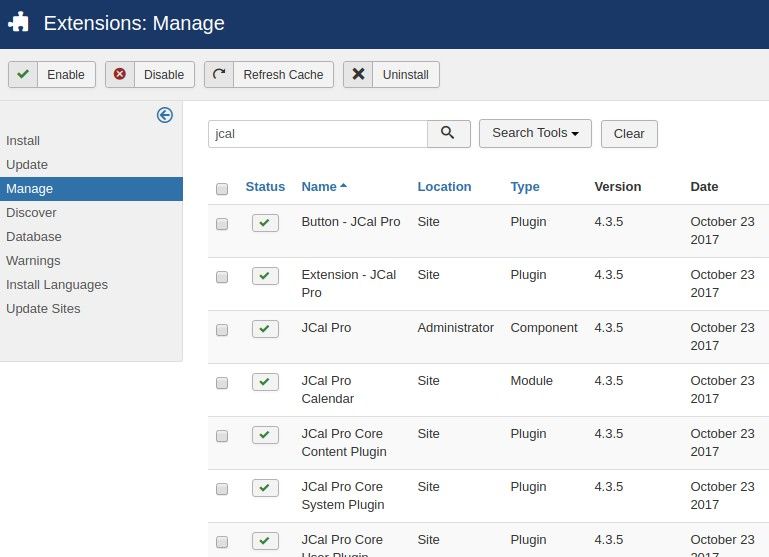
Solution? Upgrade Your Joomla Site
This issue existed in Joomla versions up to 3.8.0, although we have seen more recent reports too. In most reported cases it occurred after a Joomla upgrade (for example, from version 3.7.5 to version 3.8.0).
The Joomla Development Team tried to address this issue in version 3.8.1:
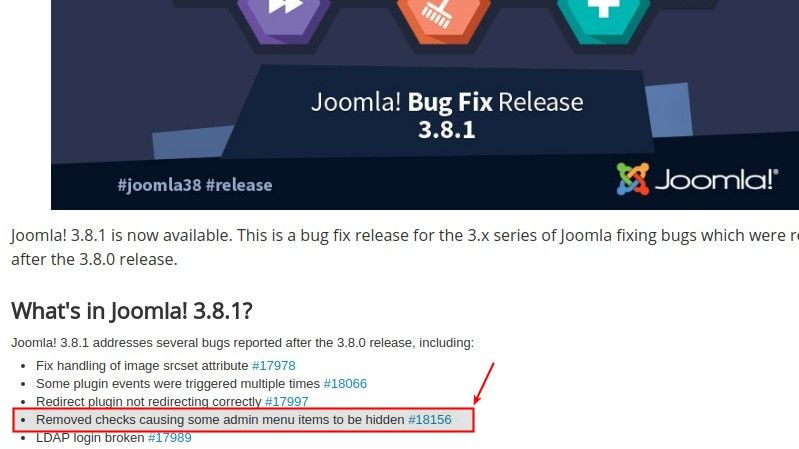
So, the solution to see your installed components under the Components menu is to upgrade your Joomla to at least version 3.8.1.
- Go to Components > Joomla! Update
- Click Install the Update
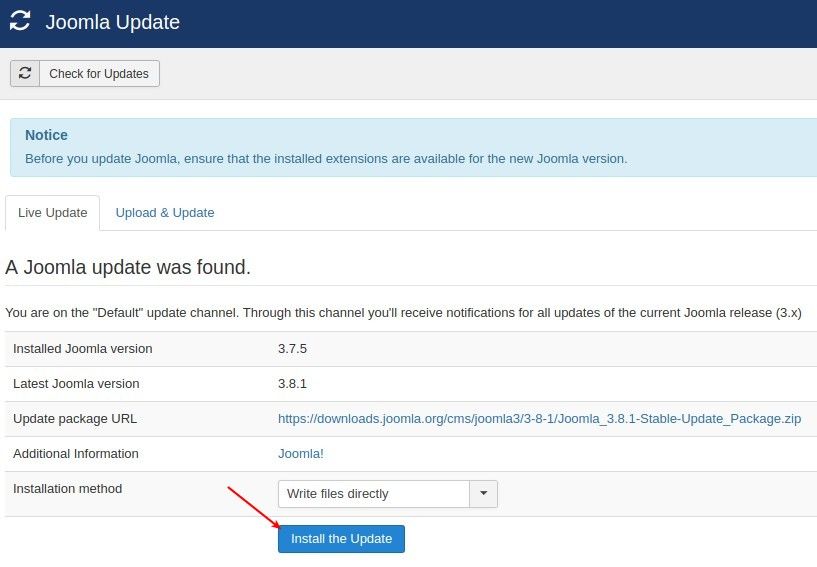
Everything being well, you should see a message stating that your Joomla was updated to version 3.8.1.
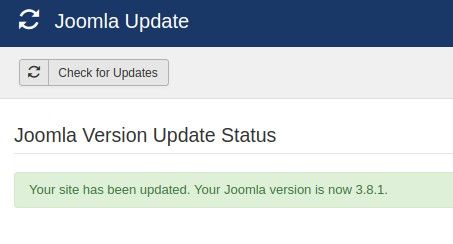
- Go to the Components menu again. You should now see your disappeared component(s) menu items displayed again.
What if I Can't Upgrade?
If under some unfortunate circumstances you can not upgrade your site, please try one of the following workarounds.
Workaround #1. Install Your Component Twice
Some components, especially large ones, may need to be re-installed twice to be installed or upgraded on a pre-3.8.1 Joomla. This is a well-documented solution, for example, for popular Akeeba Backup and Admin Tools components from the team AkeebaBackup.com.
In any case, whatever your component, if after its installation or upgrade you don't see it under the Components menu, it is worth trying to run its installation twice in a row.
Workaround #2. Check the Default Access Level
- Go to System > Global Configuration
- Click the Site tab
- Make sure the Default Access Level is set to Public.
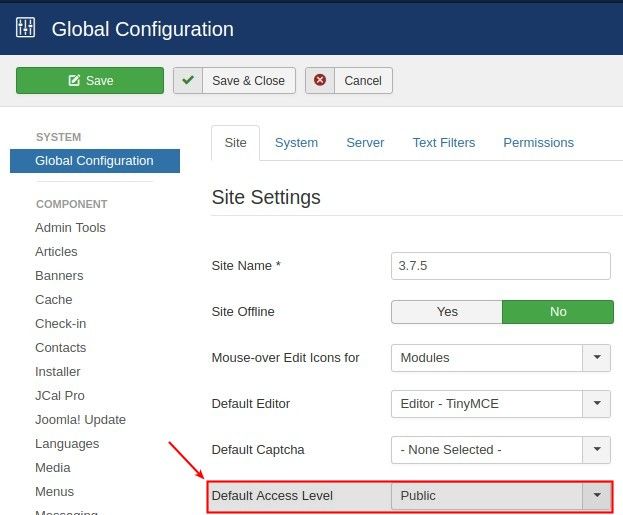
Or else:
- Go to your configuration.php file
- Make sure the $access constant is set to 1:
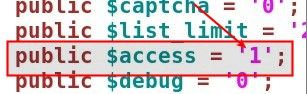
Workaround #3. Check the #__menu table
In some configurations, your component may disappear from the Components administrative menu due to the wrong record in your site database.
- Open your site database in phpMyAdmin
- Go to the #__menu table
- Find the offending component record
- Click on the pencil icon or the Edit link
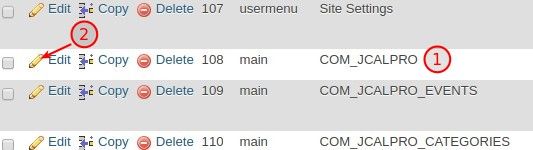
You will see the component's menu item database values.
- Go to the access field and make sure it is set to 1
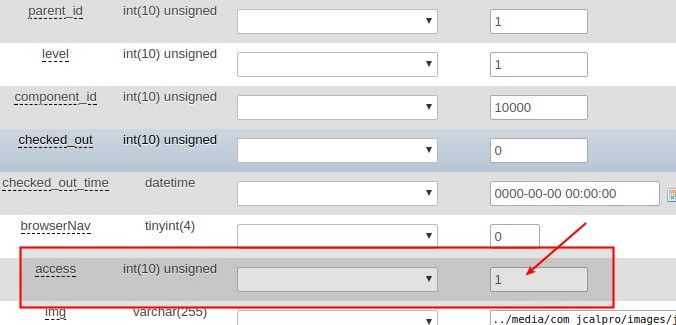
Have you had any experience with this issue on your or your clients' Joomla sites? Let us know in the comments below.

