Shack Toolbox is really a swiss knife for your Joomla site. It allows you to display social media in a cool way. You have an option to display it:
- As a static module
- As a floating icon
- As a popup.
In this tutorial, we'll show you how to display a LinkedIn badge in Joomla with Shack Toolbox, the best content display extension for Joomla.
Step #1. Install Shack Toolbox
Install Shack Toolbox as explained here.
Step #2. Create a new instance of Shack Toolbox
- Go to Extensions >Modules > New
- Choose Shack Toolbox
- From the list, choose: Custom HTML

Step #3. Get the LinkedIn badge's code
- Go to your LinkedIn profile page
- Click in "Contact info"
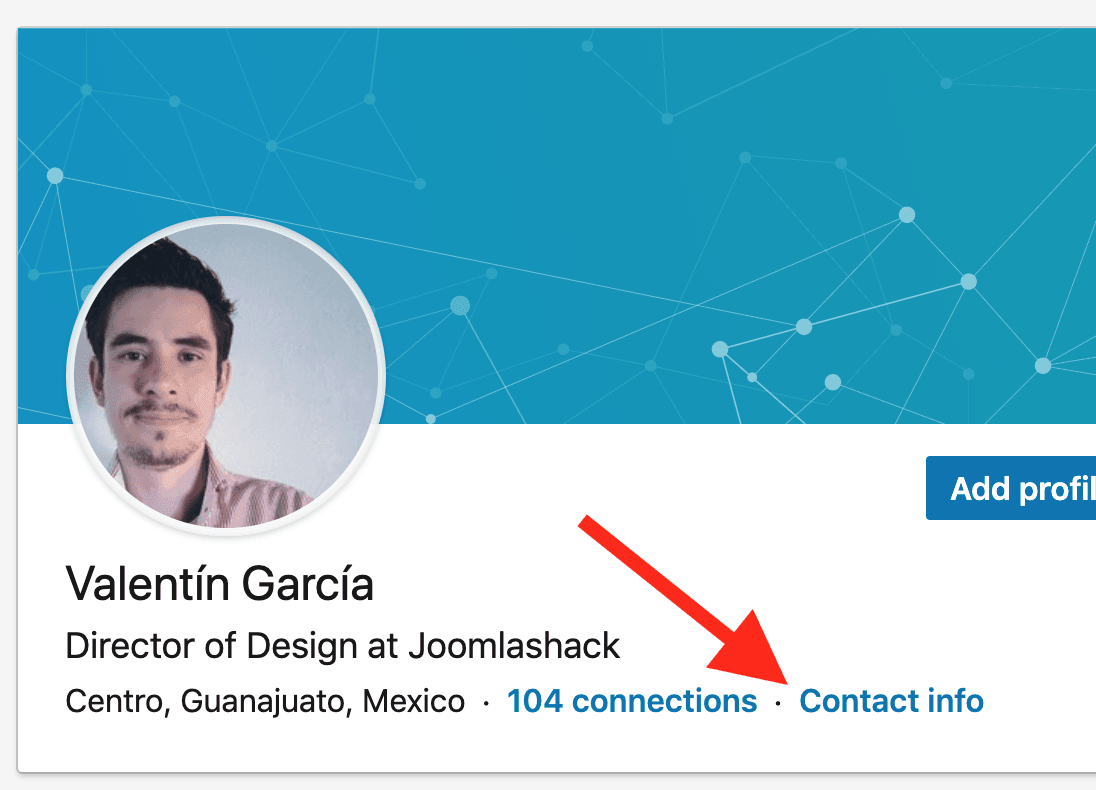
- A popup will open. Click on the pencil icon:
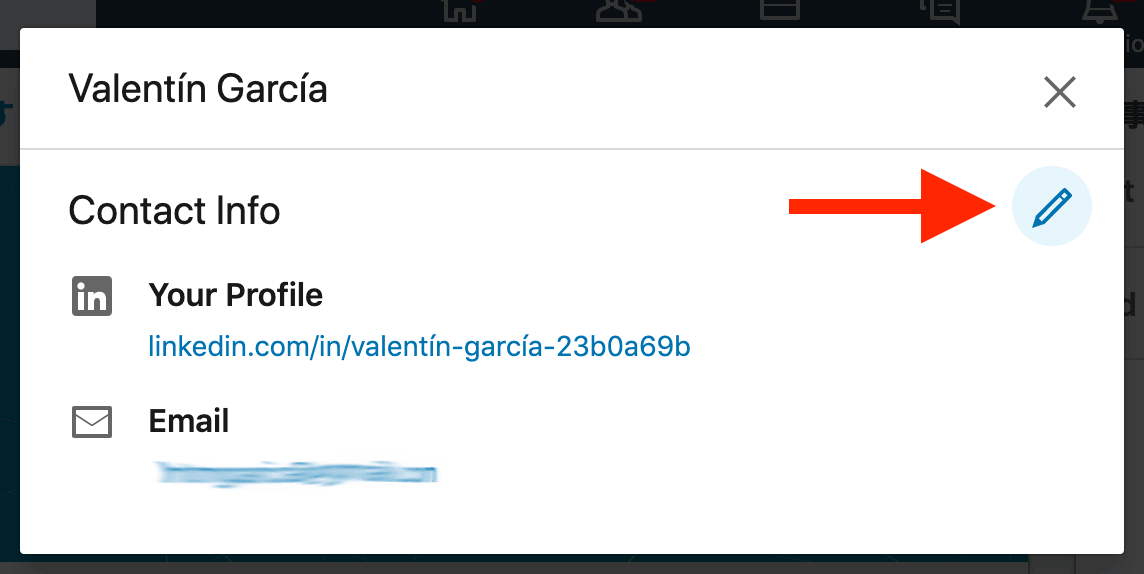
- In the new popup, click on the Profile URL link:
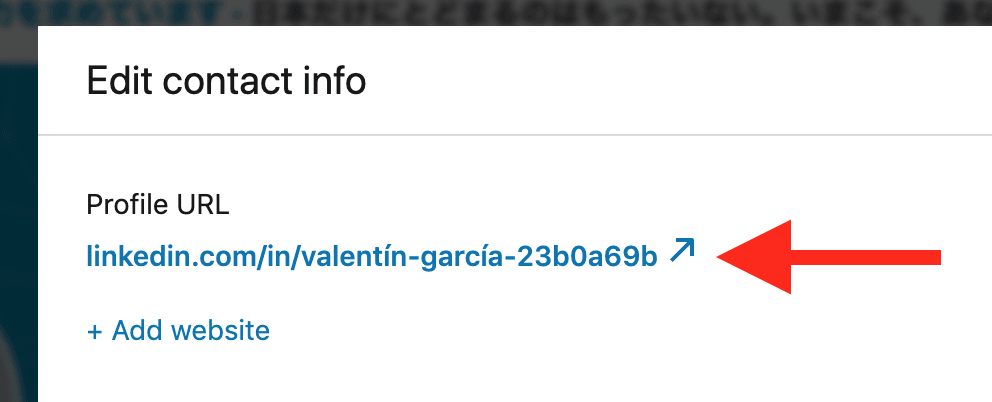
- A new page will open. Scroll down and look in the right side for "Create a badge" button. Click on it:
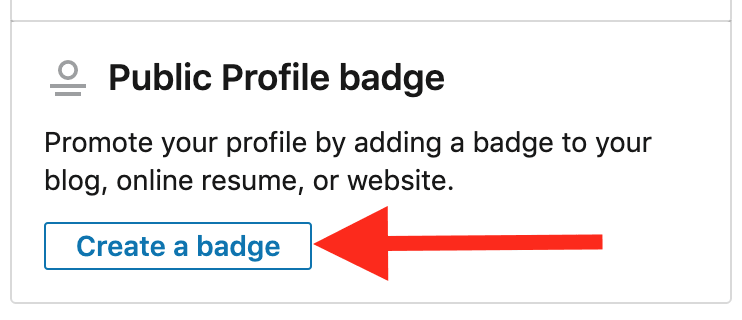
Step #4. Add the code to Shack Toolbox
- Go back to Shack Toolbox module editing. Copy the code from step 1 and step 2:
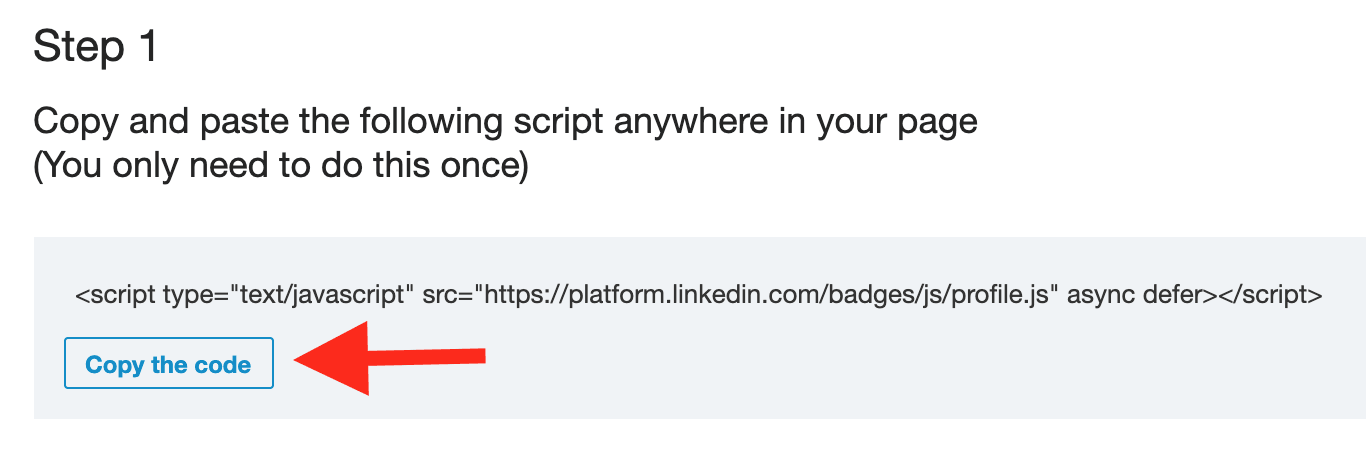
- In step 2 choose the badge you like:
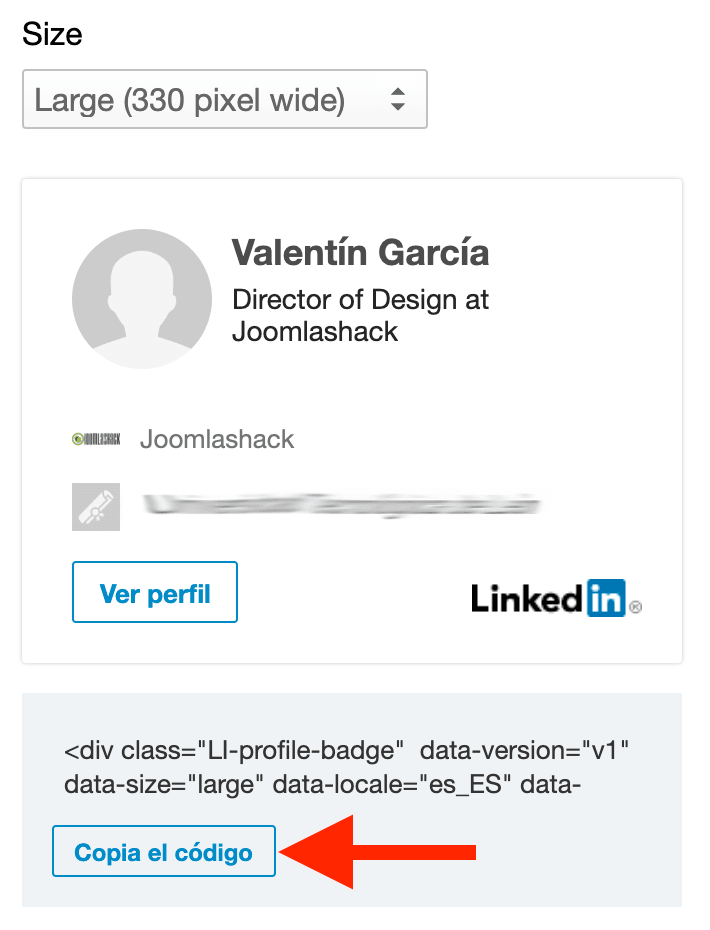
- Paste the code from step 1 and 2 inside the "HTML code" textarea:
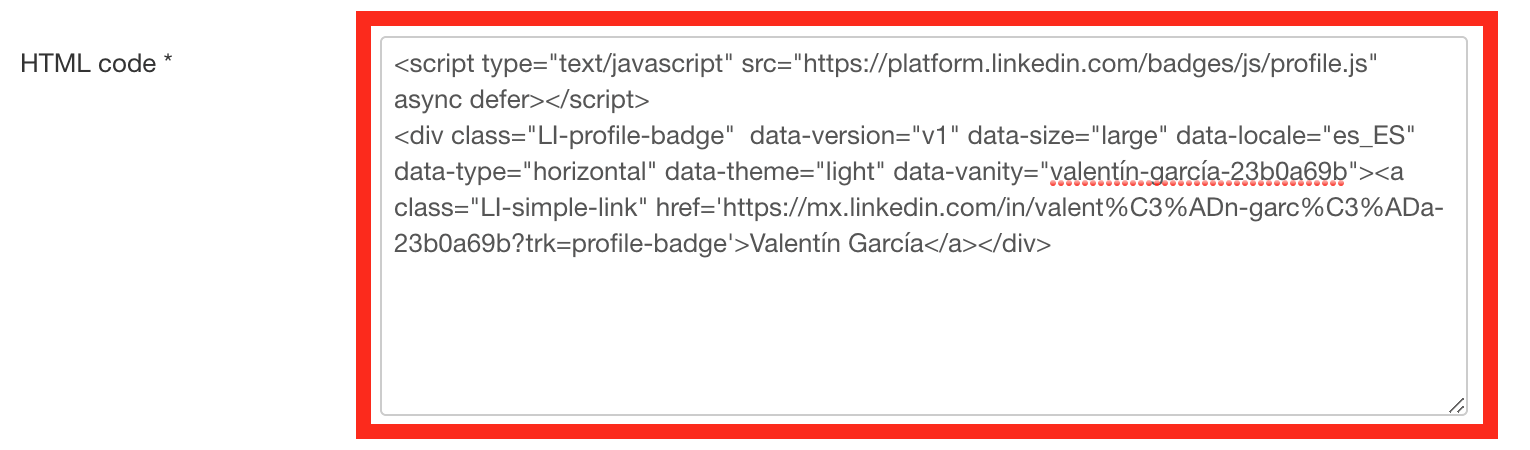
- Choose a module position. We recommend debug if available.
Step #5. Preview the end result
- Go to your site's frontend and confirm the LinkedIn badge works as expected:
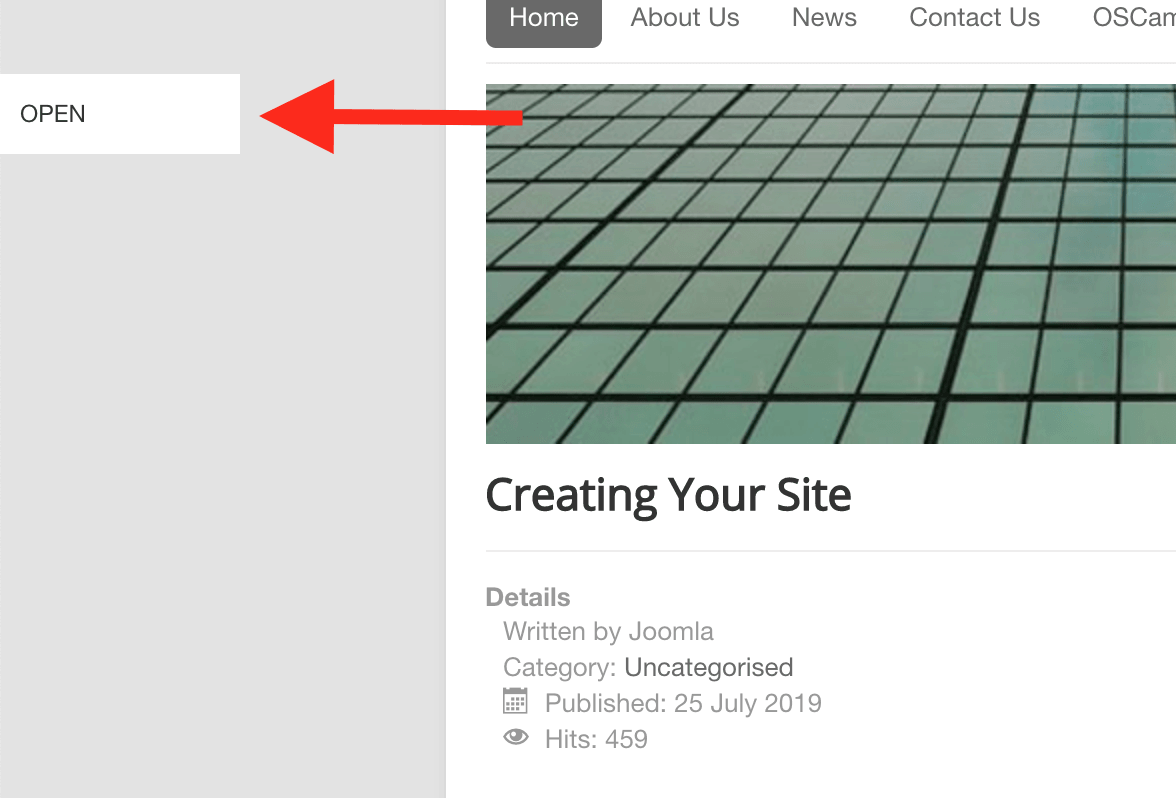
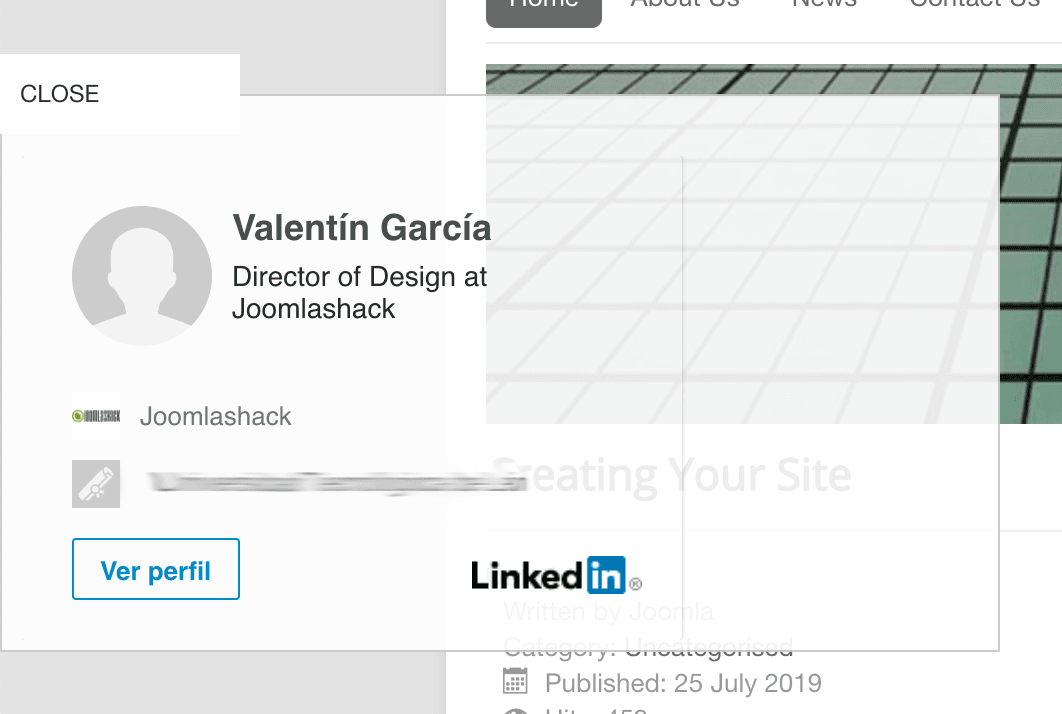
What's Next?
What's Next?
Save $1,000's when you sign up for Joomlashack's Everything Club.
You will get your hands on our extensive range of over 20 extensions, plus legendary support!
Click here to join the Everything Club


