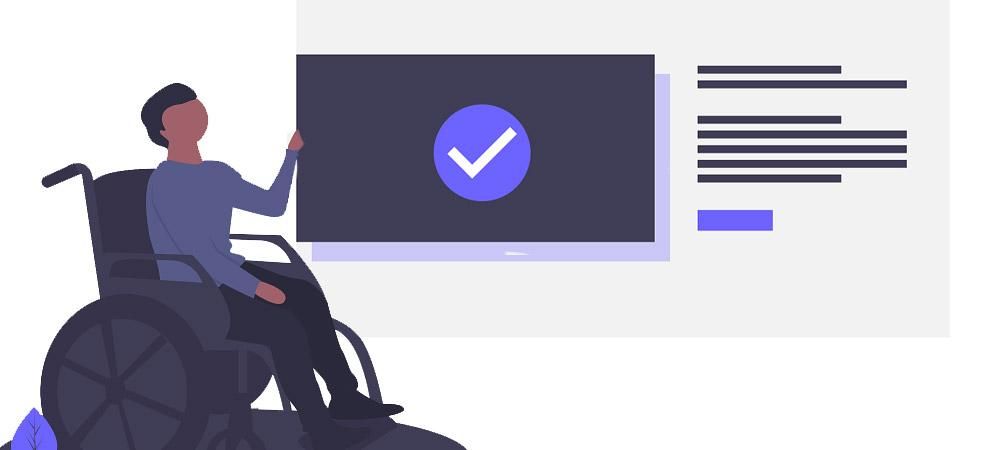Websites are an essential resource in many aspects of our lives. It is important that your Joomla site is accessible to everyone. This will ensure equal access for people with disabilities.
Your Joomla website should be interactive for disabled people. It must ensure their access to printed, audio and visual media on your Joomla site.
Currently, the availability of a website is also increasingly required by law in many countries.
Let’s Define Web Accessibility
In the context of a website, the word "accessibility" means enabling everyone, including people with disabilities, to access the website content.
Disabilities may make it difficult to your website visitors to perform certain activities and interact with the site.
There are different types of disability. It can be a total disability, temporary or conditional.
Why Web Accessibility Is Important
If you feel that people with disabilities or people with limited disabilities would not use your products or services, you are wrong.
Each company has clients with disabilities. If you don't adapt your Joomla site to their needs, you will lose both customers and money. It is worth focusing on a wide range of disability topics covered by the WCAG and ADA guidelines.
According to statistics, almost 20% of the world population suffers from sight impairment, hearing impairment and many other disabilities or conditions. When it comes to your website, keep in mind that it should be available to everyone. It doesn't matter if the visitor is blind, or cannot recognize colors or cannot use computer input devices, such as a mouse.
The Internet and your website is the only option to buy products or services for many disabled people. Think about how much your website can meet their demains if your store is user-friendly for them. Think about how important it will be to such a user who knows that they can easily find what they are looking for and buy it from your website.
Also, by not adopting the site to the needs of this particular group of people, in some way you discriminate them because of their disability.
The Benefits of Web Accessibility
Avoiding discrimination and complying with legal requirements
Most companies do not take into account that they discriminate people with disabilities. Your company may be subject to legal requirements regarding its accessibility. It is worth being interested in the subject to reduce the risk of legal action.
Good social relations
Having an accessible website will significantly improve your company reputation. It will also distinguish yourself from the competition and display that you care about all users, regardless of their disability.
Better SEO
Most of the enhancements you need to implement to adapt the site to the needs of people with disabilities will also have a positive impact on search engine optimization.
Implementation of changes regarding your website accessibility will also positively affect your website functionality. It will improve, for example, its responsiveness. It will also make it more user-friendly to its elderly visitors.
Bigger audience
The accessible site will help you gain more potential customers. The number of visitors will increase significantly because you will also reach blind, deaf, autistic, or dyslexic people.

Web Accessibility Is Not Difficult to Implement
What can you do to have an accessible website?
Your answer is in a Joomla template. Find a Joomla template that has been developed with accessibility in mind.
This approach will help you if you are building a new Joomla site from scratch. It will also help you if you are thinking of improving an existing website.
Your Joomla template will take care of your Joomla site's compliance with accessibility requirements for you. All you will need to take care off is creating its content.
Keyboard accessibility
Interacting with the keyboard should be possible for people with disabilities. They often have a problem with using a computer mouse and can operate a website only using their keyboard.
It is essential to avoid that page elements such as menus, slides or interactive elements are out of the reach of some users.
Alt Text for Images
When you add an image to a web page, the image generates its alt HTML tag. It wlll be displayed to your site visitors who can not see images.
Using the alt tags and describing your images is essential in the context of page availability but also has a direct impact on your website's SEO.
Use default HTML tags
Default HTML tags may confuse screen readers. Why? Most of the devices use a specific way of reading the elements of the website. Use buttons for buttons, anchors for links, tables for tables.
The proper headers structure
The proper use of headers in the content is essential. It ensures clear navigation within the site. Well constructed headers also help screen readers to interpret the content.
When using headers, it's worth remembering a few rules. The use of H1 should be limited to one header per page (title). Subsequent subtitles, starting with H2, should be ordered logically.
Use the right colors
The choice of colors for an accessible website should take into account colors that contrast well.
It will make it easier to distinguish between page elements. It is essential that the various elements have a noticeable boundary, are clearly separated from each other and do not overlap.
All content should also stand out from the background.
Link Description
Users of a screen reader rely on link's description. Explain to them where the given link leads.
Links that do not have such information and links without the alternative text are problematic for users with disabilities. Each link should contain a short text description that is easy to understand.
Captions for audio and video
Modern websites often use multimedia (audio/video). If you use such content on your Joomla website, you should ensure an alternative for people with hearing or visual impairments. This means that video or audio content should include subtitles or written transcripts.
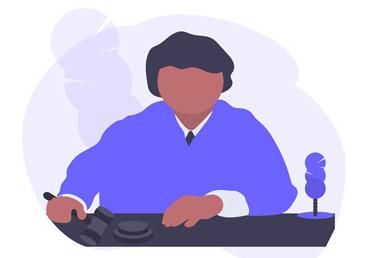
Regulations and standards
Over the last 15 years, many countries have issued laws that ensure equal rights for people with disabilities. Such rules include equal access to electronic / IT technologies.
The most important standards and legal acts that constitute a determinant on the Internet are Web Content Accessibility Guidelines (WCAG) and the Americans with Disabilities Act (ADA).
Web Content Accessibility Guidelines
WCAG is an international standard for web accessibility, developed by the W3C, the organization that develops the Internet standards.
W3C published the first international standard for digital accessibility (WCAG 1.0) on May 5, 1999. The next step was WCAG 2.0, which is the legal digital accessibility standard introduced on December 11, 2008.
WCAG 2.1 is currently in force, and it was introduced on June 5, 2018, as a result of the work of 150 people from around the world.
The original version of the document (1.0) has been divided into three parts called priorities. Priority "A" contained recommendations that the website author had to meet for the service to be considered as available at the basic level.
The "AA" priority guaranteed even greater accessibility of the website, and the recommendations contained in it should be met. The third, priority "AAA" meant the highest level of accessibility and included recommendations that the site could meet.
The WCAG 2.0 version is much more detailed and focuses more on website users. Recommendations in version 2.0 have been divided into four groups (3 levels of availability have been preserved):
- Perception
- Functionality
- Intelligibility
- Reliability.
Version 2.1 is backward compatible with WCAG 2.0. It contains guidelines and criteria from WCAG 2.0, and if the website is compatible with WCAG 2.1, it is also automatically compliant with WCAG 2.0 too.
There are 17 new criteria in the WCAG 2.1 version.
In my opinion, it will take a long time before accessibility legislation will catch up with the 2.1 version.
You can learn more about WCAG 2.1 guidelines here.
ADA requirements
These standards were introduced in 1990. They are a comprehensive law protecting citizens' rights to access information, including information on the Internet. Its main principle is to protect people with disabilities from discrimination.
Learn more about ADA here.
Section 508 compliance
Section 508 from 1973 has been part of the Rehabilitation Act since 1973. Since then, the rules have been revised several times. The last revision took place in 2017.
The guidelines concern federal agencies and sellers, contractors and partners of these agencies operating in the United States or abroad.
They also appliy to private contractors, financial industry, healthcare, many legal and other organizations.
Learn more about Section 508 here.

Additional Resources
Many ready-made solutions can significantly improve your work on adapting your site to the accessibility requirements.
It's all about tools such as Joomla templates and extensions. They can facilitate the adaptation of your Joomla site to the requirements of WCAG 2.1 and ADA.
Sometimes, though, using Joomla templates and extensions may not be enough.
Joomla tools
Before creating a website, think about choosing a content management system that supports accessibility. I recommend Joomla.
Next, choose an accessibility compliant Joomla template.
We can recommend several popular extensions for the Joomla! CMS:
- Free Joomla! modules (WCAG 2.0 / Section 508 / ADA)
- DJ-MegaMenu advanced accessible menu system (WCAG 2.0 / Section 508 / ADA)
- DJ-MediaTools gallery and slideshow extension (WCAG 2.0 / Section 508 / ADA)
- DJ-CookieMonster versatile Joomla! plugin for informing your visitors about the cookie policy (WCAG 2.0 / Section 508 / ADA)
- DJ-ImageSlider free Joomla! slideshow extension (WCAG 2.0 / Section 508 / ADA)
Audit tools
Testing your Joomla site accessibility is more than just comparing the changes you implemented with the required standards.
To fully customize your website to specific guidelines, you need to use the accessibility testing tools. They allow you to control the content and code of your site pages.
Below are the best tools for testing a website’s accessibility You can test the status of your website in a few minutes.
Summary
Making your Joomla site compliant with accessibility requirements brings many benefits.
- It improves your company images.
- It increases your site audience.
- It generates additional leads for your products or services.
- It improves your Joomla site SEO.
I hope that this blog post will help you to realize why you should care about your Joomla site accessibility.
What's Next?
What's Next?
Save $1,000's when you sign up for Joomlashack's Everything Club.
You will get your hands on our extensive range of over 20 extensions, plus legendary support!
Click here to join the Everything Club