Google Analytics can tell you how many times users visits different pages on your website.
In this tutorial, I'm going to show you how to enable this feature directly within your Chrome browser. As you browse around your Joomla site, you'll be able to easily see statistics for any page you're viewing.
You need to have an existent Google Analytics account with at least one website already integrated with Google Analytics. For Joomla users, Shack Analytics is a great choice.
Install Page Analytics (by Google) extension
In your Google Chrome browser, go to the Page Analytics (by Google) page, and add the extension.
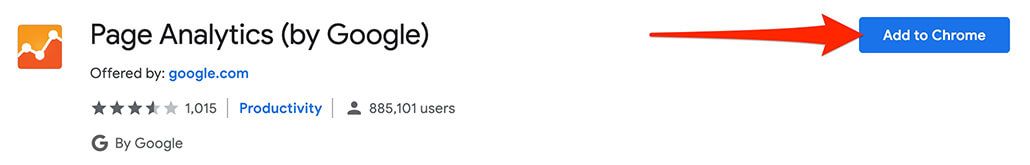
Connect to your Google Analytics account
In the top-right corner of your screen, you'll notice the Google Analytics icon. Sign in to connect to your Google Analytics account.
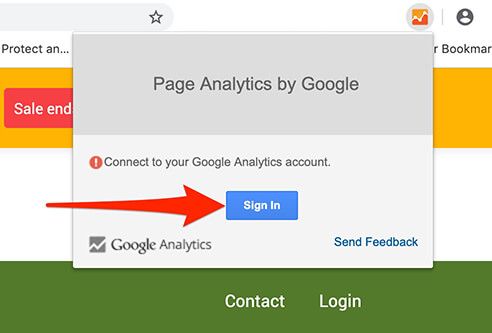
Once you click in the extension icon again and see "Connected to your Google Analytics" message, you'll be set.
See the click statistics of your website
Visit the website where you integrated Google Analytics. You will notice the Google Analytics icon displays "on" message and a bar in the top displays information about your site such as segments, pageviews, unique pageview,s etc.
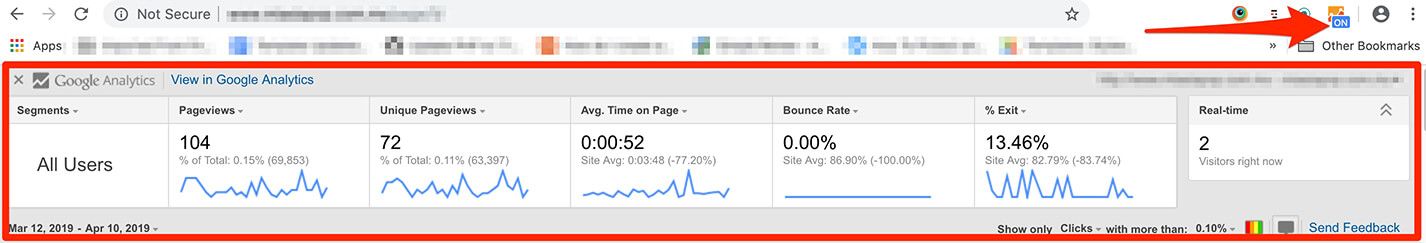
Navigate your website and click over the percentage values displayed over the links and buttons in order to reveal the number of clicks.
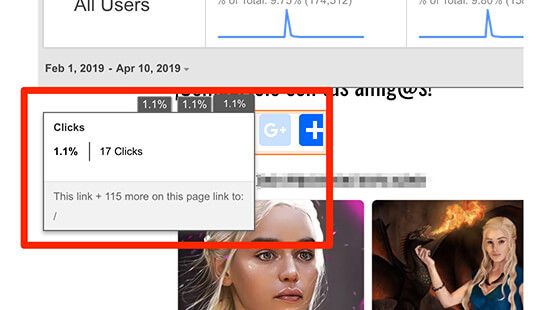
Tip: by default the statistics for the last month will be displayed, however you can change the date range.
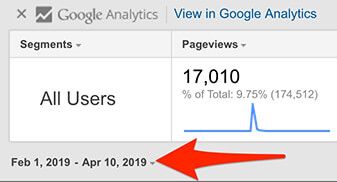
Page Analytics (by Google) can be turned off by doing click on the icon. This icon works as a toggle to turn on/off.



