 The Akeeba Team recently released Akeeba CMS Update, an extension that improves the Joomla! update experience. Its main features include improved reliability across web hosts, update notifications by email, automatic updates via cron, and a backup-before-update feature.
The Akeeba Team recently released Akeeba CMS Update, an extension that improves the Joomla! update experience. Its main features include improved reliability across web hosts, update notifications by email, automatic updates via cron, and a backup-before-update feature.
If it gets good feedback and there's interest, it could potentially get submitted for inclusion in the Joomla core. The Akeeba Team are also the authors of the current Joomla built-in core updater, which I thought is reliable already, but I guess they wanted to take it to the next level. Kudos to them.
With that in mind, here's a preview of Akeeba CMS Update Alpha.
Step #1. Install
- Go to the download page and download the latest version.
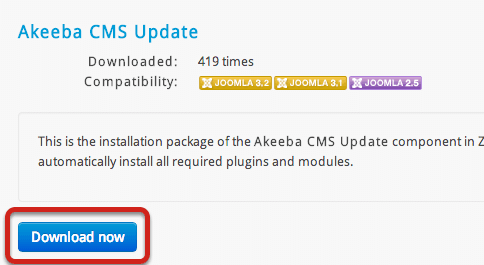
- Install it as you would a regular Joomla extension:
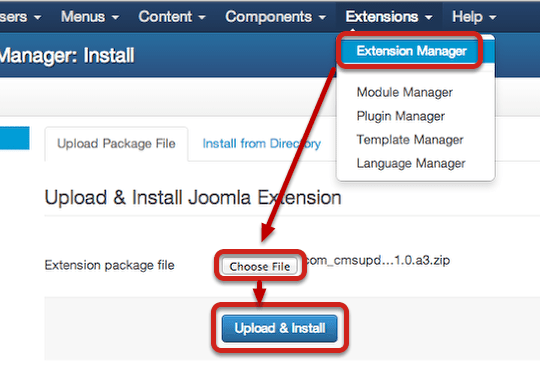
- After successful installation, you'll notice that packages that were installed. Note that it uses FoF, the new Joomla Rapid Application Development (JRAD) layer that was added in Joomla 3.2.
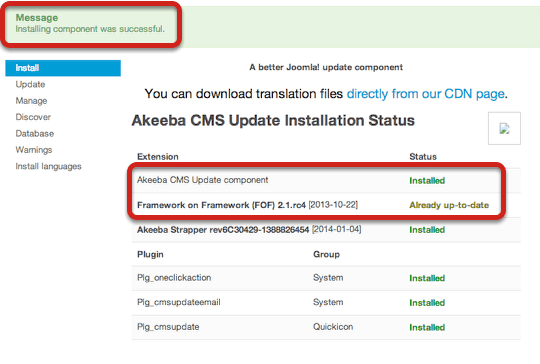
Step #2. Updating
There's two ways to access the component:
- Components -> Akeeba CMS Update
- From the control panel, click on the Update Joomla notification.
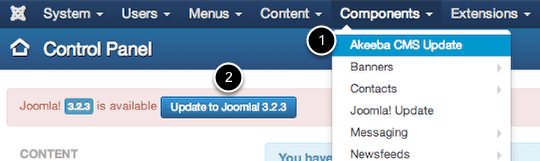
I'm testing updating from Joomla 3.2.0 to 3.2.3.
- To update, all I have to do is click the big Update to Joomla! 3.2.3 button which is near the top:
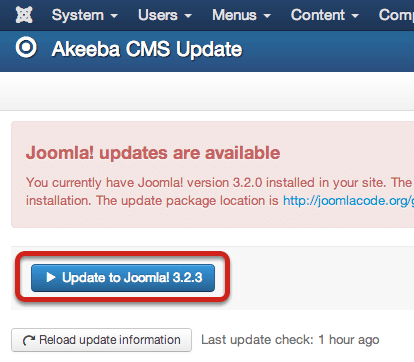
- A progress bar displays letting the user know what's going on.
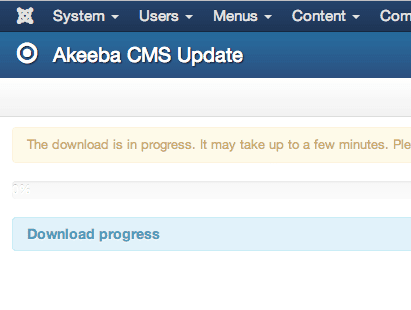
Success!
That's all there is to updating. For more advanced features, like setting up automatic updates via cron, please check out their documentation.
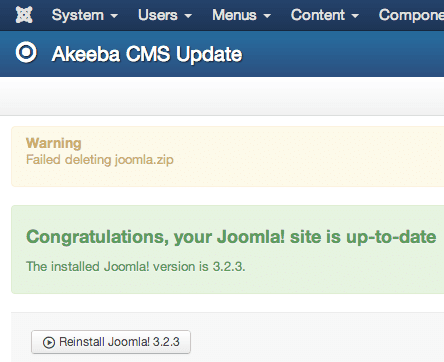
Feedback
Overall, the extension was easy to use, intuitive, and smooth, even without reading the documentation.
There were only a few very minor bugs that were encountered, which aren't worth mentioning here and which I'll report to Akeeba CMS Update's developers.
That being said, its presentation is still a little rough around the edges and can be cleaned up more. My suggestions for improvement include:
- After installation, have a quick link to the component to help the user get started. This is especially important for those that are new to Joomla and don't know whether they should next enable a plugin (like some extension still require) or something else.
- Within the component, there's too much going on. At the top there was a big notification which wasn't too informative. Below the button, there was a list of other versions available for installing, some of which were redundant and/or primarily useful for moving from Joomla 2.5 to Joomla 3 (I was already on Joomla 3). I cropped the unnecessary information out of the tutorial, since there's only so much space for a screenshot and I focused on the most important information. I think the component should do the same. The default should be a simple, prominent display of the update button and a small "use caution" warning, if needed. Everything else should be hidden and enabled through the options.
- The progress bar hangs at 0% for a long time, then eventually speeds through to 100% for downloading the package. Afterward, it hangs at 0% for updating and then eventually speeds through to 100% for updating. My suggestion would be to have just one progress bar and have it segmented differently. For example, 0-25% is that the download has been initiated, 25-50% is the downloading, 50-75% is the initiation of the updating, and finally 75-100% is the updating. This would help the user to understand something's going on, rather than seeing the 0% for long time.
Your Feedback Wanted
Those three items would make a big improvement to the user experience. How about you? Do you have any feedback on the Akeeba CMS Update?
To test it, just follow the tutorial above.
