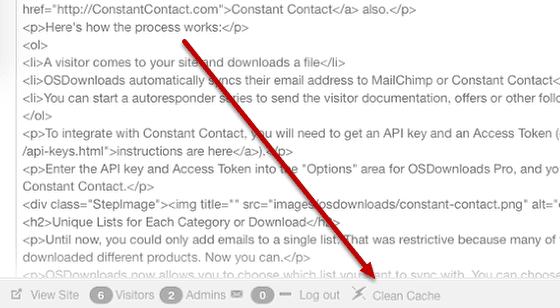We've written about Joomla's cache and how to clear it before.
However, clearing Joomla's cache takes time because it's not easily accessible inside the Joomla admin.
This tutorial will show you an even quicker way to clear your cache using an extension called Cache Cleaner. Let's get started.
Install the Cache Cleaner Extension
- Go to Extensions -> Extension Manager
- Search for Cache Clear in "Install from Web*
- Click on Cache Cleaner
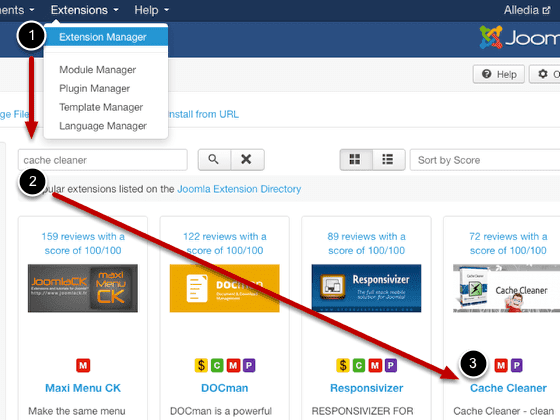
- Click the Install button and confirm the installation
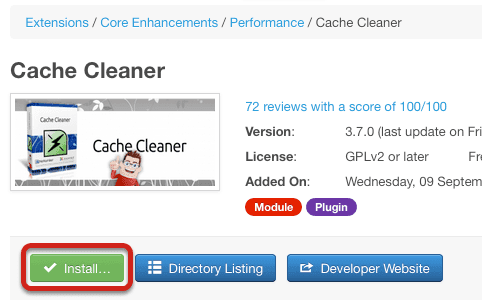
Alternatively, you can download it from NoNumber's website. Then install it through Joomla's Upload File feature.
One click cache cleaner
After installing, you'll see the "Clean Cache" button in your bottom toolbar. In Joomla 2.5, you'll see it in the top right corner of your screen.
To clean the cache, click that button and you're done! No need to exit the item you're editing, or to navigate to a different page. It's now as easy as one click.