This tutorial will show you how to change or verify the database login to your Joomla site. People will sometimes need to do this if:
- Their site can't access the database
- They've been hacked and need to make the site more secure
Login to Your Hosting Account
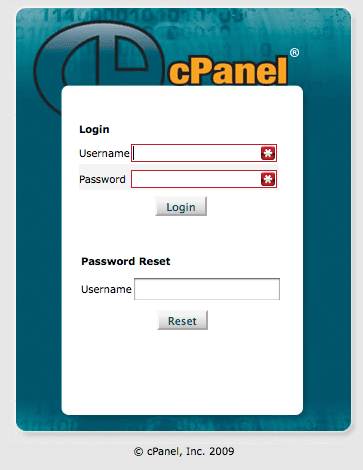
Access Your Database Area
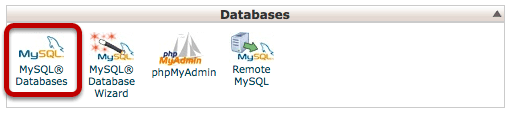
Create a New Database User
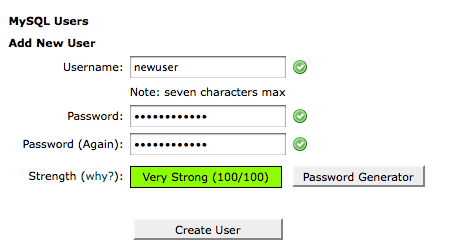
Be sure to take a careful note of your password.
Add The New User To Your Database
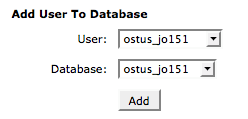
Make sure to choose the correct user and the correct database, then click "Add".
Give the New User All Privileges
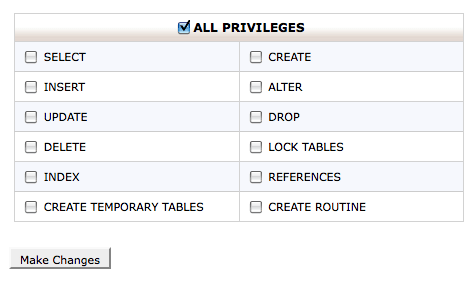
Login To Your File Manager
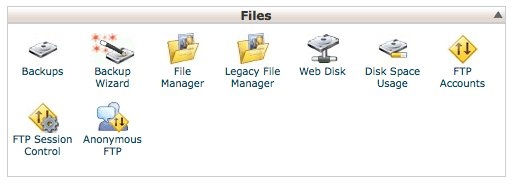
Open Configuration.php
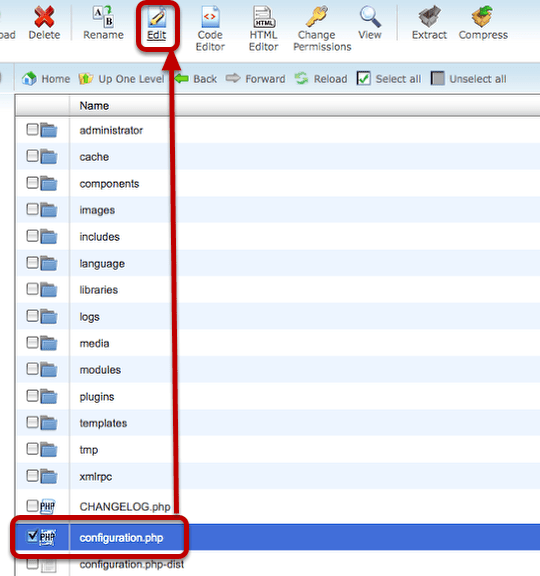
This is the file that connects your Joomla files to your database. It needs to have the correct username and password.
Update the User and Password Details
Scroll down until you see the $user and $password fields. Insert the information you created earlier. Then click "Save" and check the front of your site to ensure everything is working correctly.
