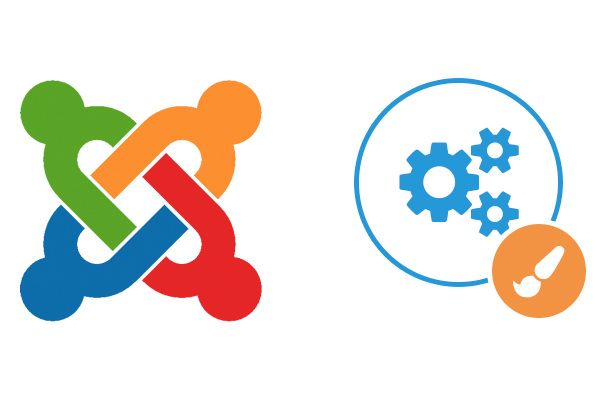
By default, the Joomla admin area carries the Joomla logo and brand.
This makes sense for a default Joomla installation, but often you may need to add your customers' branding. After all, your customer may have staff members who know little or nothing about Joomla.
The default administrator template in Joomla 3 is called Isis (insert your own joke here). I'm going to show you how use Isis to re-brand your Joomla admin area.
Set your color scheme
- Go to Extensions > Templates > isis - Default
- In the "Advanced" tab choose the color scheme from your brand. In my example, I’m using the OSTraining color scheme.

Add your logo
- Upload your Logo for the header.
- Upload a Login logo for the login page.
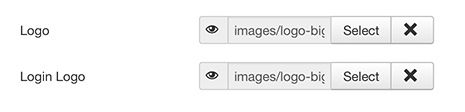
Check the end result
The new color scheme will be applied to some areas of the backend, such header and nav:
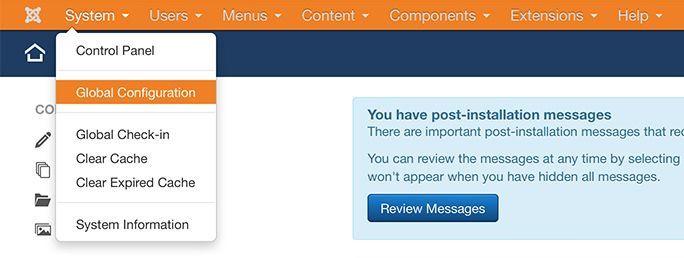
Your logo would be displayd in the header:
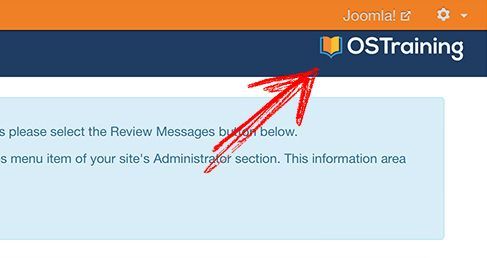
Logout and see the new access page with your color scheme and logo:

