Joomla allows you to delete articles, but in case you made a mistake, it doesn't permanenently delete them unless you to take another step.
Joomla's trash can is similar to those on PC's and Mac's. Sending items to the trash can is an action that can be undone.
In this short tutorial, I'm going to show you how to remove articles from the trash can and delete them forever.
Step #1. Move articles to trash
- Go to Content > Articles.
- Select the articles you want to delete.
- Click the "Trash" button.
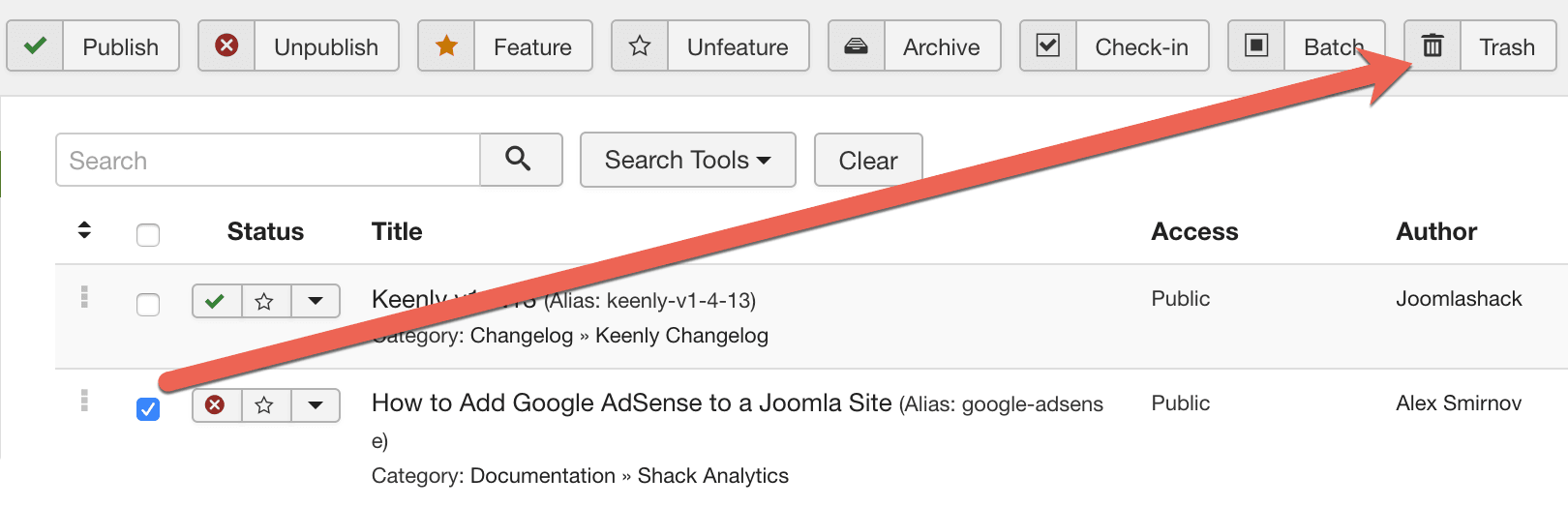
Step #2. Empty the Trash
- Click "Search Tools".
- Under "Select Status", choose "Trashed".
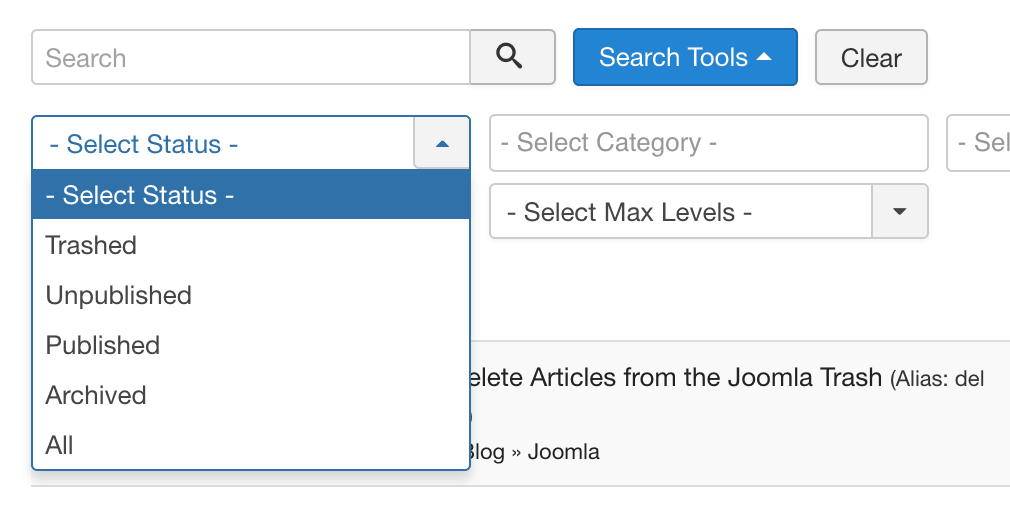
- Select the articles you want to delete permanently.
- Click the "Empty Trash" button.
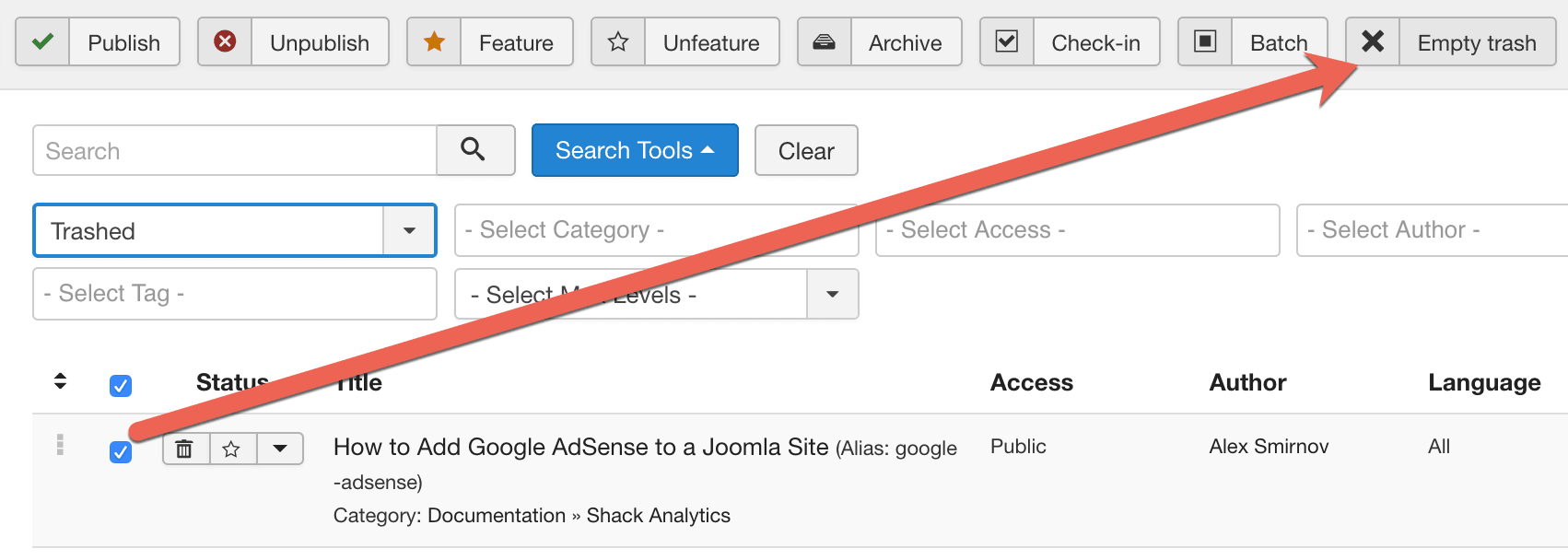
This same process apply to other elements such as categories, modules and menu items.

