One of the best new features in Joomla 3.2 is Content History.
This tutorial will show you how to enable the feature if you're upgrading from Joomla 3.1, as well as how to adjust some of its options.
For those that are starting new sites in Joomla 3.2, the feature is enabled by default.
If you want to learn about revisions in WordPress, check out the WordPress revisions guide.
Enable within Article Manager
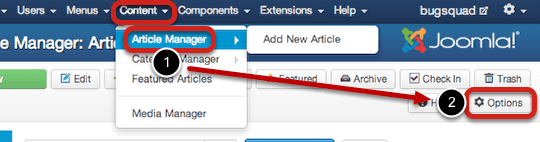
Go to:
- Article Manager
- Options
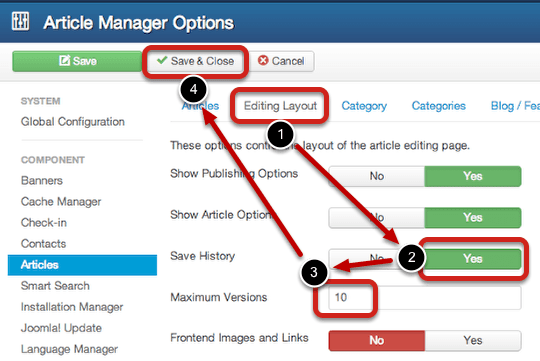
Go to:
- Editing Layout tab
- Set Save History to Yes.
- Adjust the Maximum Versions setting to your preference. This sets the number of latest revisions to save for the article.
- Click Save & Close.
Test the Feature
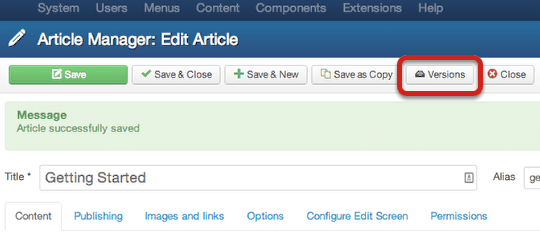
Enter an article, make a few revisions, then save. Make a few more revisions, then click save again. Finally, click on the Versions button to see the saved changes.
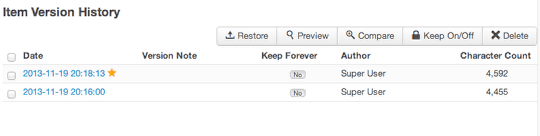
In the above screenshot everything's working. I can now preview a revision, restore it, compare it to another, keep it on, and delete it.
Note, the Keep On/Forever option allows you to store that version indefinitely. Using an example is an easy way to explain this feature. Remember the Maximum Versions setting? If you set that to 5, then 5 versions of that article are saved. On the 6th one, the 1st version gets deleted so that there are still 5 versions left total. What if you want to keep the first one or any other article? That's where the Keep On setting comes into play. If you enable it for that article version, it won't automatically get deleted from the list, but rather will remain there untouched. It's basically a "lock" feature that prevents deletion.
Video on How to Use Content History
Enable Content History in the Other Components
You can repeat the above process for the other components that have Content History built-in:
- Banners
- Contacts
- Newsfeeds
- Tags
- Users
- Weblinks
- And any custom component that integrates with Content History.
Are You Using Content History in Your Sites Already?
Are you using Content History in your sites? If so, please share your experience and advice below.
