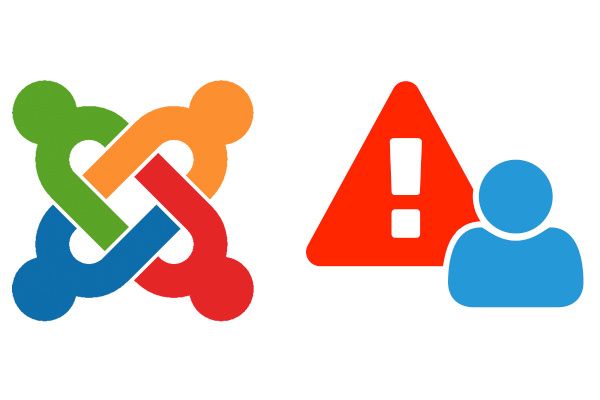
Joomla's default error reporting is great for debugging a test site. However, Joomla's error reporting is not ideal for live sites because it's visible to everyone, including your users.
Let's fix that with a plugin called Easy Error Reporting.
In your Joomla admin area:
- Go to Extensions > Extension Manager > Install from Web.
- Type in "EER" and click "Search".
- Click on "EER - Easy Error Reporting".
- Click "Install" and confirm the install.
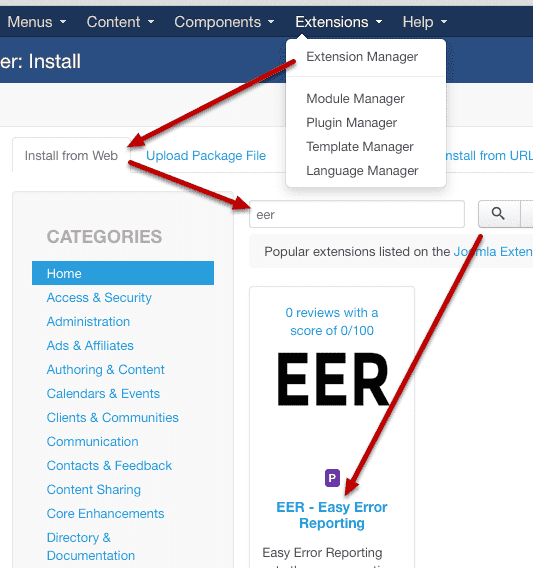
- Go to Extensions > Plugin Manager.
- Edit the "System - EER - Easy Error Reporting".
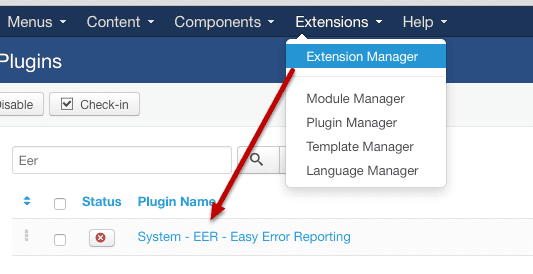
- Set the status to "Enabled".
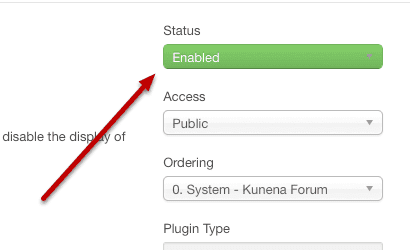
- Click on the "Settings" tab.
- Set the error level to Maximum.
- Click "Save & Close".
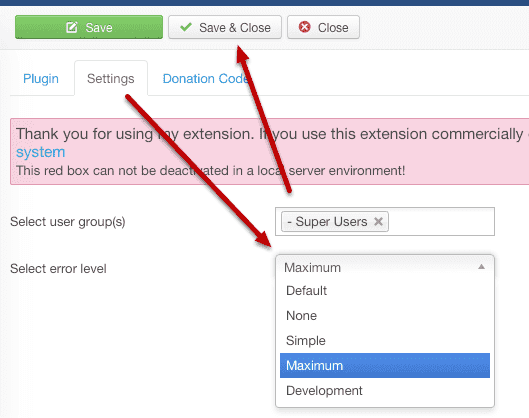
Now, only Super Users will see errors on their pages, but other users won't. You can navigate to the pages you'd like to check.
Once you're done debugging, disable the plugin and uninstall it. It's best to uninstall plugins if you won't be using them regularly. That way if there were a security issue with the plugin, your site won't be vulnerable.
