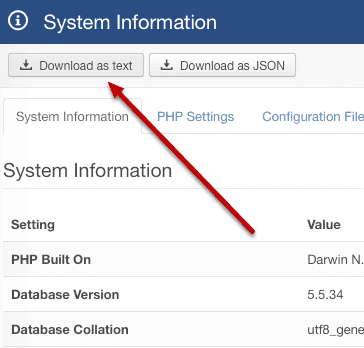Joomla 3.5 implemented the ability to export your System Information settings.
This short tutorial will highlight why and how to share your system information with support.
Why share your system information?
Often times a user will report a problem and support won't be able to replicate it. What usually results is that support asks for their Joomla version and other relevant details to isolate the issue.
Instead, of going through that time-consuming process, system information can now be easily shared with support. Also, it will automatically remove sensitive private information during the export process.
How to share system information
- Go to System > System Information.
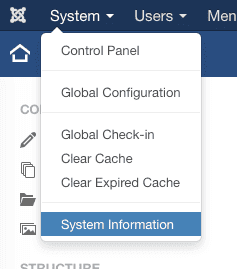
- Click "Download as text".
- It will then export as a .txt file that you can send to your support. It's as easy as that!