This tutorial will show you how to find the right width for your site.
Find Your Own Screen Width
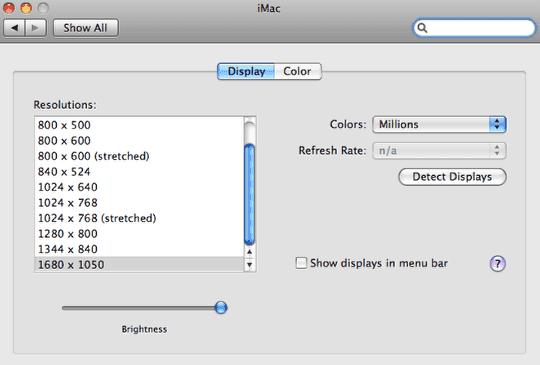
First, we'll find the current width of your screen so you can have an idea of how large these sizes are. Most of the time it will be in your computer settings:
- For my Mac its Apple icon >> System Preferences >> Displays
- For my PC its Start >> Control Panel >> Display >> Settings
In this case my screen is 1680x1050.
Find Your Visitors Most Common Screen Sizes
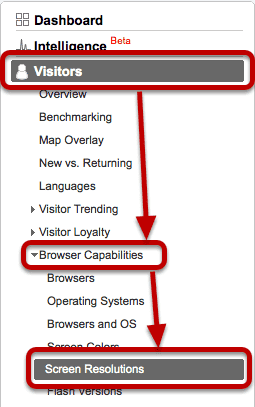
Your own screen probably isn't the best width to use. I'd go to Google Analytics and check what the most common screen sizes are for your site visitors. Go to Visitors >> Browser Capabilities >> Screen Resolutions.
Examine the Screen Sizes
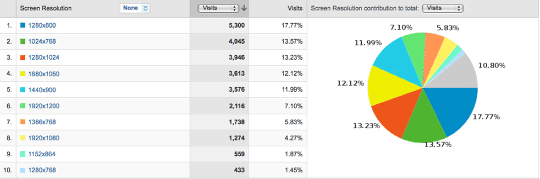
Generally the more tech-savvy your visitors, the large the screen. In this case it wouldn't make much sense to have a narrow website width. Ideally our site will be at least close to 1000px. Increasingly widths of around 960px are common.
