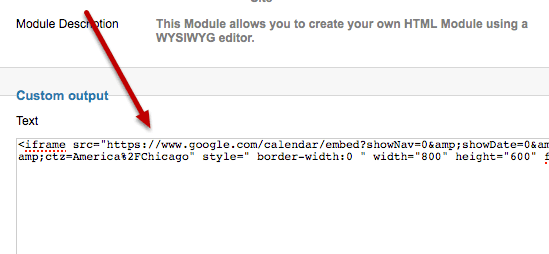Often I get the question of which extension to use to embed a Google Calendar into Joomla. The good news is that an extension isn't needed and it's much simpler than that.
This tutorial will show you the easiest way to get your Google Calendar added to your site. Let's get started.
- Click the "Expand" icon to the right of your calendar
- Select "Calendar settings" from the drop down
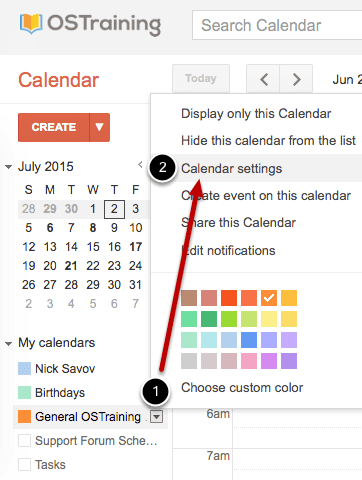 Click the "Customize the color, size, and other options" link
Click the "Customize the color, size, and other options" link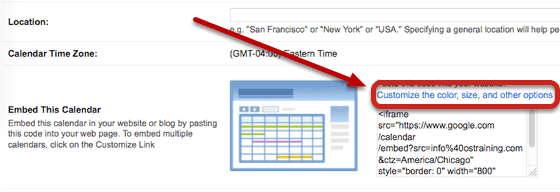
Now you can use Google's built-in customizer.
On the left site, you can change the size, look and feel, plus the options.
On the right side, you can see of the preview of your calendar.
Once you're done, at the top-right you can copy the embed code.
Customize
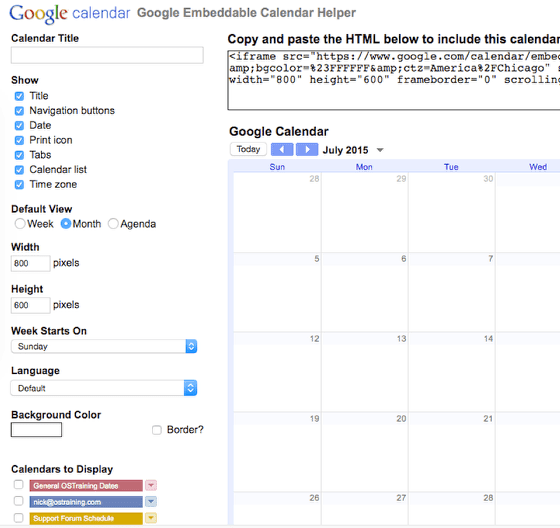
Finally, just paste the embed code into your Joomla article or custom module. You'll just need to make sure you're in HTML mode when pasting.
When you add new events in Google Calendar, they'll sync with your embedded calendar.