- Step 1: Go to the RSS Feeds section on Joomla.org.
- Step 2: Download the Ninja RSS Syndicator.
- Step 3: Install Ninja RSS via the Joomla installer.
- Step 4: Go to Components >> Ninja RSS and click "New"
- Step 5: Fill in the information requested. Most of this fields are self-explanatory. You can happily just give your feed a name and click save.
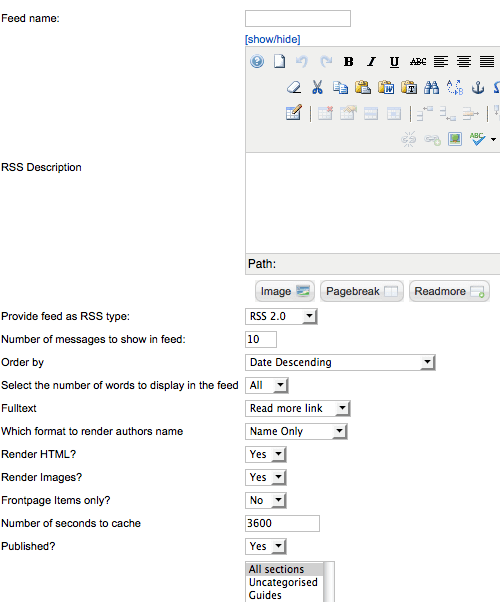
Collecting Data on Your RSS Feed
- Step 6: After you've saved your feed, copy the URL or save it into a text editor.
- Step 7: Go to https://feedburner.google.com and login.
- Step 8: Enter the URL for your RSS feed into this box:
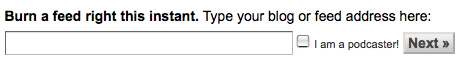
- Step 8: Give your feed a name and URL. Make sure to write down the name of your new feed URL.
- Step 9: Over the next few weeks, you can login back into Feedburner and see detailed information about how many people are subscribing to your feed:
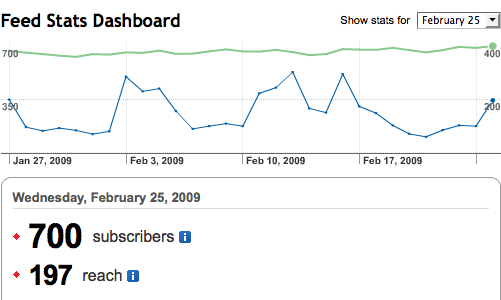
Allowing Search Engines and Visitors to Find Your RSS Feed
- Step 10: Add this to the head of your template:
<link rel="alternate" type="application/rss+xml" title="RSS 2.0" href="https://feedaddress.com" /> - Step 11: Go to https://siteexplorer.search.yahoo.com/submit and submit your RSS feed.
