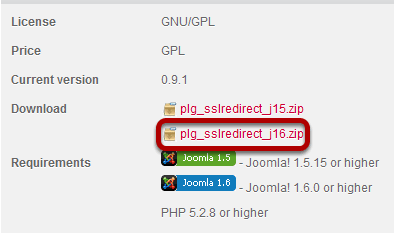If you want to enable a secure socket layer (SSL) https encryption only on certain pages or components but not on the rest of the pages or components, it isn't possible in Joomla by default, however with Yireo SSL Redirection, a 3rd party extension, it is. It also has the added benefit that if a user comes in through http rather than https, it will redirect them appropriately and vice versa.
This tutorial will take you step-by-step how to configure SSL https encryption only on certain pages or components.
SSL Certificate
Make sure you have an SSL certificate for your domain as per your host's and the certificate provider's instructions.
Install
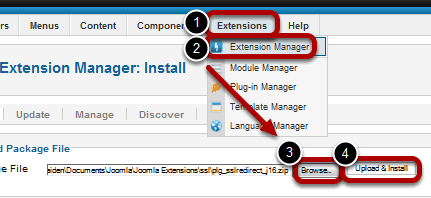
Go to Extensions >> Extension Manger >> Browse... >> Upload & Install
Note: In Joomla 1.5 it would be Extensions >> Install/Uninstall >> Browse... >> Upload & Install
Configure
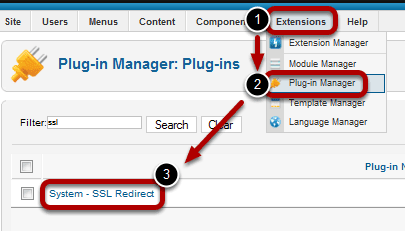
Go to Extensions >> Plugin Manger >> System - SSL Redirect
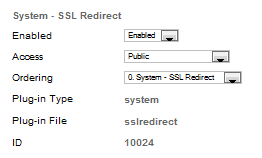
Set it to Enabled.
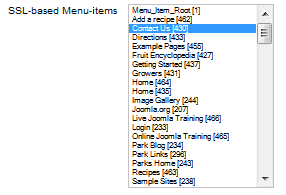
Select which pages or components you want to be SSL https
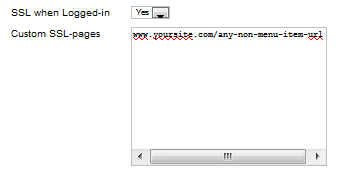
- SSL when Logged-in: Setting this to yes, will ensure that all pages visited by logged in users will be encrypted.
- Custom SSL-pages: You might on have a menu item for some pages and this area allows you to add custom urls. Use one line per url.
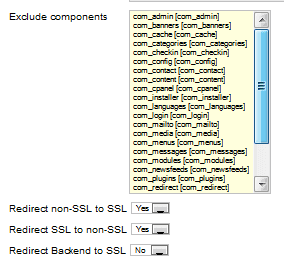
- Exclude components: Do you want to not have SSL on certain components?
- Redirect non-SSL to SSL: Almost always should be set to yes.
- Redirect SSL to non-SSL: Almost always should be set to yes.
- Redirect Backend to SSL: Preferable yes, since the backend contains the administrative login.
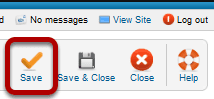
Save and then test the frontend.