When you run an update from older versions of Joomla, you may see an error.
If you go to Menus > Main Menu, you may see this error:
1054 Unknown column 'client_id' in 'field list'
This is a problem with Joomla's database update, but it is easily fixed. In this tutorial, you will learn how to quickly fix it.
- This is what the error page looks like:
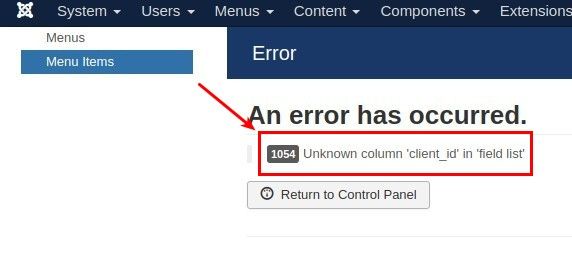
- In your Joomla admin area, go to Extensions > Manage > Manage:
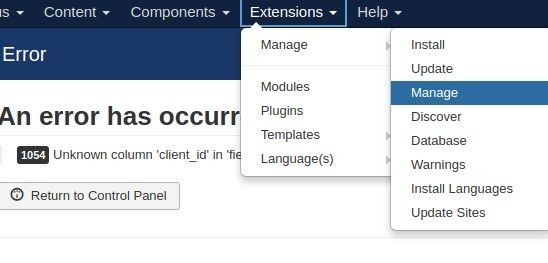
- You will see the Extensions: Manage admin page. On the left-hand sidebar click on Database:
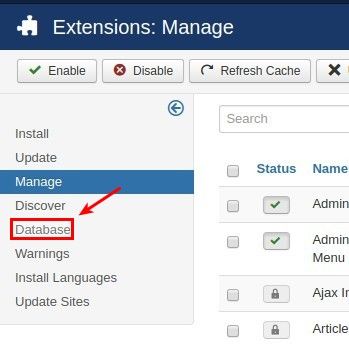
- You will see the Extensions: Database admin page. Click on the Fix button:
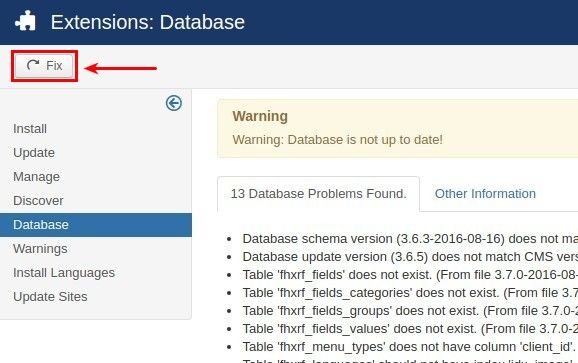
- After a few quick seconds, you will see the "Database table structure is up to date" message:
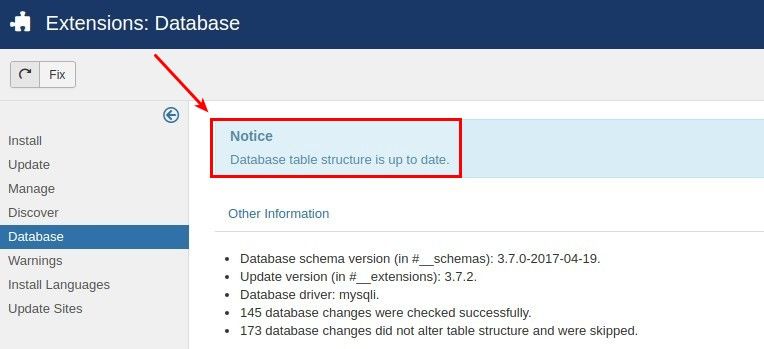
- That's it, you are all good. Now, go once again to Menus > Main Menu. You will now see that the error 1054 has gone:
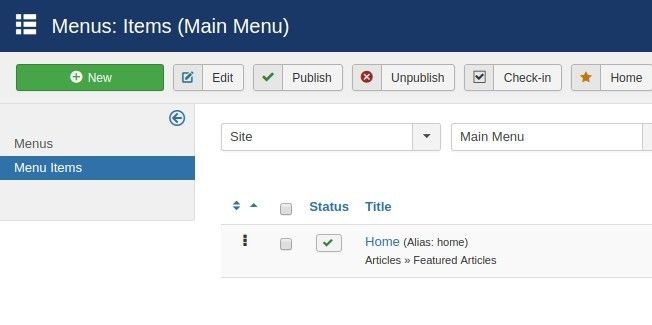
Congratulations! You just learned how to fix the 1054 Unknown Column 'client_id' in 'field list' error.
What's Next?
What's Next?
Save $1,000's when you sign up for Joomlashack's Everything Club.
You will get your hands on our extensive range of over 20 extensions, plus legendary support!

