Joomla 2.5 brought a lot of new features with it and although most Joomla 2.5 users know about the new ACL controls and nested categories, there is a simple but excellent addition that is worth noting and which few know. Joomla 2.5 now has automatic Joomla core updates! So you can go from Joomla 2.5.0 to Joomla 2.5.1 with a few button clicks. This tutorial will show you how to update your Joomla 2.5 version using the built-in core upgrade.
Extension Manager
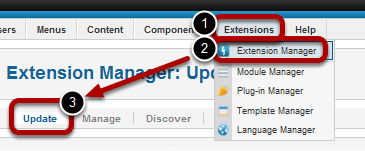
Go to Extensions >> Extension Manager >> Update
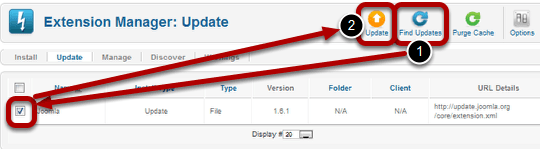
- Click on Find Updates and Joomla will automatically find any potential updates available to you.
- If you see that Joomla is now an option, check the box next to Joomla and click Update.
- Joomla will automatically update the next version of 2.5 for you.
