 Joomla 3.2 was packaged with a lot of great features. If you're looking for a full list of the main features of 3.2, click here.
Joomla 3.2 was packaged with a lot of great features. If you're looking for a full list of the main features of 3.2, click here.
One of the ones that we'll highlight today is the Post-installation Messages feature. This is Joomla's way of letting you know important information that needs your attention after upgrading (or installing Joomla for the first time).
Control Panel Notification
When you first log in, you'll be presented with a Review Messages notification, which lets you know that you have messages to review.
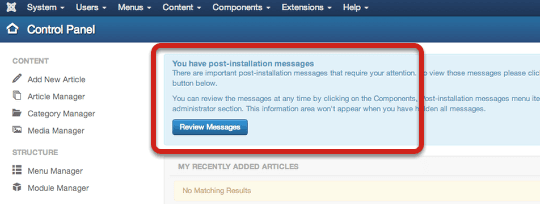
Components Menu Item
You can also access the messages from Components > Post-installation Messages.
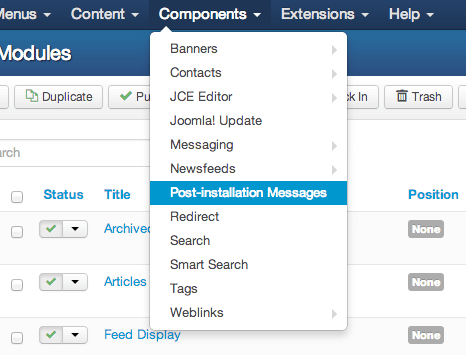
Once within the component, you'll be be presented with the notification(s). Some will just be messages for you to read, that you can hide. Otherwise the component will give you an option to take action or to hide the message.
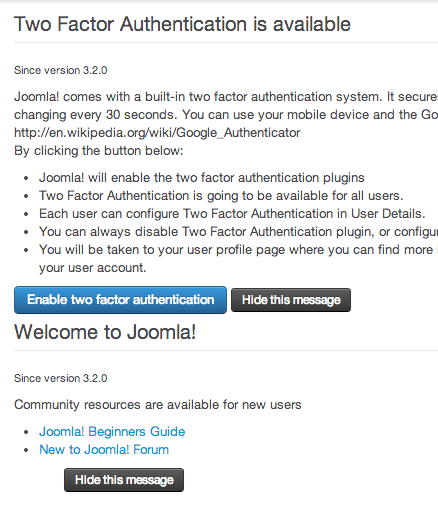
Release News
On the right-hand side, you'll also be presented with a newsfeed about Joomla's new releases.
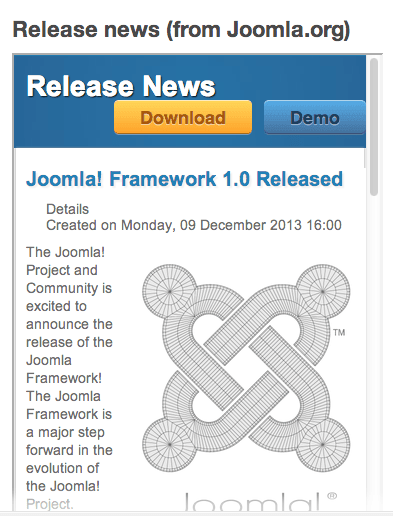
No Messages
If you hide all the messages, you'll be presented with the above page. When that occurs, the Control Panel notification will also not appear.
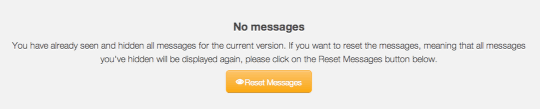
Conclusion
The next time you update your Joomla 3 site, look for the Review Messages notification or access the messages through the component.
The Post-installation Messages feature will give you valuable insights into important changes that need your attention.
